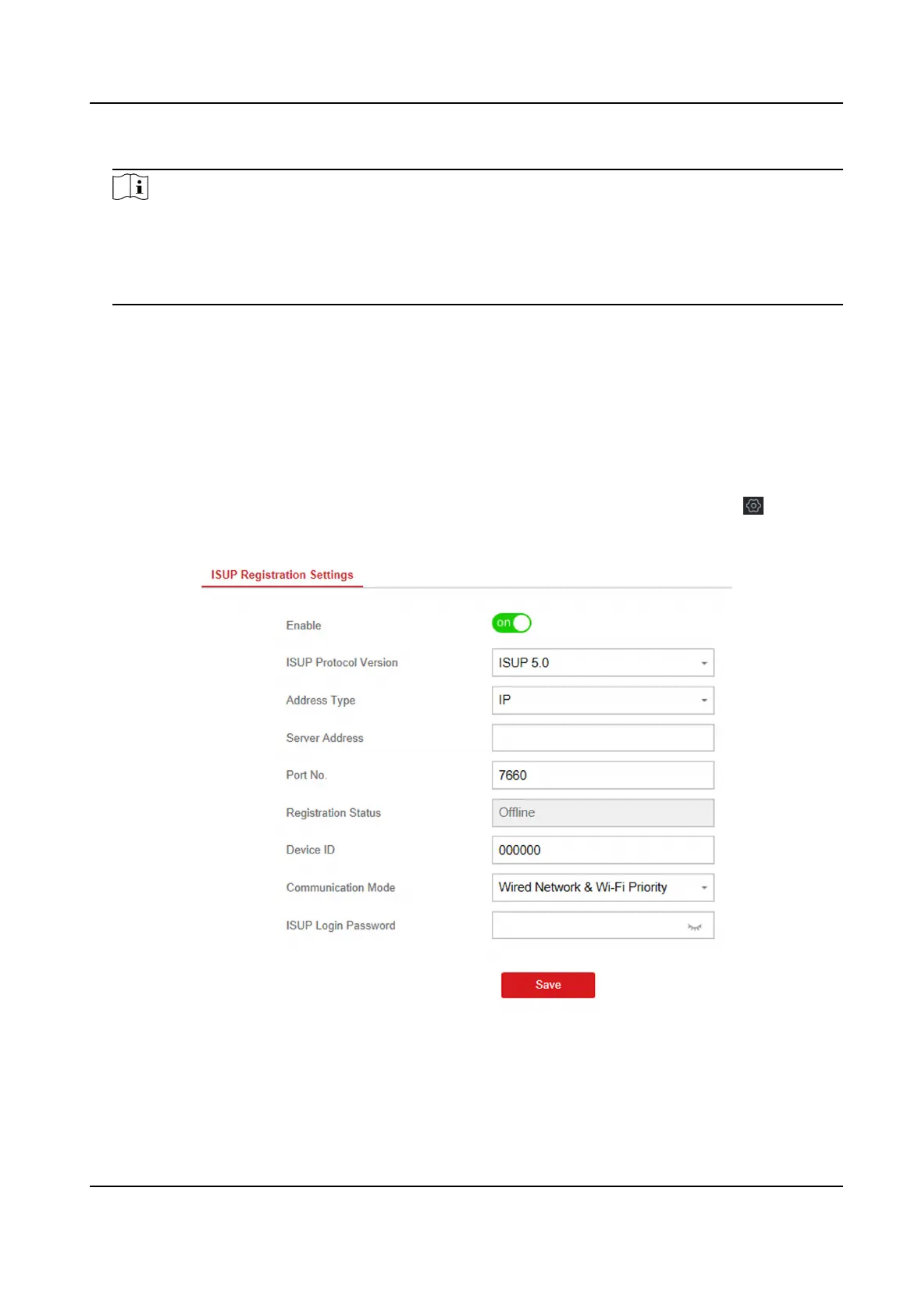6.
Oponal: Change the authencaon password.
Note
• By default, the
authencaon password is displayed in the text box.
• The authencaon password should contain 6 to 12 leers or digits. For security reasons, an
8-character password is suggested, which containing two or more of the following character
types: uppercases, lowercases, and digits.
7. Click Save.
ISUP
In this secon, you can create an ISUP account, and edit the IP address/domain name, port
number.
Steps
1. In the client
soware, select the device on the Device Management page and click , or enter
the device IP address in the address bar of the web browser and log in.
2. Click
Conguraon → Communicaon Parameters → ISUP Registraon to enter the page.
Figure 4-15 ISUP Registraon
3. Slide the slider to enable ISUP protocol.
4. Select the Address Type as IP or Domain Name.
5. Enter IP address or domain name according to the address type.
Hybrid Security Control Panel User Manual
27
