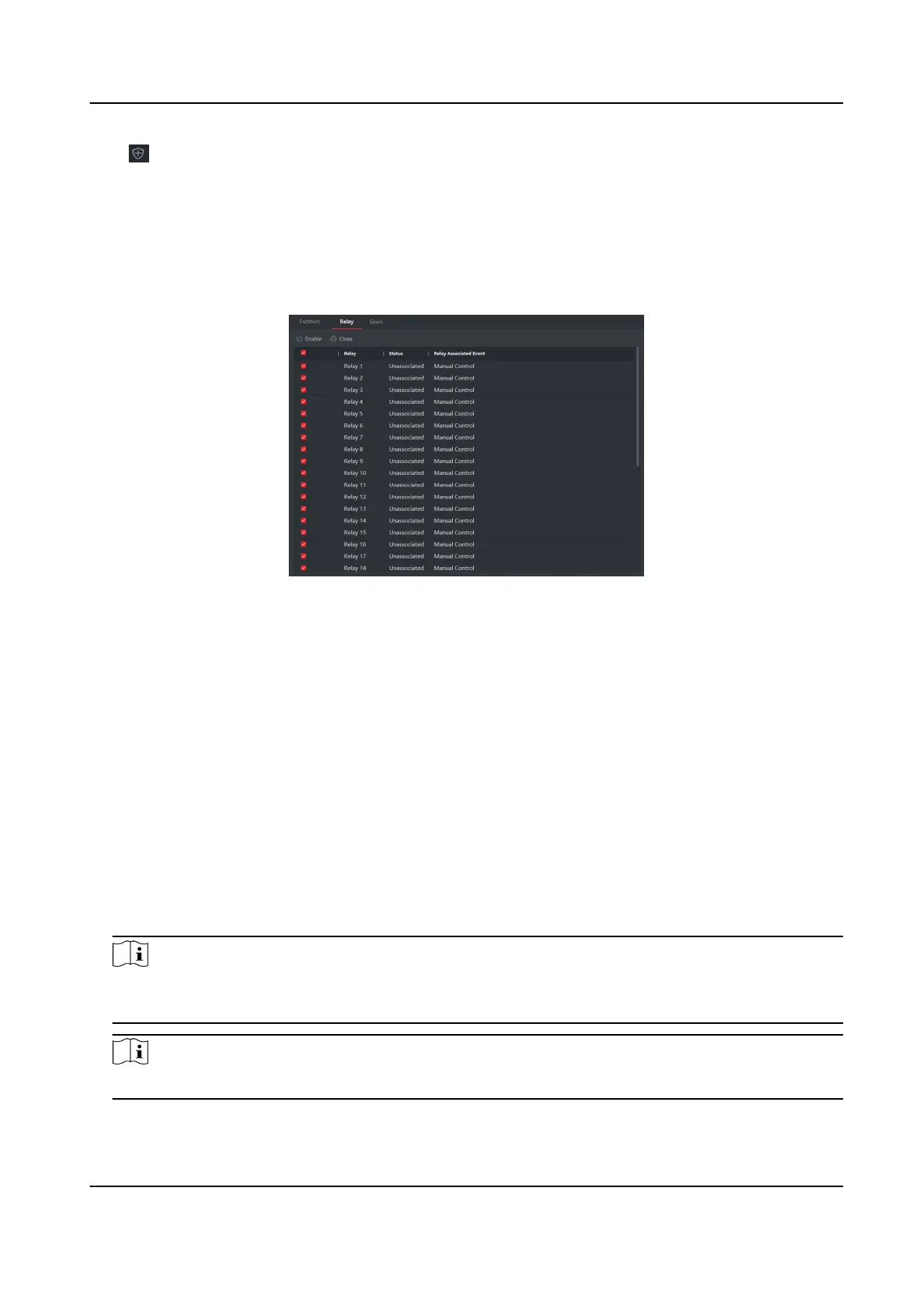Click to enter the zone operaon page. You can Bypass and Bypass Recovered the selected
zones here.
5.5.4 Operate the Relay
In the client soware, click Security Control Panel → Relay to enter the page. You can Enable or
Close the selected relays.
Figure 5-6 Relay Operaon
5.5.5 Operate the Sounder
Steps
1. In the client
soware, click Security Control Panel → Sounder to enter the page.
2. You can Enable or Close the selected sounders.
5.6 Use the Web Client
Steps
1. Connect the device to the Ethernet.
2. Search the device IP address via the client
soware and the SADP soware.
3. Enter the searched IP address in the address bar.
Note
When using mobile browser, the default IP Address is 192.168.8.1. The device must be in the AP
mode.
Note
When connecng the network cable with computer directly, the default IP Address is 192.0.0.64
Hybrid Security Control Panel User Manual
91
