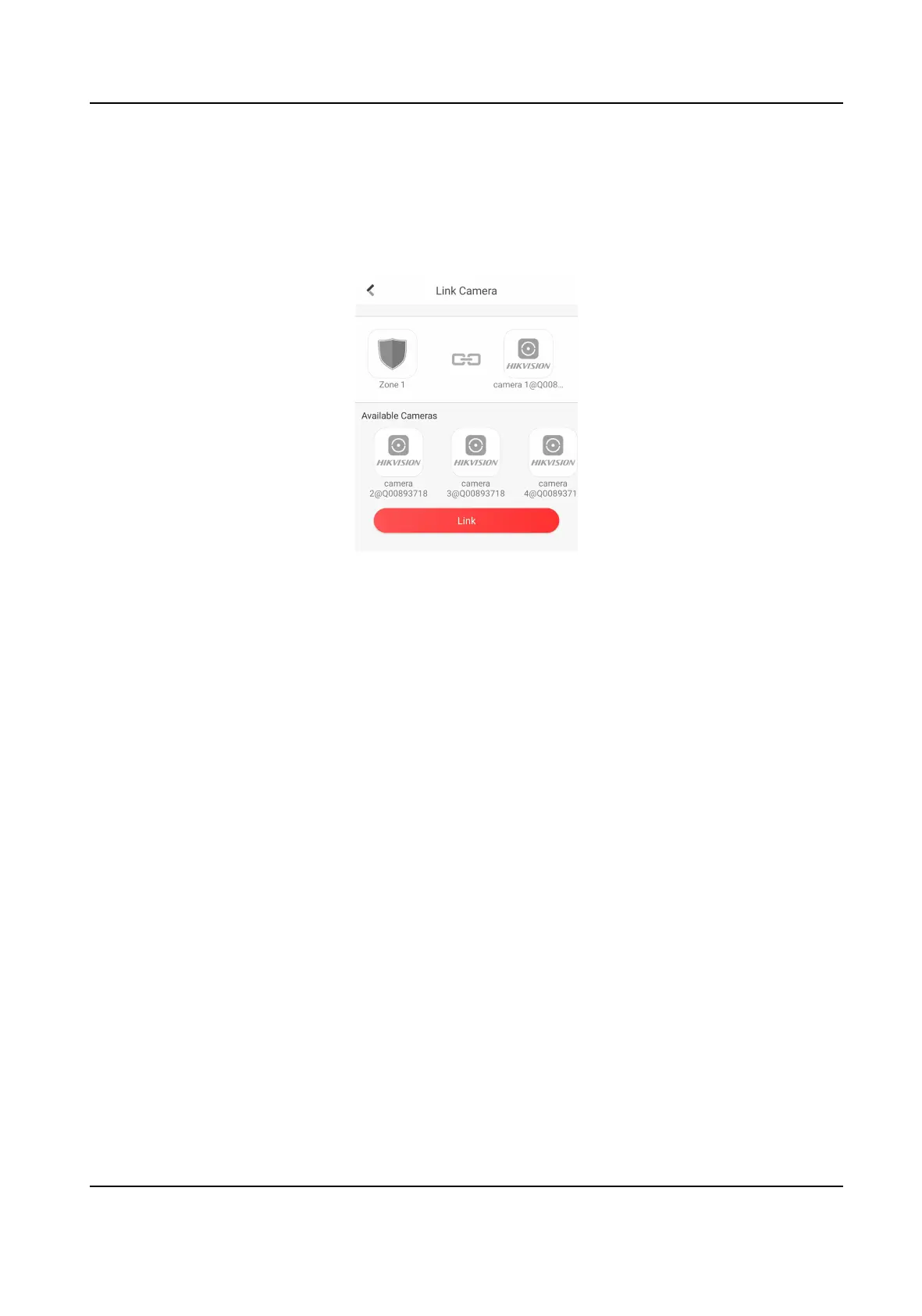Steps
1. On the device list page, tap the security control panel and then log in to the device (if required)
to enter the control panel page.
2. Tap Zone to enter the zone list page.
3.
Select a zone to enter the zone
sengs page.
4. Tap Link Camera to enter the Link Camera page.
Figure 4-57 Link Camera Page
5. Select a camera in the available cameras, and tap Link.
Hybrid Security Control Panel User Manual
83
