
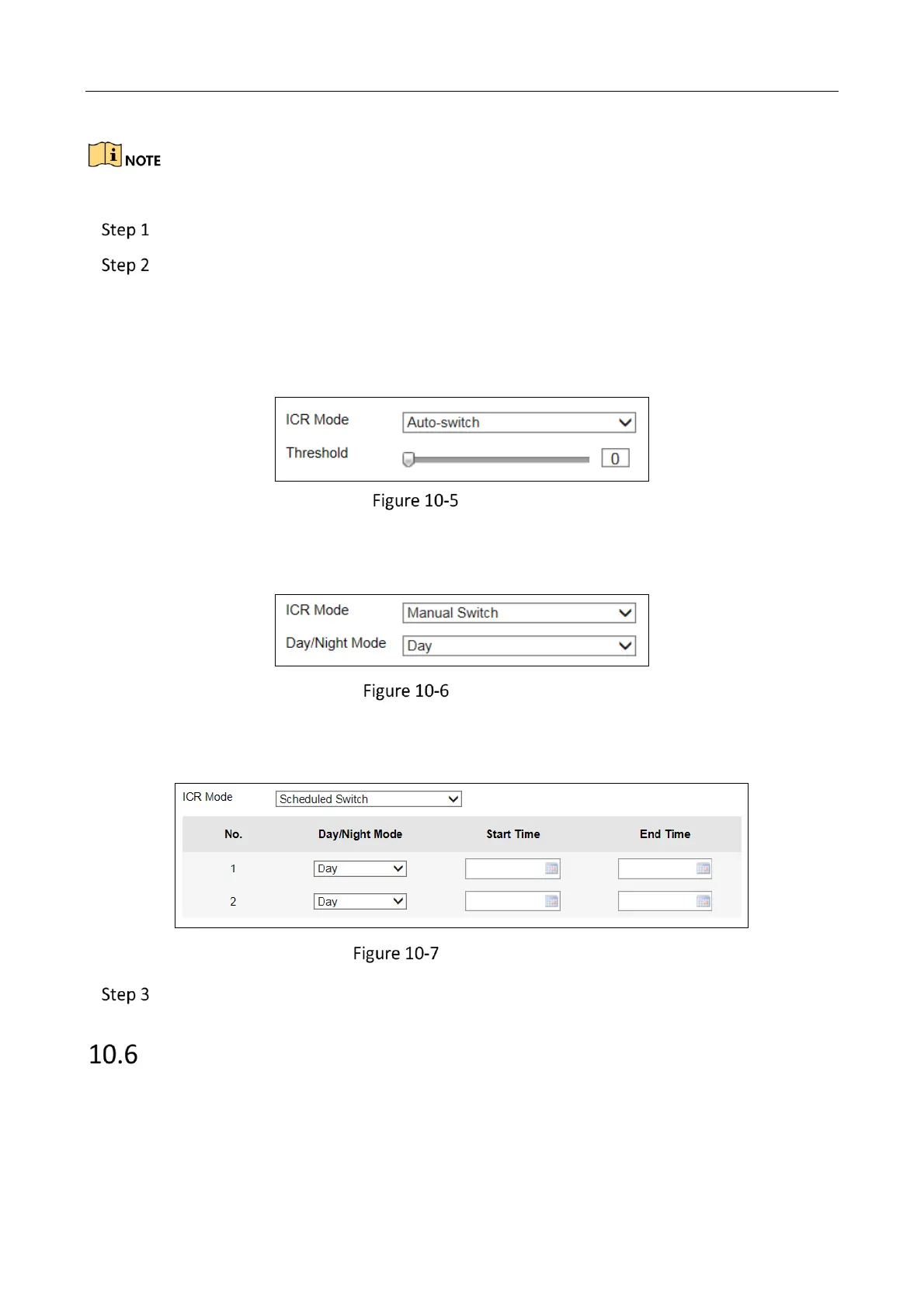 Loading...
Loading...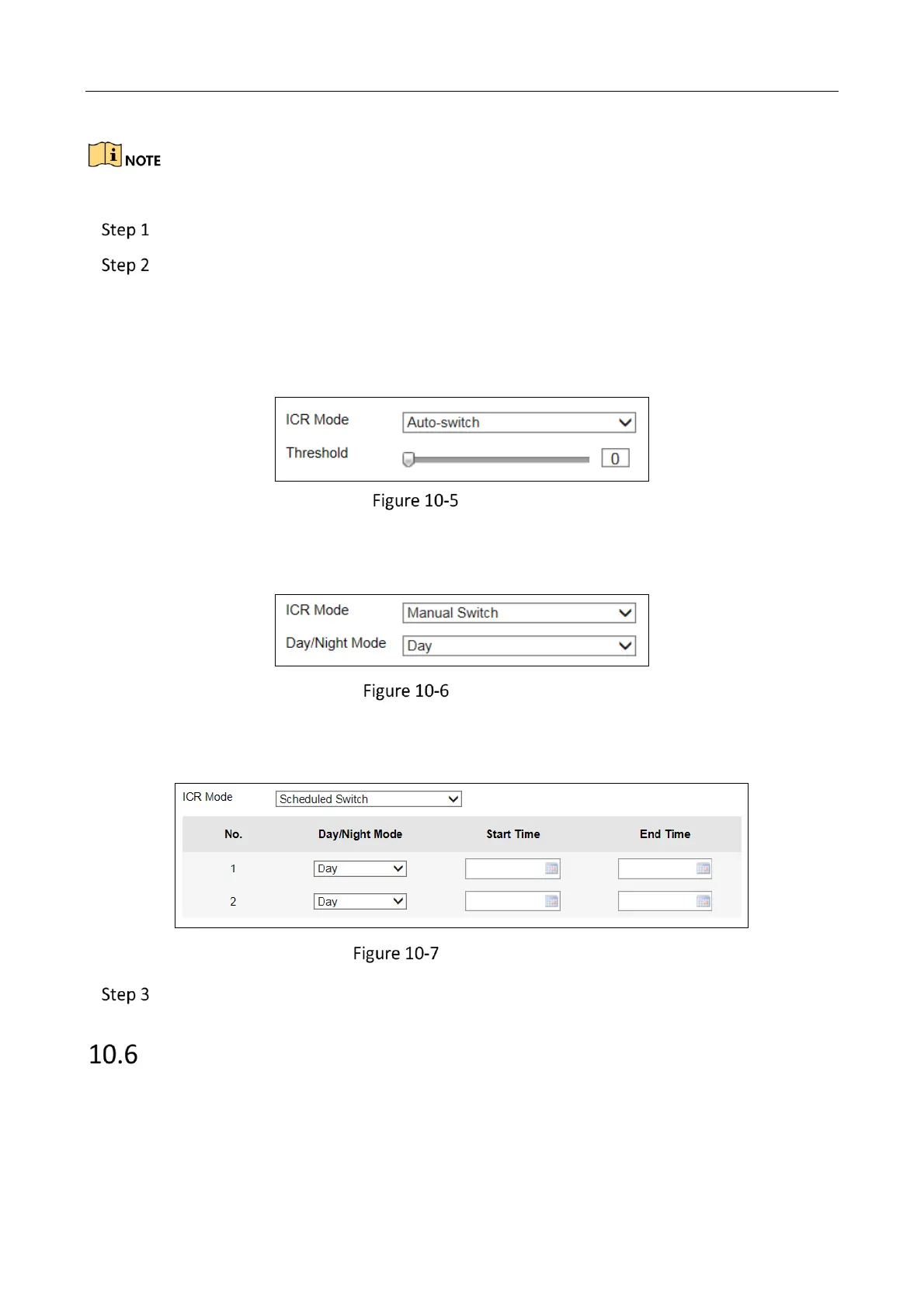
Do you have a question about the HIKVISION iDS-TCV500-BI and is the answer not in the manual?
| Card reader integrated | Yes |
|---|---|
| Maximum memory card size | 128 GB |
| Maximum resolution | 2464 x 2056 pixels |
| Image quality adjustment | Saturation, Brightness, Contrast, Sharpness, DNR |
| Video compression formats | H.264, H.265 |
| Placement supported | Outdoor |
| Signal-to-Noise Ratio (SNR) | 60 dB |
| Number of users | 32 user(s) |
| Supported network protocols | TCP/IP, HTTP, HTTPS, FTP, DNS, DDNS, RTP, RTSP, RTCP, NTP, UPnP, IPv6, UDP |
| Focus | Motorized/Manual |
| Minimum illumination | 0.001 lx |
| Housing material | Aluminum |
| International Protection (IP) code | IP66 |











