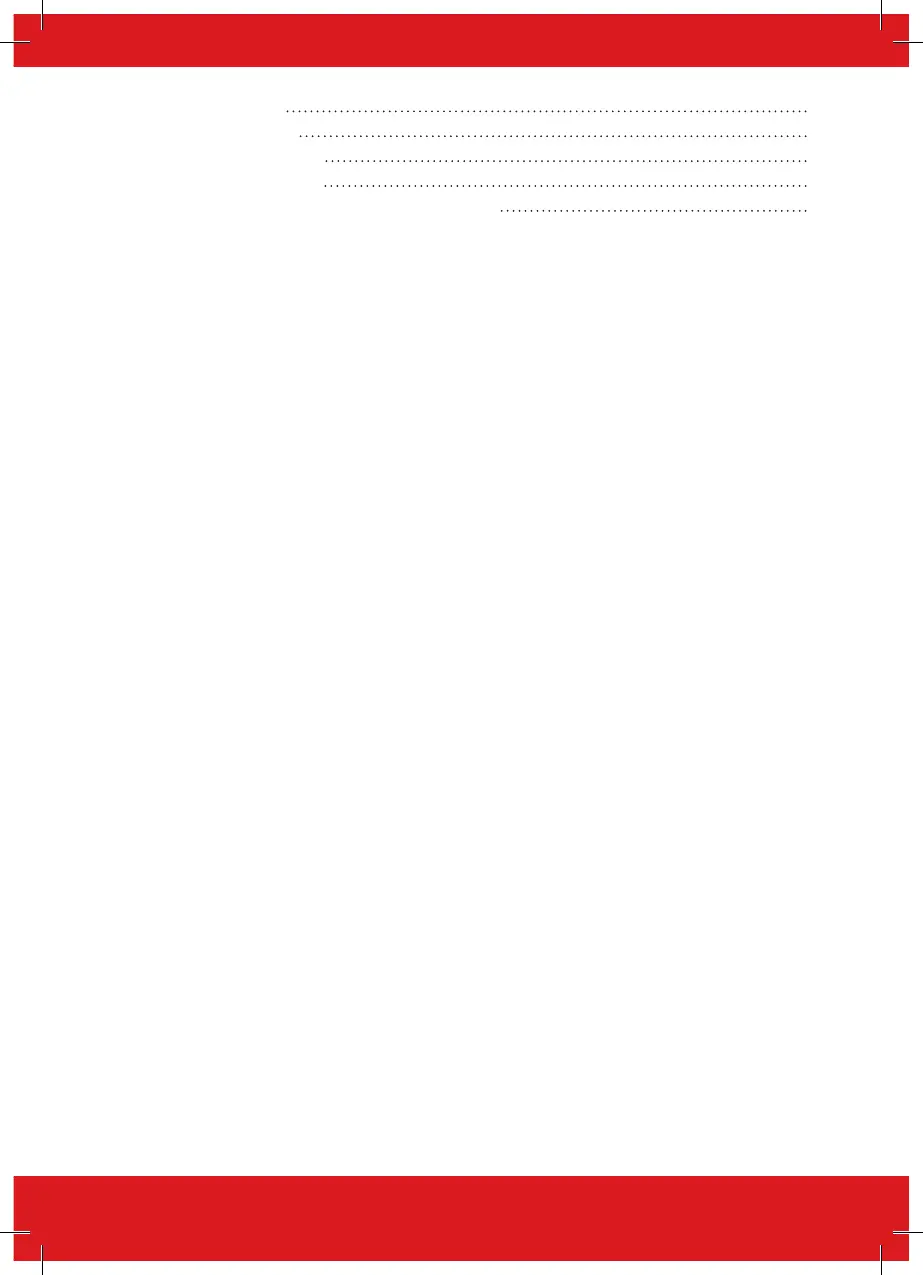How to fix a blank keypad display on HIKVISION Pyronix EURO 46 V10?
- SScott MillerAug 23, 2025
If your HIKVISION Security System keypad display is blank, check the keypad address by pressing and holding the [D] key until the security code is requested. Enter ‘2000’ and set the keypad address. Note that the primary keypad address is set to [00] by default.