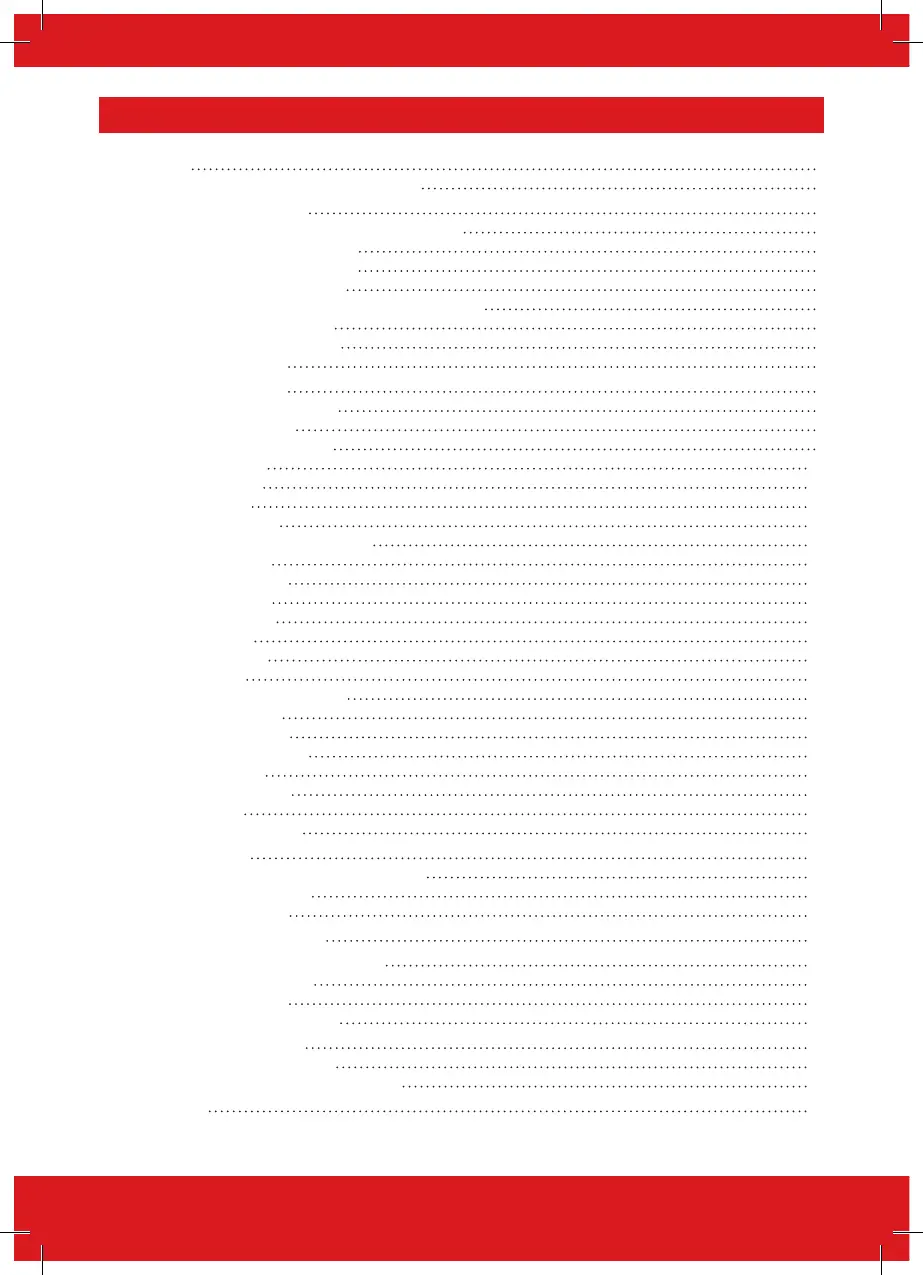2
EURO 46 V10 Programming Manual
Introduction 4
PyronixCloud and HomeControl+ App 5
Engineer Menu - Navigation 6
Navigating in the Engineer and User Menus 6
Main Menus and Sub-menus 6
Entering The Engineer Menu 6
Exiting The Engineer Menu 6
Accessing the Engineers Menu on any Keypad 7
Saving The Programming 7
Writing Text on the keypad 7
Misc Button Typing 7
Engineer Menu - Options 8
Inhibit Fire / HU (Hold Up) 8
Set Date and Time? 8
Wireless Device Control? 8
Change Inputs? 12
Choose Mode? 13
Install ZEMs? 14
Change Outputs? 15
Assign Keypads and Readers? 15
Change Timers? 20
Codes And Users? 22
Volume Control? 23
System Options? 24
Review Logs? 26
Engineer Tests? 26
Diagnostics? 28
Engineer Restore Options? 31
Communications? 31
Alarm Responses? 31
Set Up Downloading? 33
Dial Out Menu? 33
Software Revision? 34
Clean Start? 34
Exit Engineer Menu? 34
Wired Keypad Menu 35
Entering and Exiting the Keypad Menu 35
Keypad Menu Options 35
Testing the Keypad 35
Connecting to InSite Software 36
Options Programmable Only From PC 38
Auto Set/Unset Timers 38
Areas to Set/Unset 39
Programming Logic Gates 39
Faults and Troubleshooting 40
Device Fail / Active Faults 40
System Faults and Troubleshooting 40
Access Levels 42
Contents
