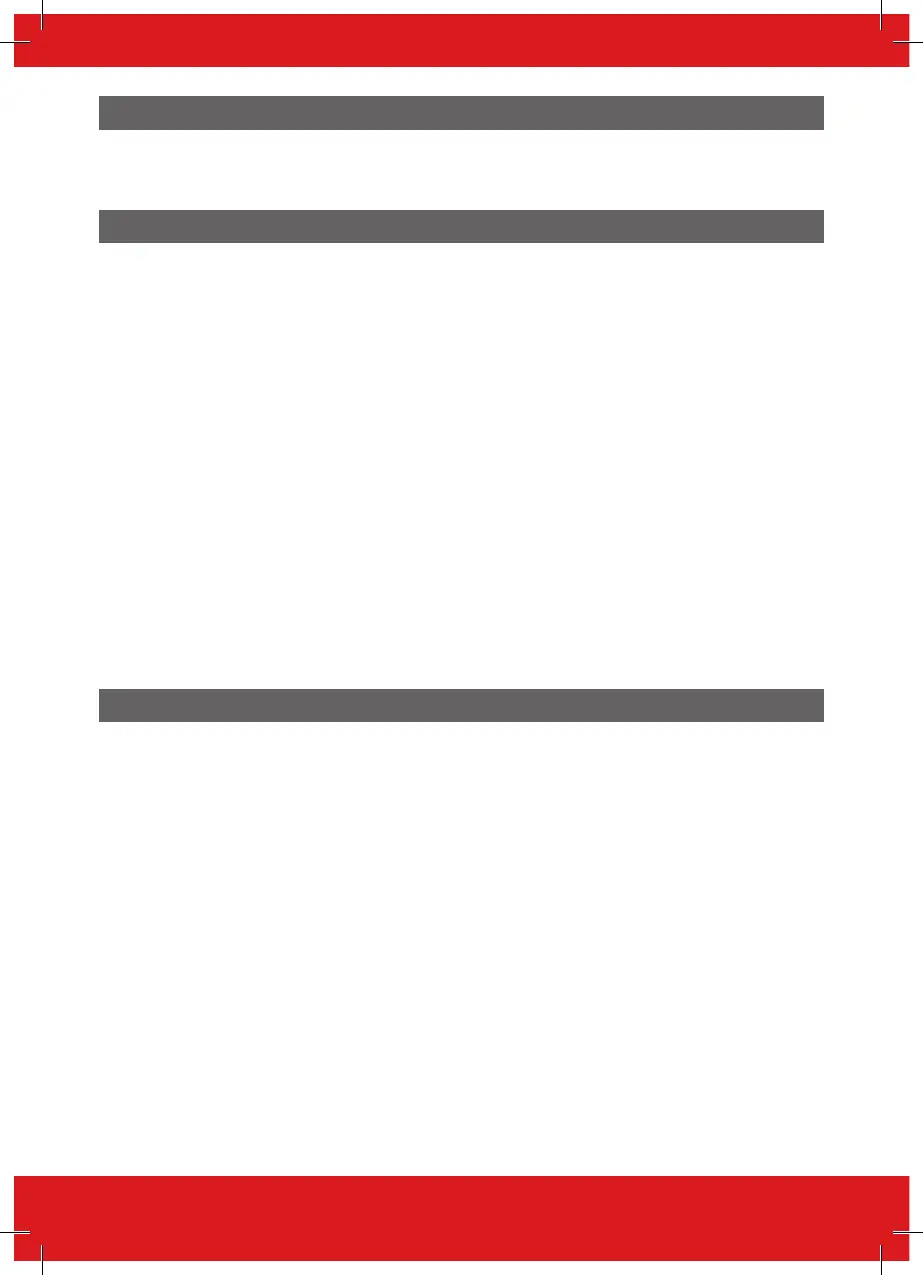34
EURO 46 V10 Programming Manual
Software Revision?
This option shows the software version, hub version and communication module version installed in
the panel. Please obtain the software version number prior to contacting customer support, so that
the correct information can be given upon supporting the product.
Clean Start?
This option is used to default the settings on the panel. It also includes the options to delete wireless
data, codes and logs.
Clean Start Code
The system has two clean start settings, both of which comply to EN50131 regulations;
Grade 3 default code is 2000
Grade 2 default code is 2002
PLEASE NOTE: The panel is supplied with default settings that comply with EN50131 at Grade 3
(Clean Start Code 2000). If Grade 2 defaults are required please use Clean Start Code 2002.
Clear WLs Data?
This gives the option to clear or not to clear wireless devices if they have been programmed on the
system already.
Clear Codes?
This gives the option to clear or not to clear user codes if they have been programmed on the system
already. This can also be done in ‘Codes and Users’ and will revert the panel to its default codes.
Clear Logs?
This presents the option to clear or not to clear panel’s memory logs and will clear both ‘Panel’ and
‘Access’ logs.
Exit Engineer Menu?
There are two ways to exit from the Engineer Menu. One way is by navigating on the keypad from this
option and the other quick way is by pressing a from any other main menu.
