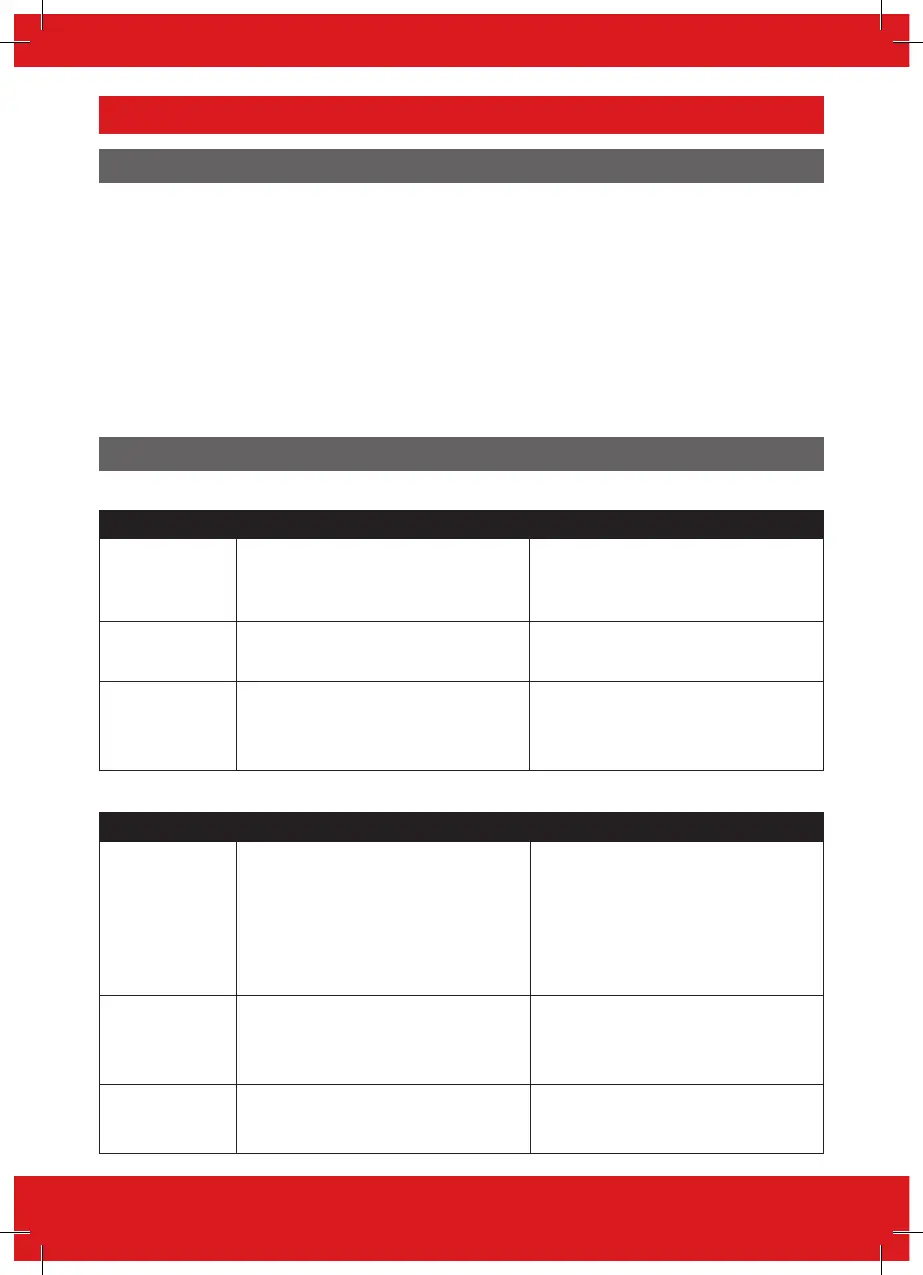40
EURO 46 V10 Programming Manual
Faults and Troubleshooting
Device Fail / Active Faults
If a device on the system is not installed correctly or has been lost from the bus, a device fail will be
present.
An example of each fault is as follows:
• Failure on the panel = ‘Control Panel, Wireless Jamming Pnl’
• Keypad address 3 (0-9 available) failure = ‘Device 3, Device Fail Kpd’
• Tag Readers address 2 (0-5 available) failure = ‘Device 2, Device Fail Trd’
• Remote Input Expanders addresses 0 (0-4 available) = ‘ZEM-00, Device Fail ZEM’
• Remote Output Module address 0 = ‘OM-00, Device Fail OM’
If a ‘location name’ is entered for a device, the location will be displayed on the keypad instead of the
address, such as instead of ‘Device 3’ the keypad will display ‘Entrance Corridor’.
System Faults and Troubleshooting
Communications Faults
Fault Description Solution
MODEM FAULT The panel is unable to see the Digi Modem If the modem not present, ensure that the ‘Disable
Digi’ option is set to ‘YES’ and ‘DOWNLOAD
MODE’ is set to ‘NONE’ or ‘RS232’. If present,
but not detected, check the Digi Modem cable is
connected correctly.
LINE FAULT There is no telephone or GPRS line a) Make sure the SIM card is plugged in on the
modem/communications module.
b) Make sure the GPRS signal is good enough.
CALL FAIL TO ARC A call to the ARC has failed.
NOTE: This is a communication problem, which
is rarely caused by an equipment fault. Primarily
this is related to the ‘hand-shake’ and ‘kiss-off’
frequency set up at the receiver.
Check that ALL call details are programmed
correctly. Ensure that the signalling format is
correctly set for the ARC receiver.
RS485 Bus Problems
Fault Description Solution
DEVICE FAIL xxx
xxx = OM
xxx = ZEM
xxx = Kpd
xxx = Trd
xxx = Pnl
Wired Device on the RS485 bus has been lost.
Each Device is recognised by its own name, such
as:
Output expander = OM
Input expander= ZEM
Keypad = Kpd
Reader = Trd
Control panel = Pnl
Identify the device.
Check that the device is addressed correctly to
match the programming. Check the connections at
the device, and the cabling to it. If the above are
correct, re-boot the device, followed by a re-boot of
the End Station.
485/COMMS LOST This is displayed on a keypad that has not yet
established communications with the control panel
(End Station)
Part of the routine initialisation procedure.
If this persists, check the display at other
keypad(s) to confirm whether the device failure
is at the keypad or complete system BUS failure.
Temporarily install an additional keypad.
Keypad display is
BLANK
The keypad address does not match any keypad
enabled in the panel.
Check the keypad address by pressing and
holding [D] until the security code is required. Enter
‘2000’ and set the keypad address. The primary
keypad address is set to [00] by default.
