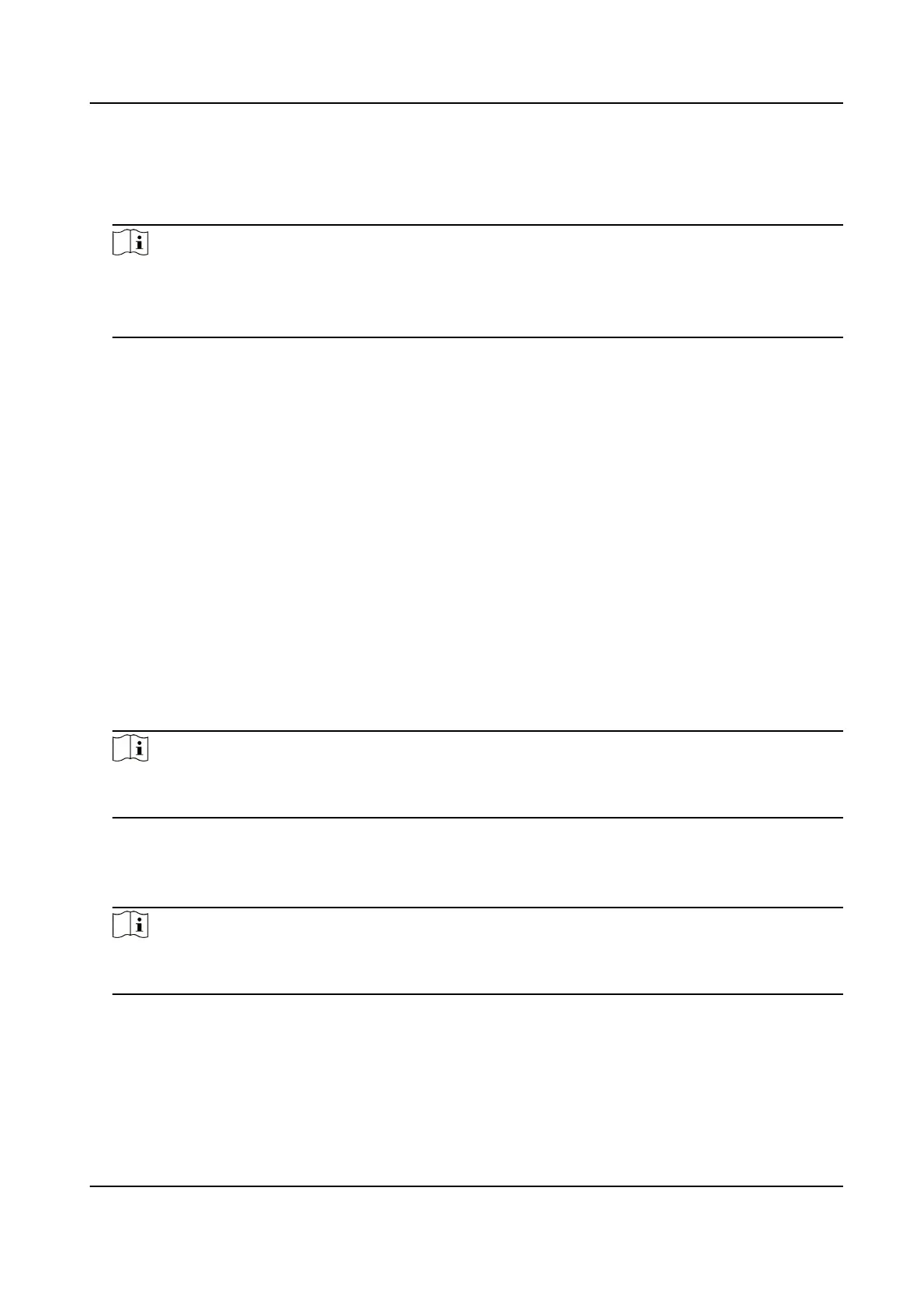Face An-spoong
Enable or disable the live face detecon funcon. If enabling the funcon, the device can
recognize whether the person is a live one or not.
Note
●
Biometric recognion products are not 100% applicable to an-spoong environments. If you
require a higher security level, use mulple authencaon modes.
●
Aer disabling face an-spoong funcon, there will be spoong recognion risks.
An-Spoong Detecon Level
Aer enabling the face an-spoong funcon, you can set the matching security level when
performing live face
authencaon.
Recognion Distance
Select the distance between the authencang user and the device camera.
Pitch Angle
The maximum pitch angle when starng face authencaon.
Yaw Angle
The maximum yaw angle when starng face authencaon.
Face Picture Quality Grade for Applying
Set the face picture quality grade according to your needs.
1:1 Matching Threshold
Set the matching threshold when authencang via 1:1 matching mode. The larger the value,
the smaller the false accept rate and the larger the false
rejecon rate.
Note
You are recommended to retain the default value. The adjustment will aect the face
misidencaon rate and rejecon rate.
1:N Matching Threshold
Set the matching threshold when authencang via 1:N matching mode. The larger the value,
the smaller the false accept rate and the larger the false rejecon rate.
Note
You are recommended to retain the default value. The adjustment will aect the face
misidencaon rate and rejecon rate.
Face Recognion Timeout Value
Set the meout value when face recognizing. If the face recognion me is longer than the
congured value, the system will pop up a prompt.
ECO Mode
Face Recognion Terminal User Manual
103
