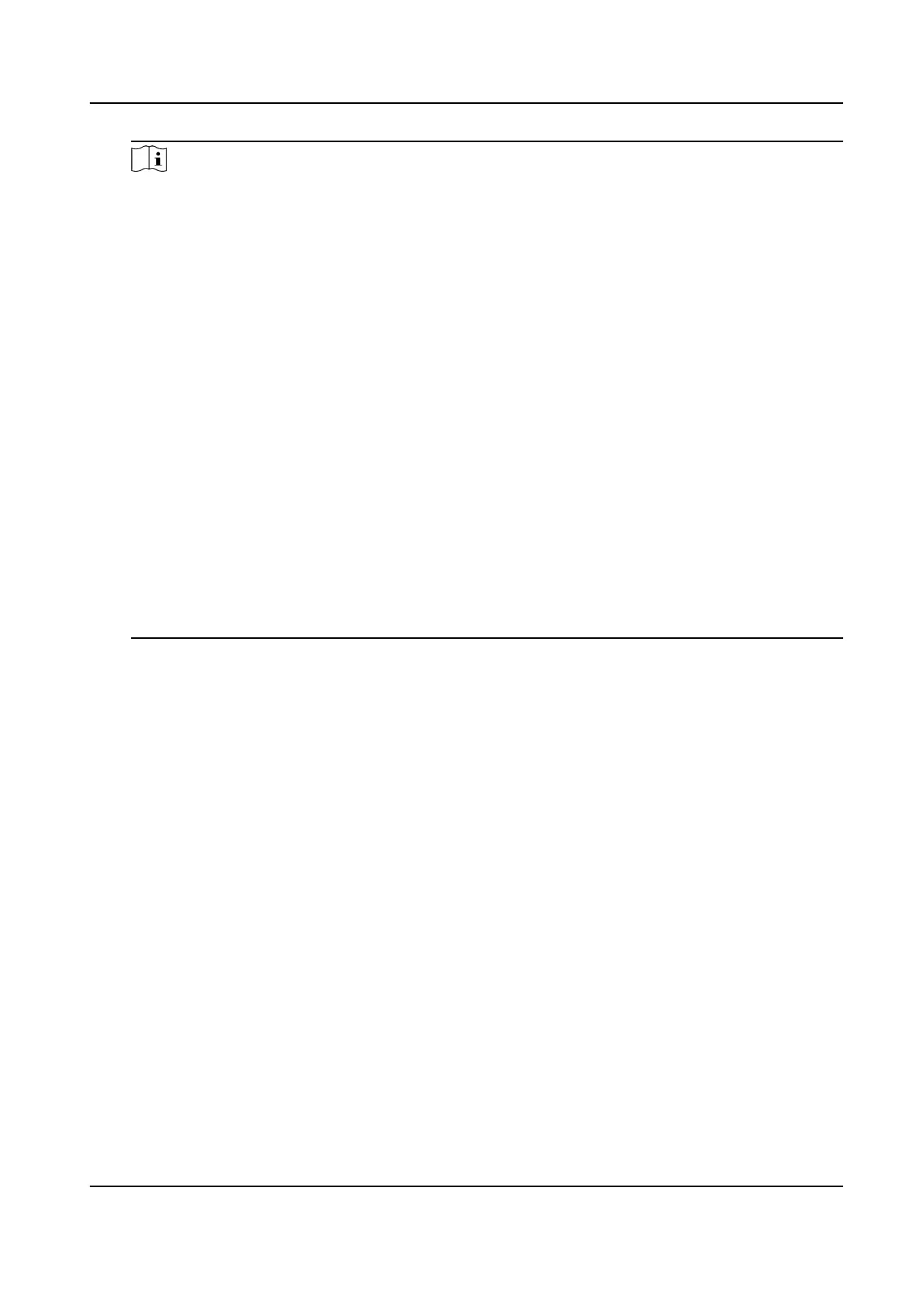Note
You can select call type from Call Room, Call Center, Call Specied Room No. and Call APP.
Call Room
When you tap the call buon on the authencaon page, you should dial a room No. to
call.
Call Center
When you tap the call buon on the authencaon page, you can call the center directly.
Call Specied Room No.
You should set a room No. When you tap the call
buon on the authencaon page, you
can call the congured room directly without dialing.
Call APP
When you tap the call buon on the authencaon page, you will call the mobile client
where the device is added.
Password
Enable this
funcon amd you can enter the password to authencate via password.
QR Code
You can use the QR code scanning funcon on the authencaon interface. The device will
upload the informaon associated with the obtained QR code to the plaorm.
Theme
You can set the theme of the prompt window on the authencaon page. You can select
Theme as /
Adversement/Authencaon.
Authencaon
Aer selecng this mode, the live view of the authencaon page will be disabled, and in
the meanwhile, the person's name, employee ID, face pictures will all be hidden.
Adversement
Aer selecng this mode, the adversing area and idencaon authencaon area of
the device will be displayed on separate screens. Video and adversing informaon
playback, welcome speech display are supported.
7.11 System Maintenance
You can view the system
informaon and the capacity. You can also upgrade the device, restore to
factory sengs, restore to default sengs, reboot the device, set face parameters and view
version
informaon.
Long tap on the inial page for 3 s and slide to the le/right by following the gesture and login the
home page. Tap Maint.
Face Recognion Terminal User Manual
69
