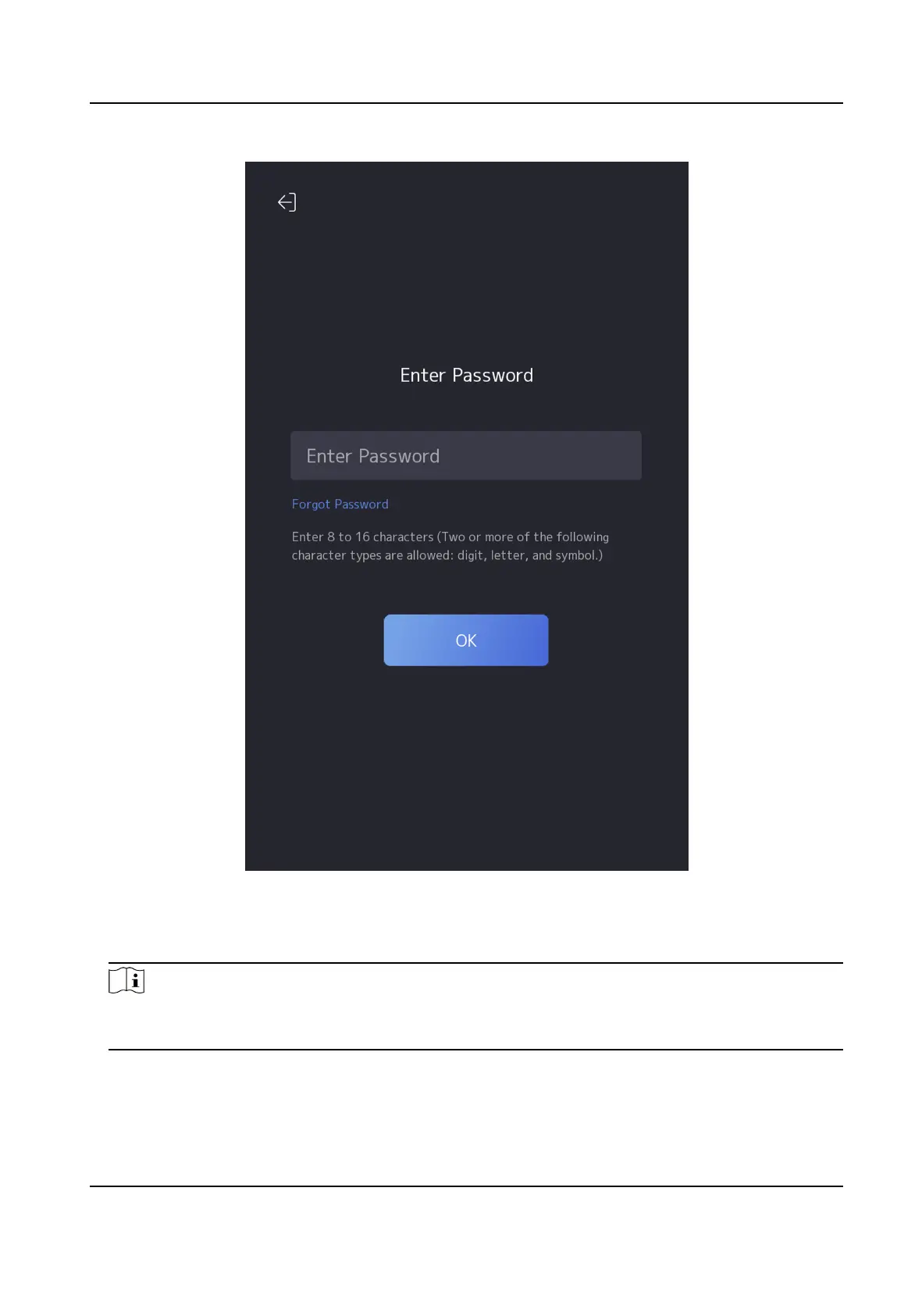Figure 7-4 Password Authencaon Page
3.
Tap Forgot Password.
4.
Select a password change type from the list.
Note
If you have only set 1 password change type, you will go to the corresponded password change
page for further sengs.
5.
Answer the security quesons or change the password according to email address.
-
Security Quesons: Answer the security quesons that congured when acvaon.
-
Email Address
Face Recognion Terminal User Manual
37
