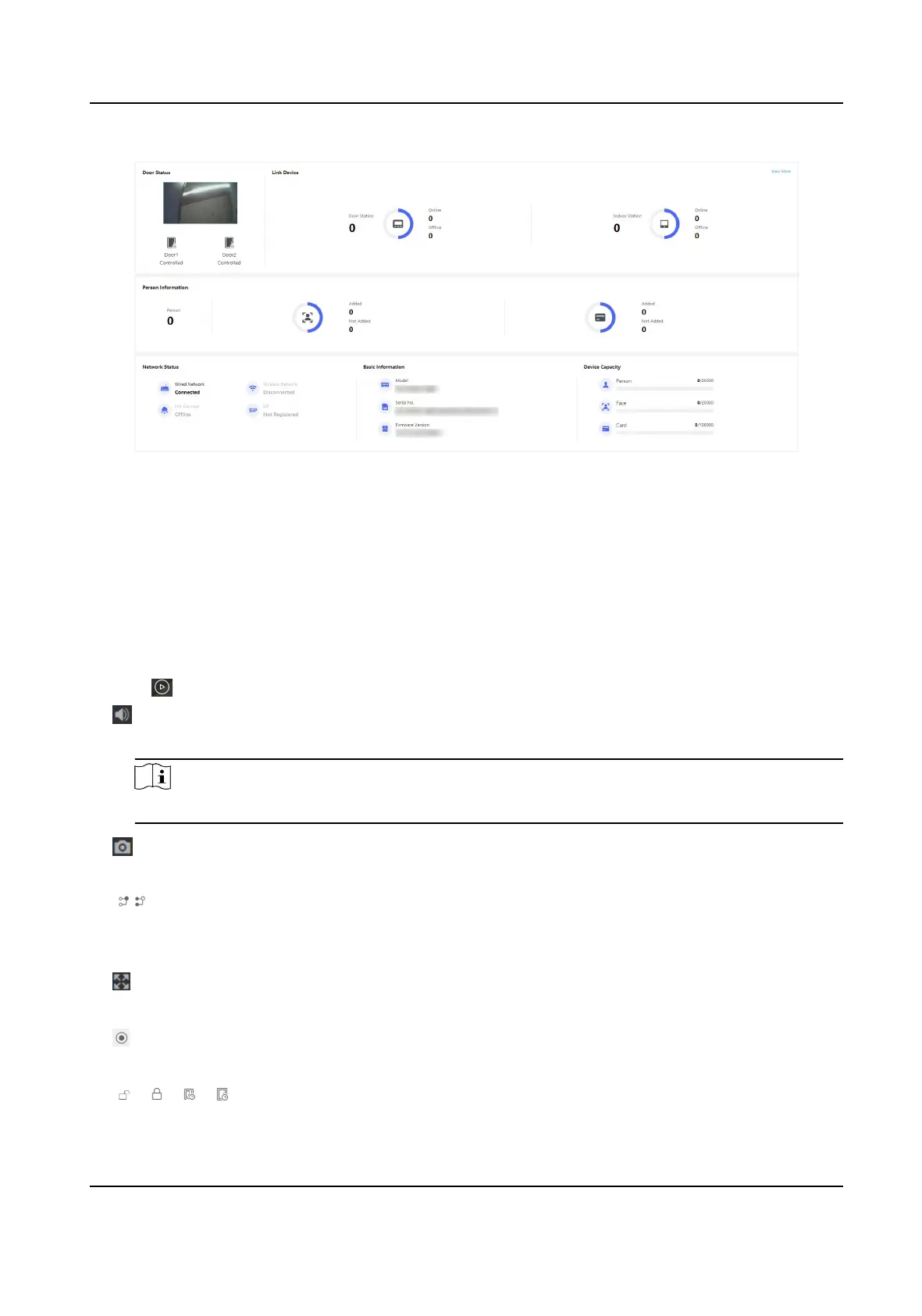Figure 9-1 Overview Page
Funcon Descripons:
Real-Time Event
You can view the event Employee ID, Name, Card No., Event Type, Time, and Operaon. You can
also click View More to enter the page of Event Search. You can select event types, enter the
employee ID, the name, the card No., the start
me, and the end me, and click Search. The
results will be displayed on the right panel.
Door Status
Click to view the device live view.
Set the volume when starng live view.
Note
If you adjust the volume when starng two-way audio, you may hear a repeated sounds.
You can capture image when starng live view.
Select the streaming type when starng live view. You can select from the main stream, sub
stream or third stream.
Full screen view.
You can record when starng live view.
/ / /
Face Recognion Terminal User Manual
79
