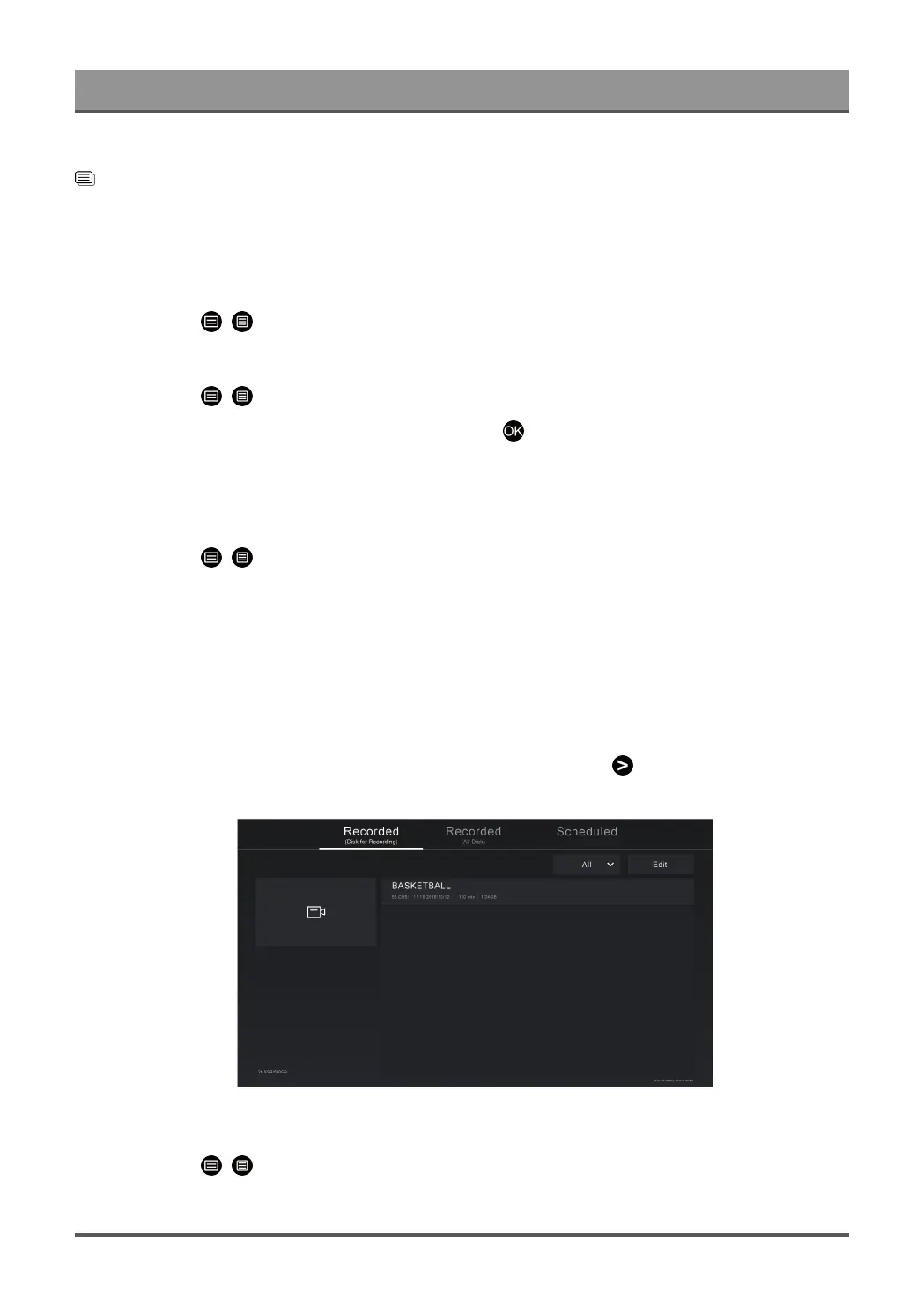Enjoy Live TV
• The PVR function may not be applicable in some models/countries/regions.
Related information
Schedule Recording cannot be used. on page 72
Recording List
Access recording list
In Live TV, press / button on your remote control and select Recording List.
Watch recorded programmes
In Live TV, press / button on your remote control and select Recording List > Recorded.
Select a recorded programme in the recording list and press button to watch it.
If you connect more than one storage device to the TV, Recorded (Disk for Recording) and Recorded (All
Disk) are available on-screen to select.
Manage recording list
In Live TV, press / button on your remote control and select Recording List > Recorded.
You can sort or delete recorded programmes.
• Sort recorded programmes
Select All, and you can choose from the list to sort the recorded programmes.
Note:
• This function may not be applicable in some models/countries/regions.
•
Delete recorded programme
Select Edit, select a recorded programme in the recording list and press button to delete it.
Manage schedule recording list
In Live TV, press / button on your remote control and select Recording List > Scheduled.
22