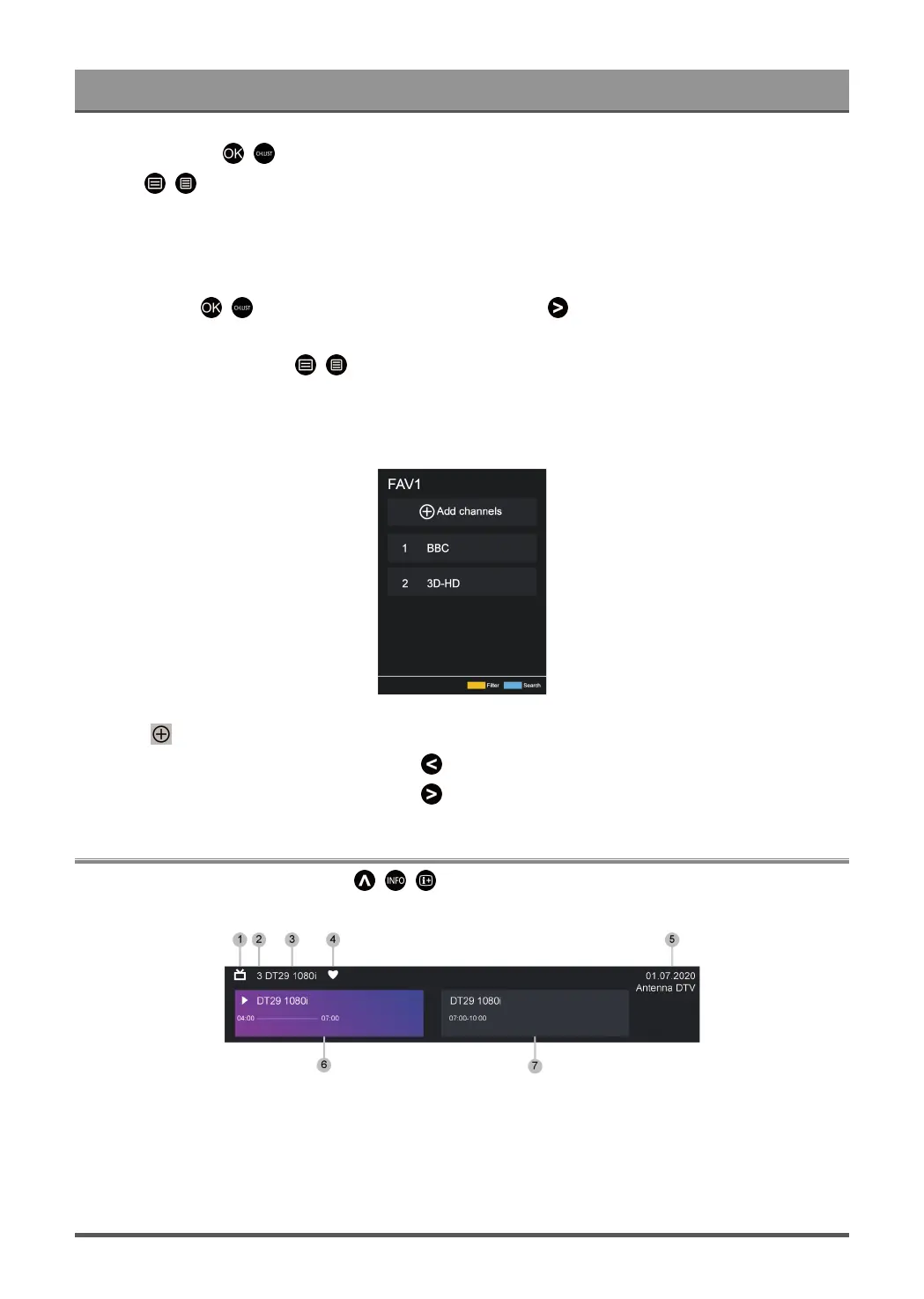Enjoy Live TV
1.
In Live TV, press / button to display the channel list.
2.
Press / button and select the channel(s) you want to add to the favourite list.
3. Select Add to Favourite and choose from FAV1-FAV4.
4. Then, a heart-shape icon will appear next to the added channel.
Move or remove channels in a favourite list
In Live TV, press / button on your remote control and press , select FAV1-4, then use D-pad to
select Edit.
Alternatively, in Live TV, press / button on your remote control and select Settings > Channel >
Channel Edit, then select FAV1-FAV4.
You can add, move, or remove favourite channels.
•
Select Add channels to add the selected channel to the favourite list.
•
Select a channel in a favourite list, and press button to move it.
•
Select a channel in a favourite list, and press button to remove it.
Programme Info
While watching TV programmes, press / / button to load the programme info bar.
1. Channel logo
2. Channel number
3. Channel name
4. Indicator of Favourite
5. Date and time, and channel category
18