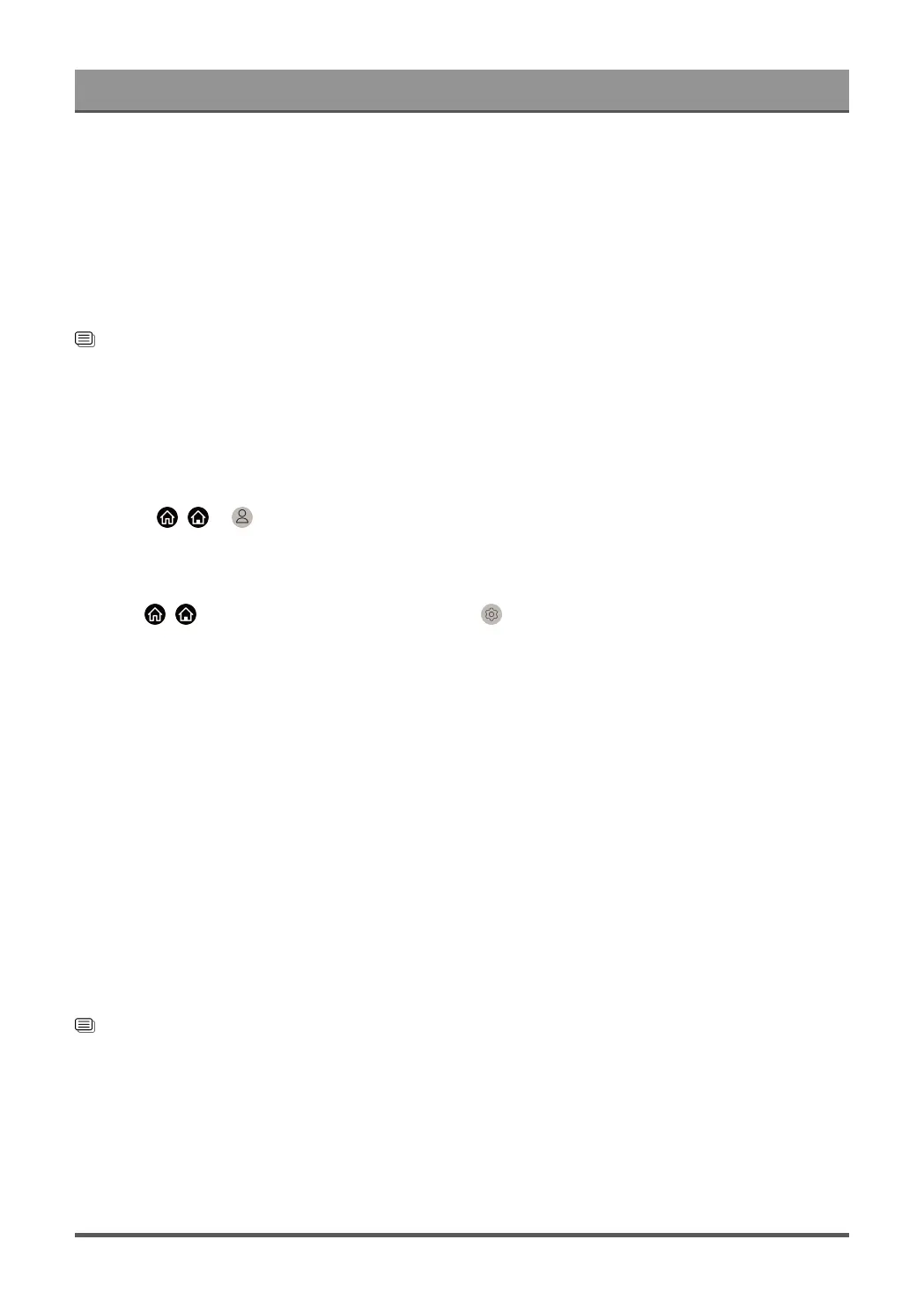Benefits of Smart TV
2. Find and select VIDAA Voice service in the app.
3. Follow the instructions in the app to link your VIDAA account signed in on your TV to your Google Account.
Google Smart Home Service is set up and ready. Control your smart TV by using your voice through the
Google Home device or App.
Note:
• Google Smart Home Service may not be applicable in some models/countries/regions.
• The setup steps above may vary. Please refer to the actual product.
Related information
Connect to a Wired (Ethernet) Network on page 6
Connect to a Wireless Network on page 7
Yandex Smart Home Service Setup
Yandex Alice voice assistant can obey certain commands to help you change the TV's configuration.
Before setting up Yandex Smart Home Service, connect your TV to the network and sign into your VIDAA
Account at / > VIDAA Account. More information about how to sign into the VIDAA Account,
please refer to Benefits of Smart TV > Using a VIDAA Account in this manual.
STEP 1: Set up Yandex on TV
1.
Press / button on your remote control to select Settings icon, then select System > Voice
Service > Yandex. Select Set up now.
2. Sign into your VIDAA account. If you have signed in before, this step will be skipped.
3. Give your TV a name.
STEP 2: Set up in Yandex App
Follow the instructions on the TV to enable Yandex Smart Home Service.
1. Download the Yandex app on your mobile device.
2. Open the app and sign into your Yandex account.
3. In the Yandex app, go to "Devices" > "Smart Home", click add device icon and select "VIDAA Voice".
4. Merge Account by signing in to your VIDAA Account.
Yandex Smart Home Service is set up and ready. Now you can control your Smart TV with Yandex Alice
devices or the Yandex app to change channel, change inputs, adjust volume and more, just by asking Alice.
Note:
• The Yandex function may not be applicable in some models/countries/regions.
• The setup steps above may vary. Please refer to the specific product.
Related information
Connect to a Wired (Ethernet) Network on page 6
Connect to a Wireless Network on page 7
Voice Service Other Issues
If you want to turn on your TV with Alexa-enabled devices (e.g. Echo, Echo show) or Google Home devices
(e.g. Google Home, Google Nest Hub), please:
30