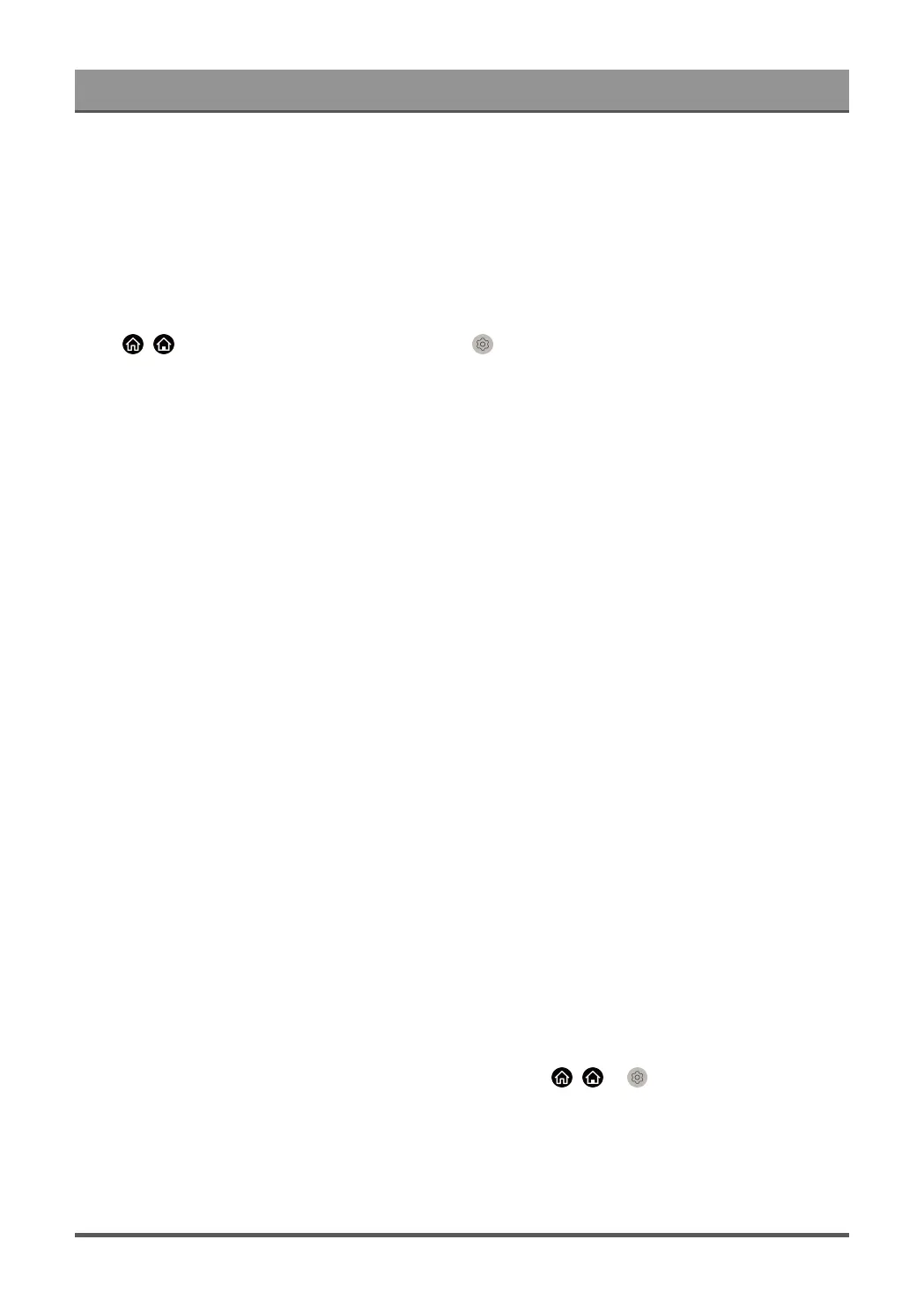Settings Overview
• Sports
Optimised sound for watching Sports events.
Note:
• Options may differ depending on your model/country/region and the content you are watching. Please refer
to the specific product.
Sound Mode Settings Setup
Press / button on your remote control and select Settings > Sound > Sound Mode Settings.
Adjust the audio settings of the TV. You can personalise the sound quality by adjusting the following settings.
• Apply Audio Settings
Adjust current sound mode to apply to all sources or just the current source.
• Bass Boost
Bass Boost uses DTS TruBass™ to enhance the perception of bass frequencies to provide deep, rich bass
response from the TV's internal speakers.
This function may not be applicable in some models/countries/regions.
• Surround Sound
Surround sound uses DTS TruSurround™ to deliver an immersive surround sound experience from the
TV’s internal speakers.
This function may not be applicable in some models/countries/regions.
• Dialog Clarity
Dialog Clarity uses DTS Dialog Clarity™ to boost the frequency range of the human voice so dialogue is
clearly understood and heard above audio or surround effects.
This function may not be applicable in some models/countries/regions.
• TruVolume
Automatic control over large volume changes while watching TV programmes or films, providing a more
comfortable and consistent volume.
This function may not be applicable in some models/countries/regions.
• Waves
Based on the psychoacoustic low-frequency extension technology. Waves effectively extend bass
response beyond the physical capabilities of the system, presenting a natural, vigorous and strong bass
effect.
This function may not be applicable in some models/countries/regions.
• Equalizer
Boost the volume at different frequencies.
This function is only applicable when TV Speaker is selected at / > Settings > Sound > Audio
Output.
• Wall Mount Setup
Automatically optimise the sound based on the position of the TV.
This function may not be applicable in some models/countries/regions.
51