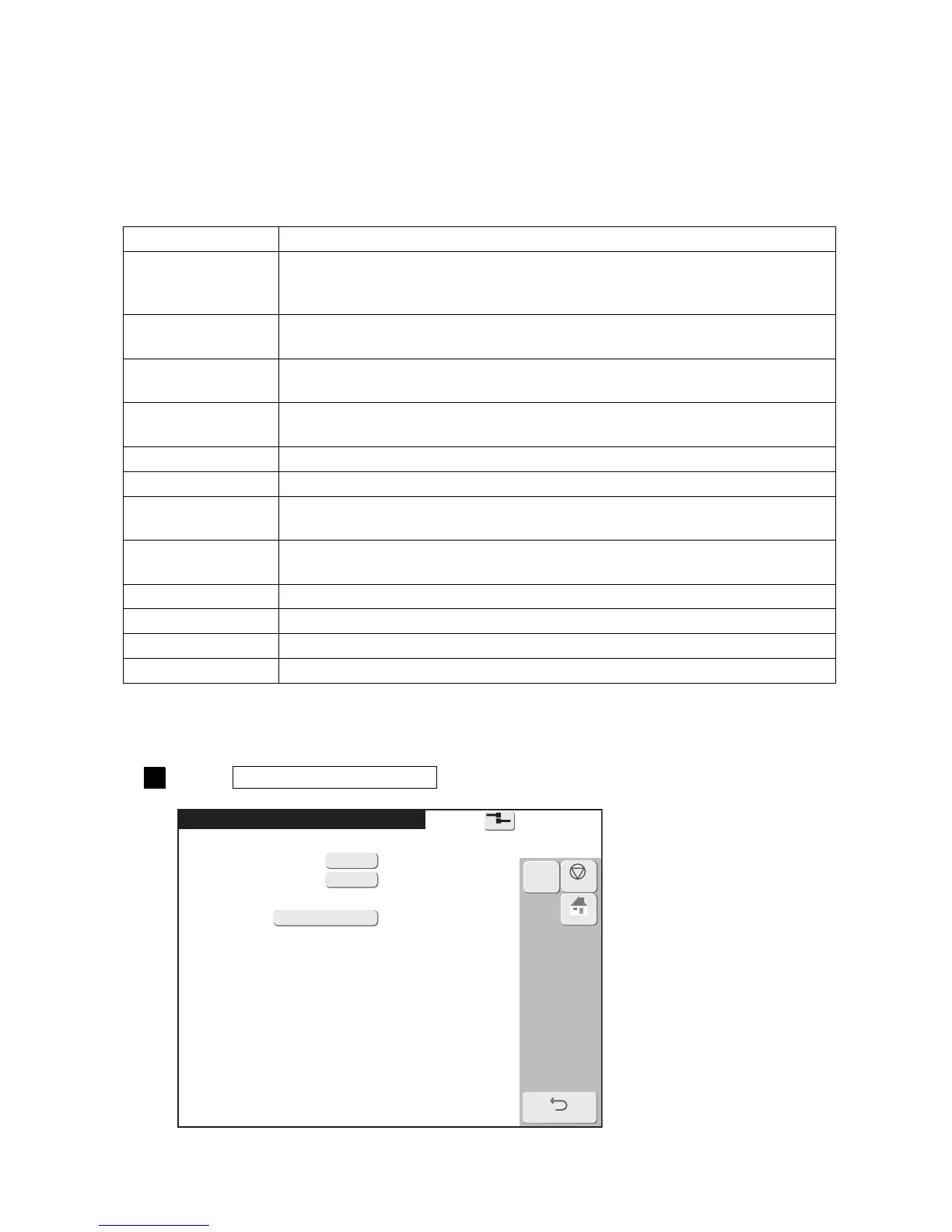●Confirm the Unit information 5-3
Item Description
Ink operating time
(variable value)
●Displays the operating time from the last ink replacement.
●At ink replacement, set to “0”. Displays up to 9,999 hours.
●When the Ink alarm time is exceeded, displays an ink replacement alarm message.
Ink alarm time
●Displays the time which becomes the ink replacement standard.
●Always displays the standard value.
Cumulative op. time
●Displays the cumulative operating time. The value cannot be changed.
●Displays up to 999,999 hours.
Print count
(variable value)
●Displays the number of printings.
●A value of 0 to 999,999,999 can be set.
Ink name ●Displays the type of ink used.
Makeup name ●Displays the type of makeup used.
Ink viscosity
●Displays the ink viscosity
●Standard value is 100.
Ink pressure
●Displays the ink pressure.
●The standard value is always displayed.
Ambient temperature ●Displays the ambient temperature and allowable ambient temperature.
Deflection voltage ●Displays the deflection voltage in the Ready state.
Excitation V-ref. ●Displays the set excitation V-ref. value.
Excitation frequency ●Displays the nozzle excitation frequency.
Operation management
2015.07.0712:45
Back
Com=0
[Ready ]
Ink operating time
Ink alarm time
Cumulative op. time
Print count
Ink, makeup JP-K69, TH-TYPE A
Ink viscosity 100 (standard value:100)
Ink pressure 0.250 (MPa; standard value: 0.250)
Ambient temperature 20 (℃; range: 0〜45)
Deflection voltage 5. 7 (kV)
Excitation V-ref. 11 (0〜19)
Excitation frequency 68. 9 (kHz)
0000
1200
000000000
000000
(hours)
(hours; standard value: 1200)
(hours)
(prints)
M
Manual
HOME
Shutdown
5.2 Monitor operational status
(1) Functions
● Displays the operational status of the IJ printer.
● Saves the Ink operating time and Print count once an hour (1 minute each hour).
When there was a power failure, returns to the previously saved state.
● The following items are also displayed in the Print description screen (initial menu).
(Items displayed in Print description screen: Ink operating time, Cumulative op. time, Print count, Ink pressure.)
(2) Operation
Press Operation management in the Maintenance menu.
1
