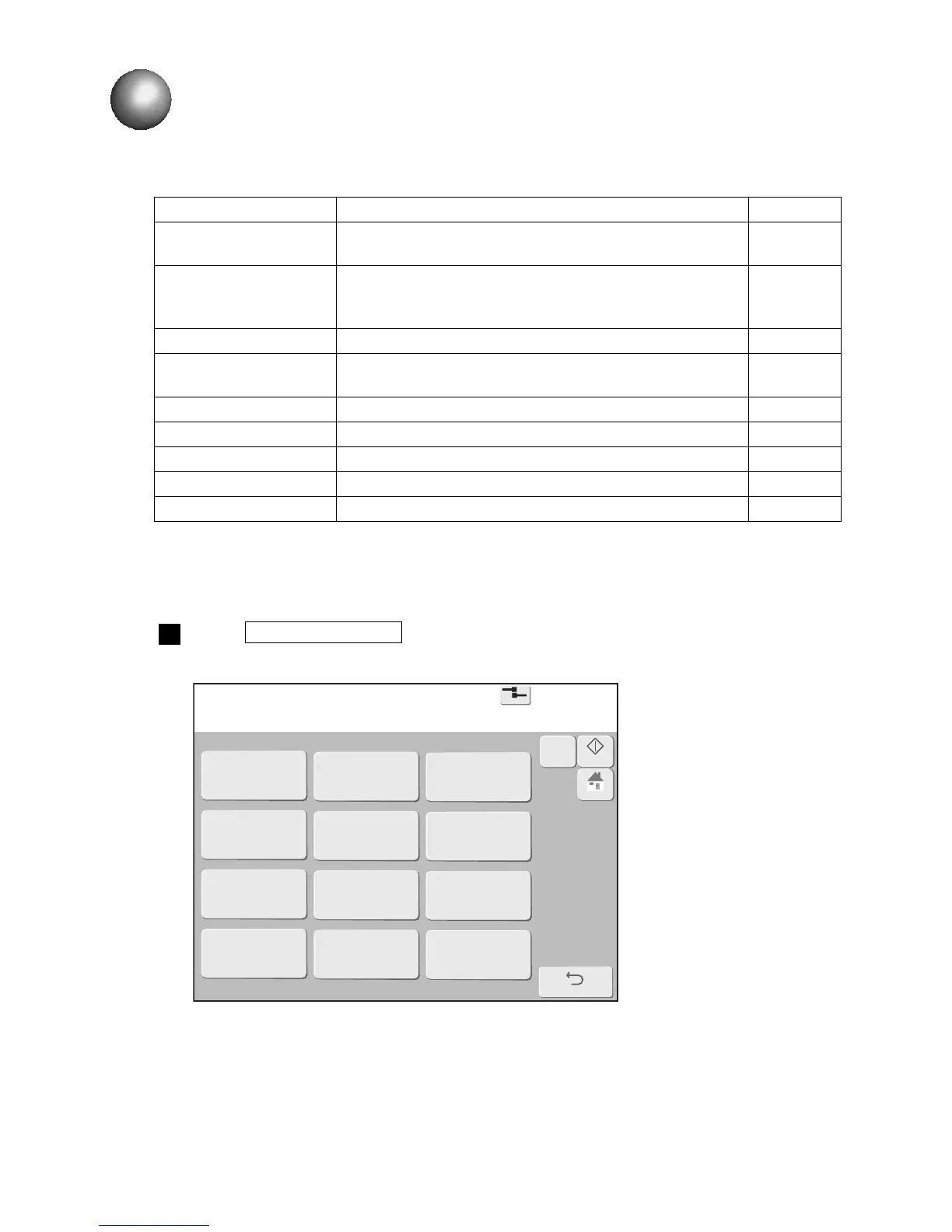7 AUXILIARY FUNCTIONS
Item Contents Reference
Manage messages
●Performs message name change, deletion, save number
change, and group change of saved messages.
7.1
Manage group
●Performs group name change, group deletion and group
number change of group which classifies and manages mes-
sages.
7.2
Create user pattern ●Creates and edits user patterns (saved characters). 7.3
Calibrate touch screen
coordinates
●Corrects touch screen and screen coordinate position offset. 7.4
Copy data (IJP→USB) ●Backs up message and user pattern to USB. 7.5
Copy data (USB→IJP) ●Copies backed up data to IJ printer. 7.5
Edit standard pattern ●Edits standard patterns. 7.6
Edit substitution rules ●Edits calendar substitution rules. 7.7
Selecting languages ●Changes the display language. 7.8
(2) Operation
Press Auxiliary function in the Print description screen.
The Auxiliary function menu screen is displayed
1
(1) Functions