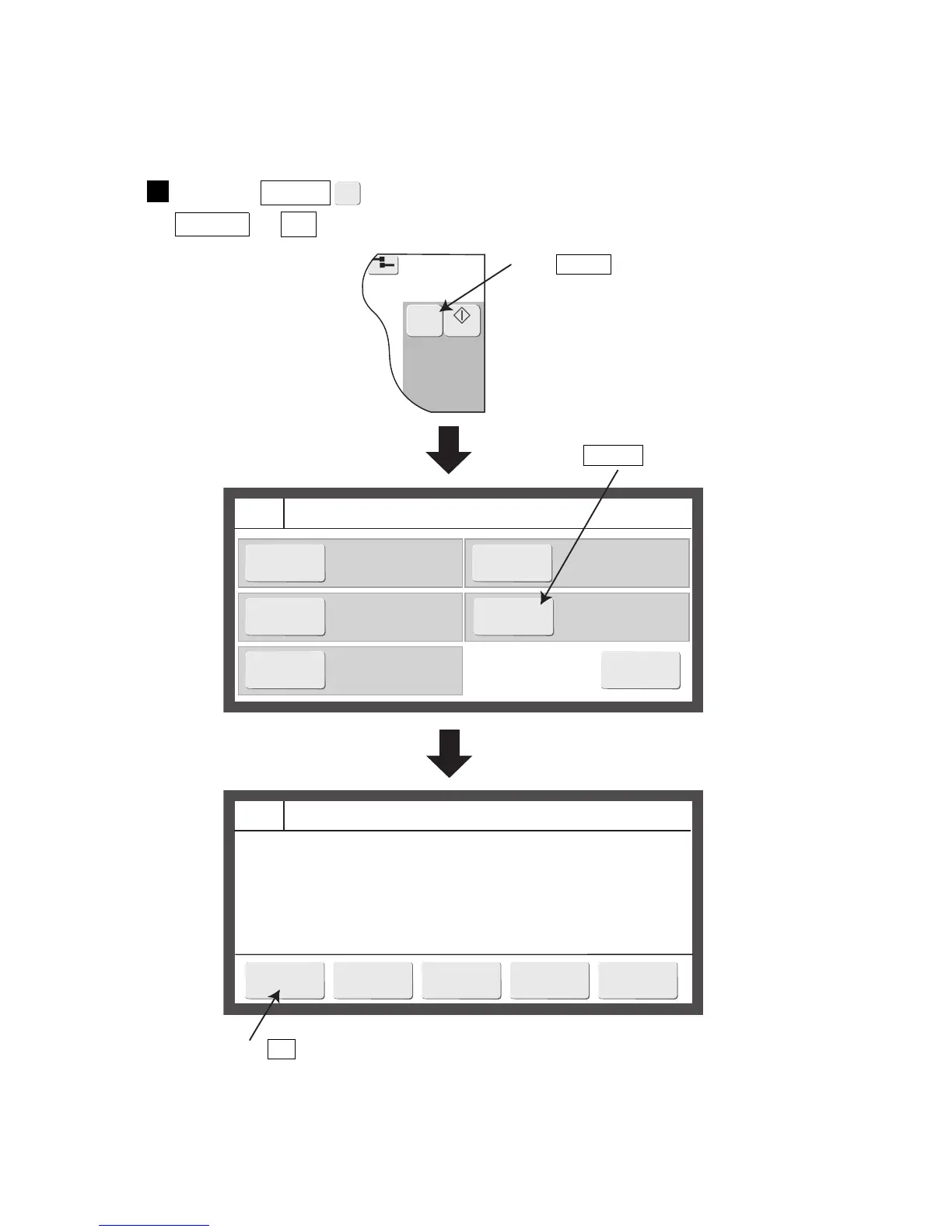===== Manual Control Menu =====
Stops ink ejection
without cleaning.
Cancel
===== Print Abort Confirmation =====
Printing will be aborted.
Solution Press <OK> to abort.
OK
Cancel
No-cleaning
stop
No deflection voltage is
applied. The printer
status becomes Standby.
Standby
Start
printing
The current message is
printed.
3.1.3 Ready and Standby state switching operation
(1) “Ready” state → “Standby” state switching
● With the conveyor interlock being activated by “Ready” signal, should this “Ready” signal be
turned to “Standby”, the conveyor will stop.
Press the Manual . The Manual Control menu appears. Press the
Standby → OK .
1