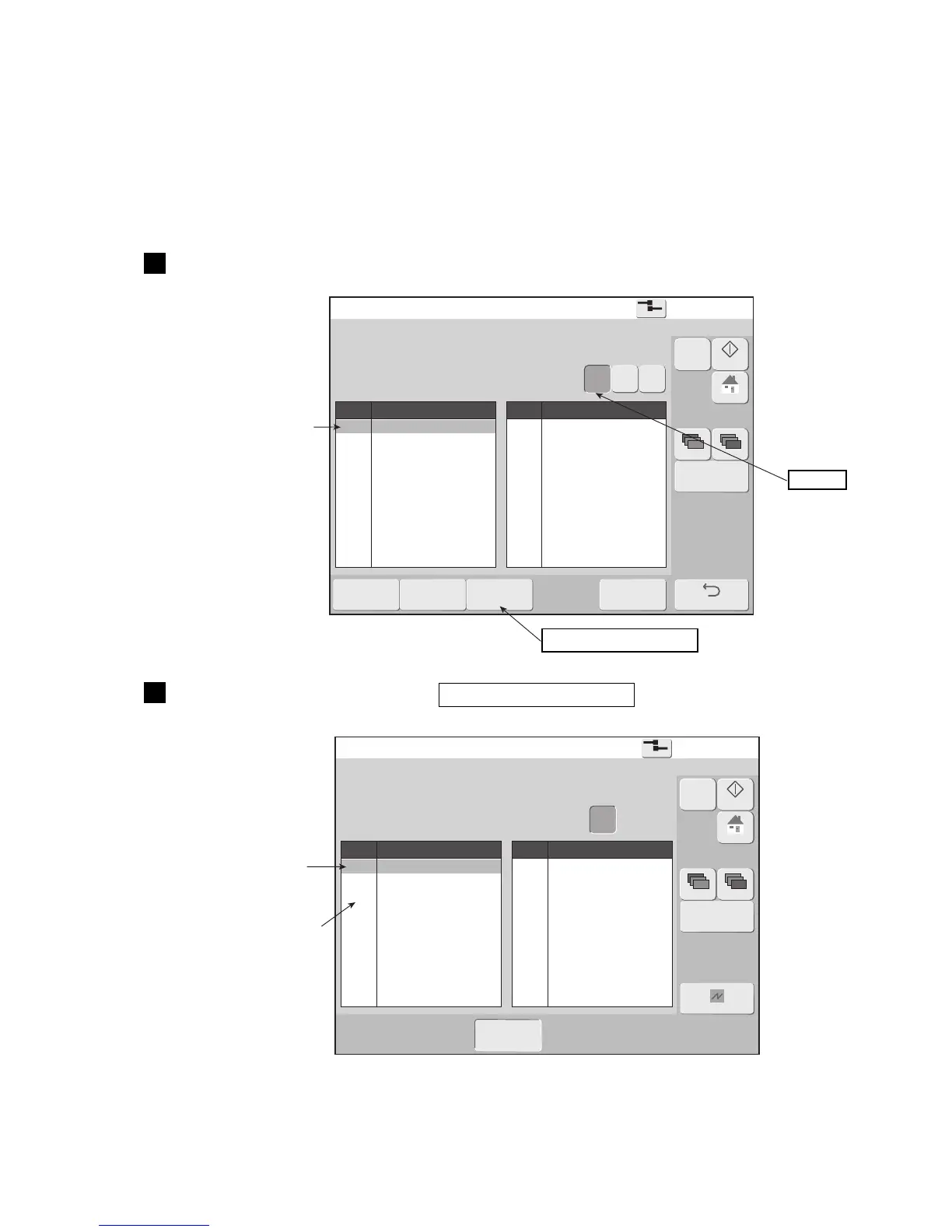7.2.4 Change group number
(1) Functions
●Changes a group number.
●Specifies 2 groups and exchanges the group numbers.
●At the messages belonging to that group, the group number is changed and the group name is not changed.
(2) Operation
The Manage group screen is displayed.
1
Set Normal selection mode and select a group.
2
Select the 1st group and press Change group number .
The screen that selects the 2nd group is displayed.
Normal
Change group number
Selects the group whose
saved number is to be
changed.
1st group
Selects the 2nd group.