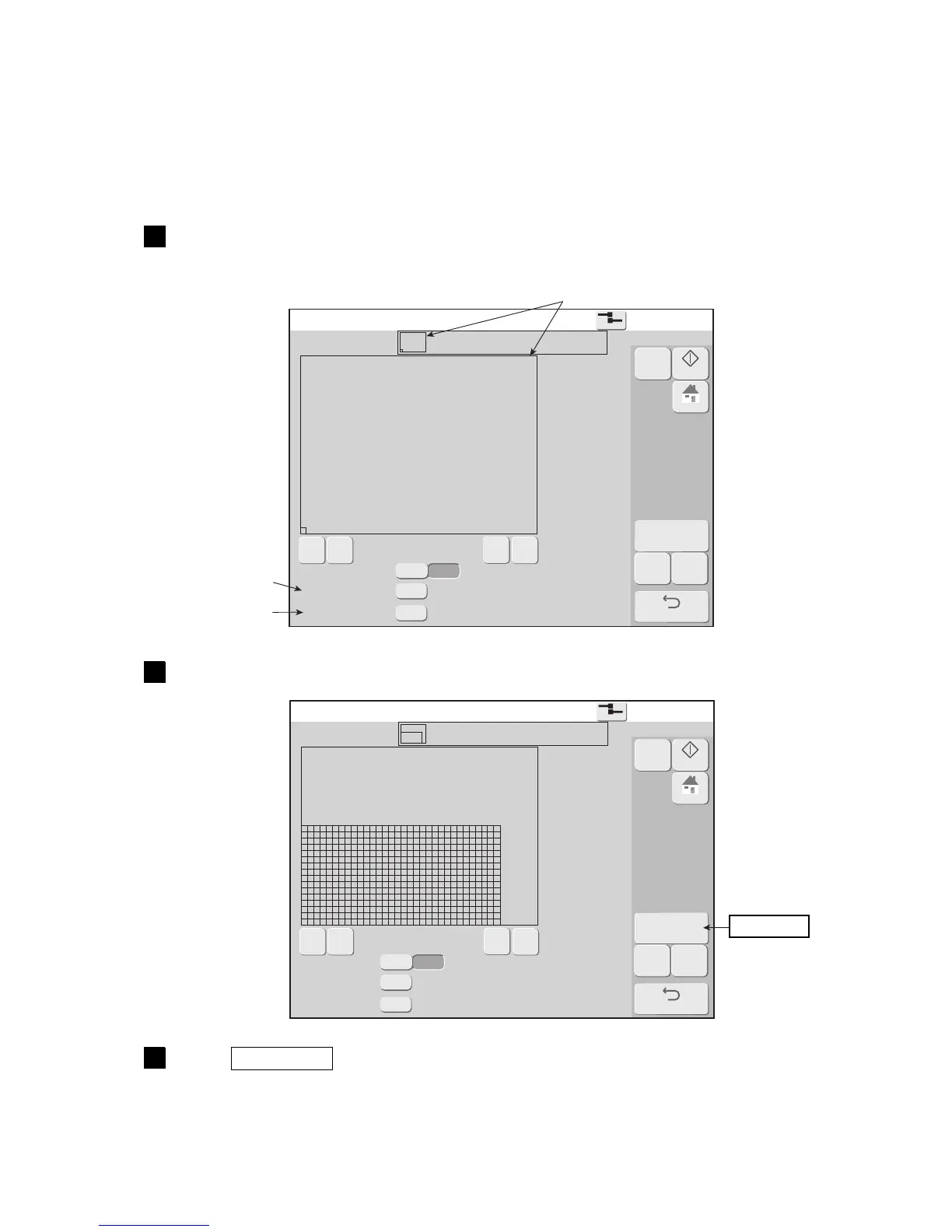Create user pattern
2015.07.0712:45
Com=0
[Stop ]
Pattern [ ]
Horizontal dot
Vertical size (1〜32)
Horizontal size (1〜320)
Free
Fixed
16
032
Create/Edit
Back
Select Save
〈
《 》
〉
M
Manual
Startup
HOME
7.3.4 Creating a user pattern of a free size
(1) Functions
●Creates a user pattern of an arbitrary size.
●The maximum size is horizontal 320 dots x vertical 32 dots.
(2) Operation
The Create user pattern screen is displayed.
1
Select Horizontal dot “Free”.
A free size Create user pattern screen is displayed.
2
Input the vertical dot size and horizontal dot size.
3
Press Create/Edit .
The Create/Edit screen is displayed.
The 2 red frames display the same area.
Vertical size
Horizontal size
Create/Edit