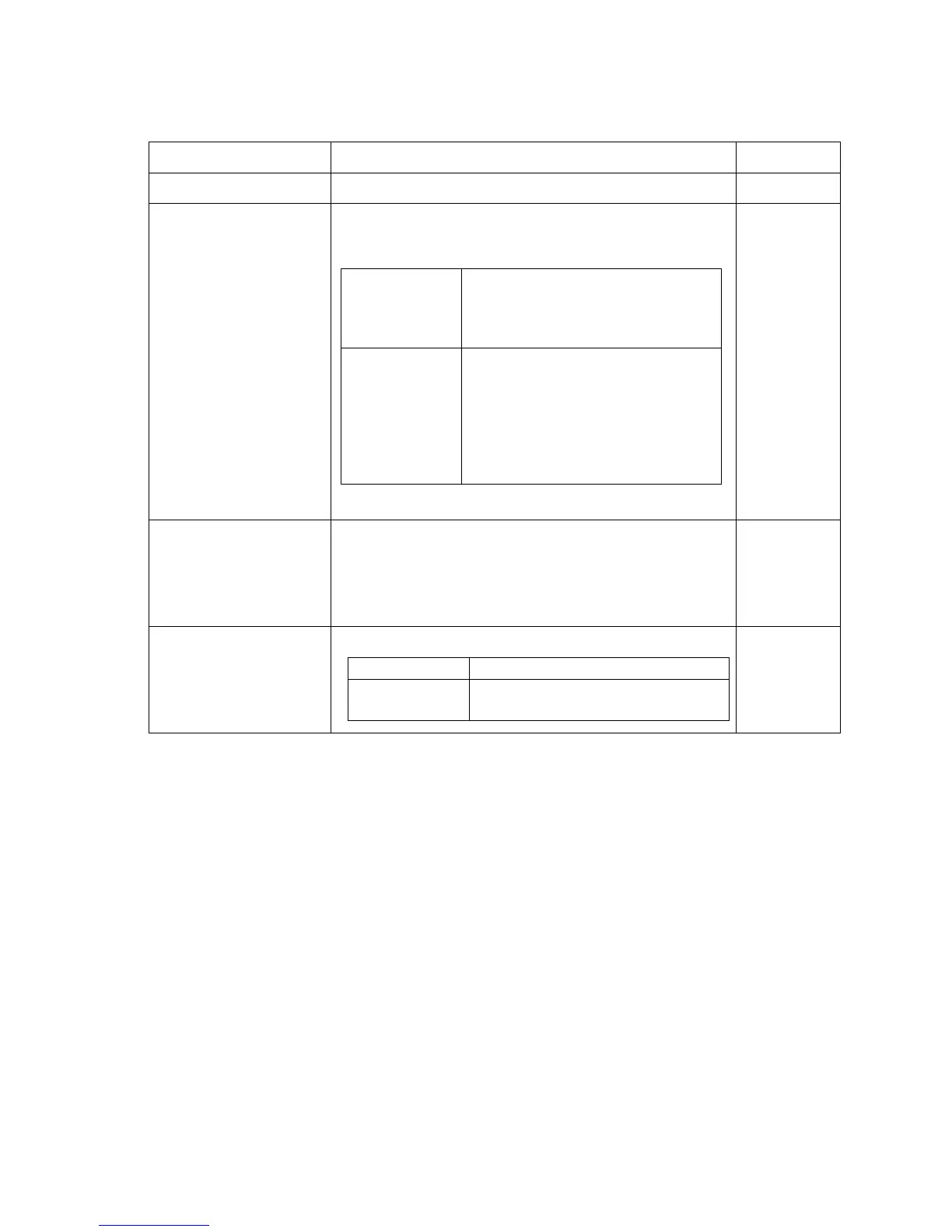●Sets the date and time 6-8
6.2 Set the date and time
(1) Functions
●Sets the date and time values.
2
Setting item Contents Default
Current time ●Changes the current time (clock function). -
Calendar time control
●Sets whether the calendar time is the same as the current
time or is stopped.
same as
current time
Calendar time
●Sets the calendar time
●Calendar character will be printed based on “calendar
time”.
●This can be set only when Calendar time control is “clock
stop”.
-
Clock system
●Sets 24-hour clock or 12-hour clock.
24-hour
clock
same as current
time
●Makes the time of “Clock”
displayed at the upper right-hand
corner of the screen the calendar
time.
clock stop
●Makes an arbitrarily set time the
calendar time.
●The “Clock” (current time) at the
upper right-hand corner of the
screen is not stopped.
●A time ahead of the current time
cannot be set.
24-hour clock 00:00 to 23:59.
12-hour clock
A.M. 00:00 to 11:59
P.M. 00:00 to 11:59
(Note) When setting the substitution rules to year, select “clock stop” and do not set the past year
instead of the current year. When set, a space is substituted for year.