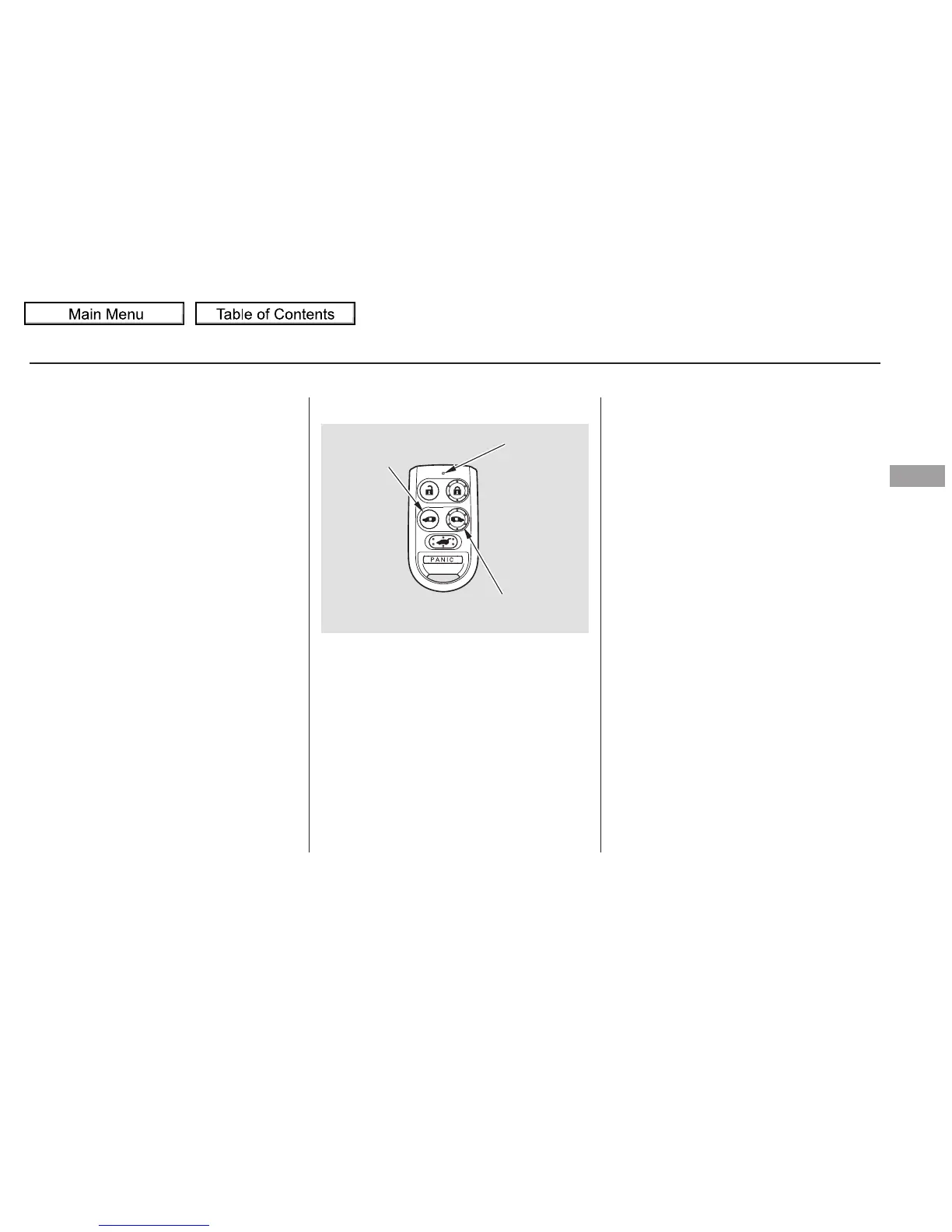To open a power sliding door, push
and release the bottom of the
appropriate switch. If you forget to
unlock the door, you will hear three
beeps. Unlock the door, and try
again.
To open and close a power sliding
door, press and hold the appropriate
button for at least 1 second. If you
forget to unlock the door, you will
hear three beeps. Unlock the door,
and try again.
Each power sliding door has an auto-
reverse feature. If a door meets
resistance while closing, it will beep
three times and reverse direction.
However, the door may not reverse
immediately and may cause some
bruising or discomfort. Always make
sure passengers and objects are
clear of the doors before closing
them.
If a rear window is open more than
3 in (8 cm), the power sliding door is
designed to stop about halfway to
avoid accidents. If this happens,
close the door with the door handles,
the dashboard switch, or the remote
transmitter. Close the window and
open the sliding door. Make sure the
window is fully closed before you
operate the power sliding door.
To stop movement, push the
appropriate door button; you will
hear three beeps. Push and hold the
same button again for at least 1
second and the door will reverse
direction.
When the MAIN switch is in the
OFF position, you have to operate
the doors manually.
To stop a door, push either the top or
bottom of the switch. The door will
stop and you will hear three beeps.
Push the switch again to resume
movement.
To close a sliding door, push and
release the top of the switch.
CONTINUED
Remote Transmitter Auto-Reverse
Sliding Doors
Instruments and Controls
163
LED
DRIVER’S SIDE
SLIDING DOOR
BUTTON
PASSENGER’S SIDE
SLIDING DOOR BUTTON
09/04/10 16:21:12 31SHJ650 0168
