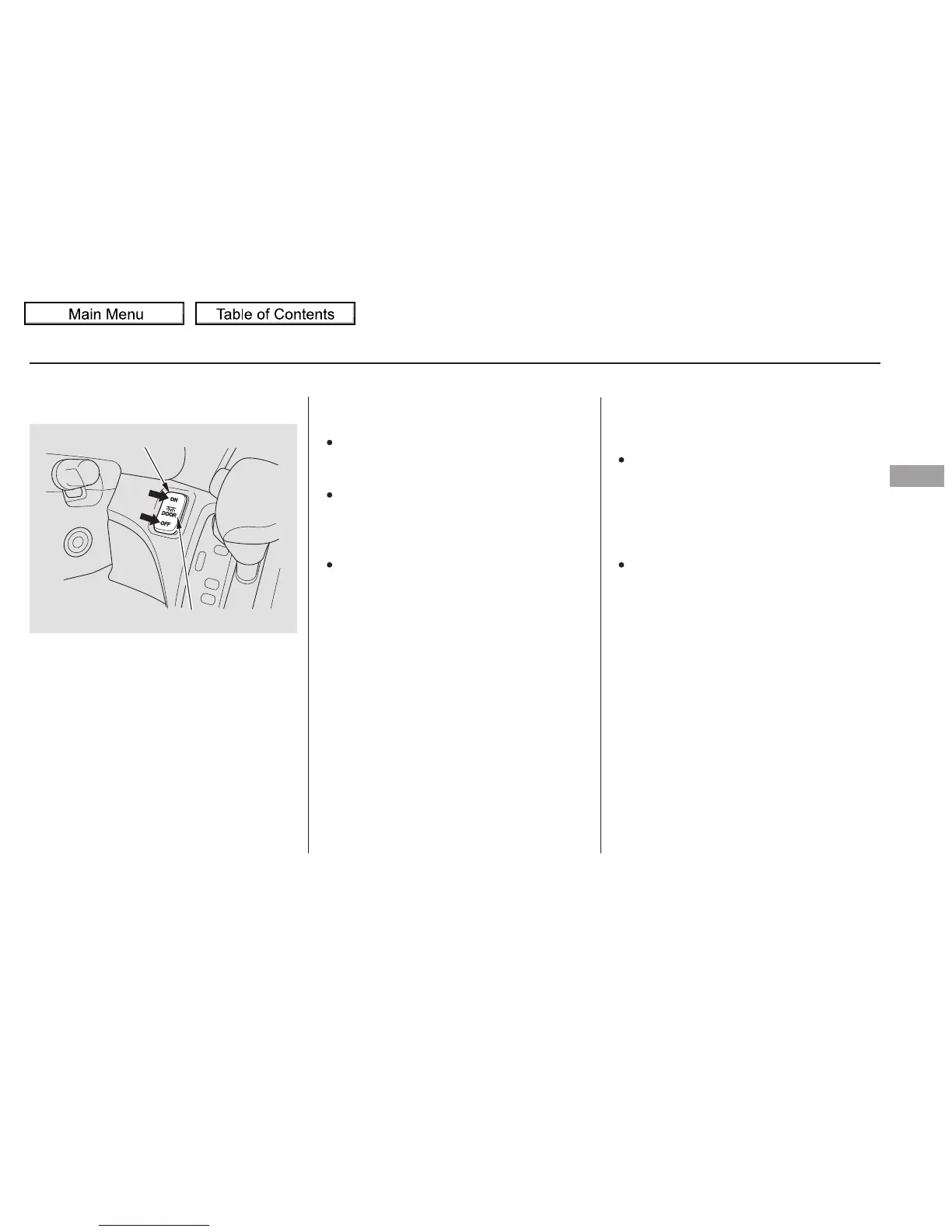The individual map lights in the
front can be turned on and off by
pressing the lenses.
The individual map lights in the
second and third rows cannot be
turned on.
None of the lights come on when a
door is opened. The individual map lights in the
front come on when any door is
opened. When the doors are
closed, each light can be turned on
and off by pressing the lenses.
The individual map lights in the
second and third rows come on
when any door is opened. When
the doors are closed, each light
canbeturnedonandoffby
pushingonthelens.The light control switch controls the
individual map lights for the front,
second and third row seating
positions. This switch has three
positions: OFF, door activated, and
ON.
When the switch is in the OFF position: When the switch is in the door activated
position:
CONTINUED
Light Control Switch
Interior Lights
Instruments and Controls
205
LIGHT CONTROL SWITCH
DOOR ACTIVATED POSITION
09/04/10 16:26:34 31SHJ650 0210
