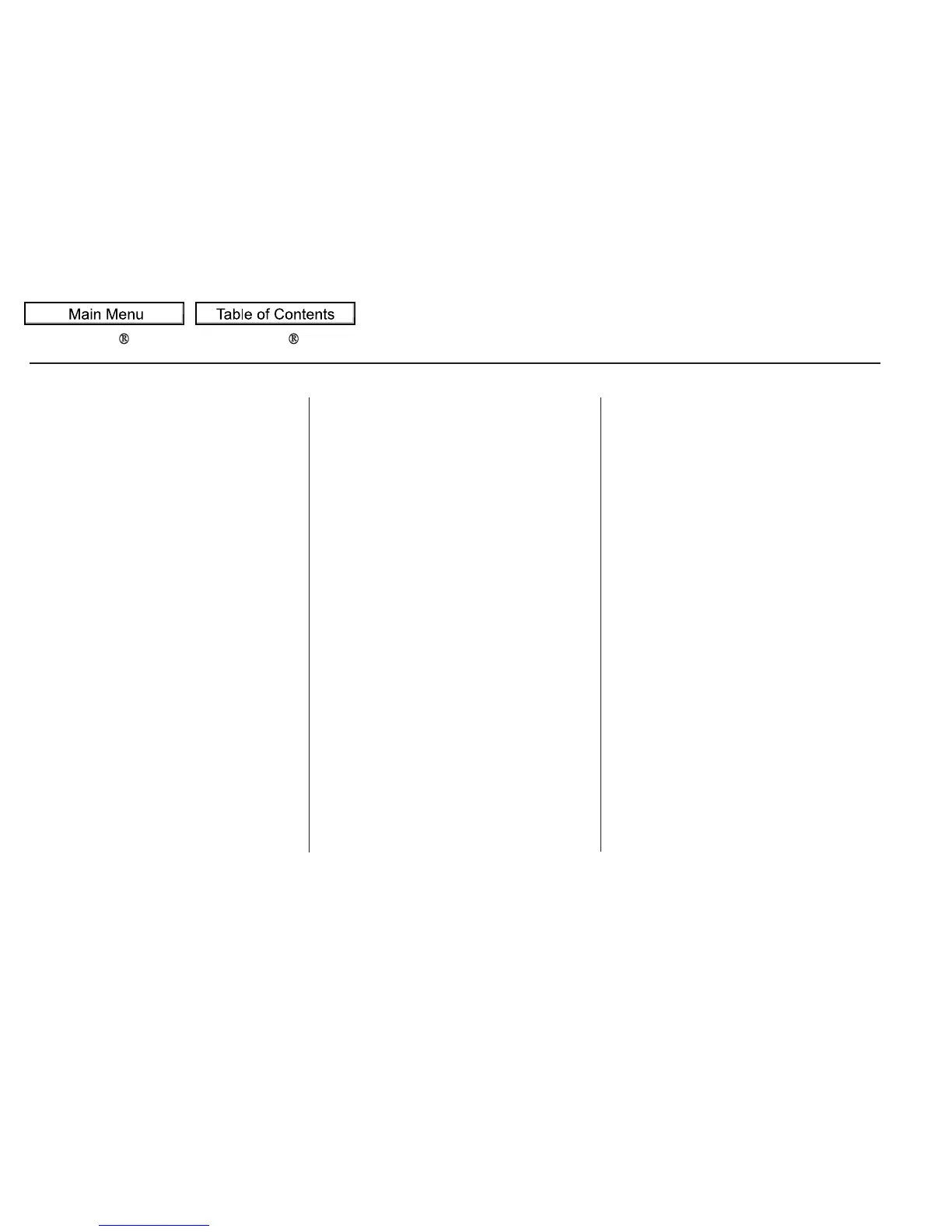Canadian models only
To select a language quickly, do the
following.
As required by the FCC:
This device complies with Part 15 of the
FCC rules. Operation is subject to the
following two conditions: (1) This device
may not cause harmful interference, and
(2) this device must accept any
interference received, including
interference that may cause undesired
operation.
Changes or modifications not expressly
approved by the party responsible for
compliance could void the user’s
authority to operate the equipment.
This device complies with Industry
Canada Standard RSS-210.
Operation is subject to the following two
conditions: (1) this device may not cause
interference, and (2) this device must
accept any interference that may cause
undesired operation of the device.
Press and release the Talk button.
After the beep, say ‘‘Anglais.’’
HFL responds ‘‘You have selected
English. Name tags that were
stored while in French mode will
not be accessible in English mode.
Would you like to continue? Press
the Talk button and say Yes or No.’’
For example, to change from French
to English.
If you want to continue, follow steps
3and4onpage .
1.
359
Bluetooth
HandsFreeLink
Quick Language Selection
360
09/04/10 16:47:57 31SHJ650 0365