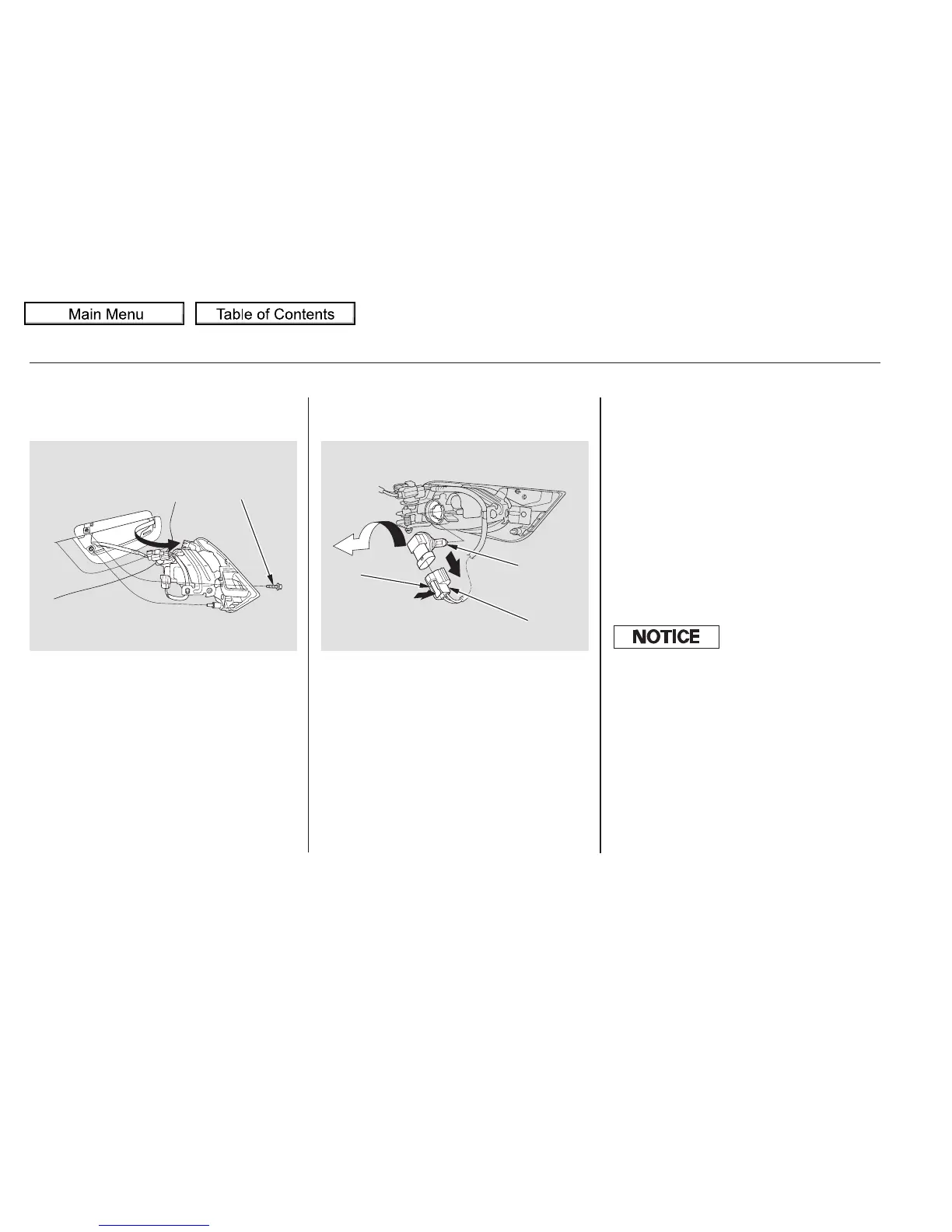Push the electrical connector onto
the new bulb.
Turn on the fog lights to test the
new bulb.
Insert the new bulb into the
assembly and turn it one-quarter
turn clockwise to lock it in place.
Reinstall the fog light assembly,
then tighten the screw.
Use a Phillips-head screwdriver to
remove the screw.
Remove the fog light assembly
from the bumper by pulling its
inner edge first, then the whole
assembly out of the bumper.
Remove the electrical connector
from the bulb by pushing on the
tab and pulling the connector
down.
Remove the bulb from the fog
light assembly by turning it one-
quarter turn counterclockwise.
1.
2.
3.
4.
5.
6.
7.
8.
Touring models only
Lights
ReplacingaFogLightBulb
440
TAB
BULB
CONNECTOR
SCREW
Halogen bulbs get very hot when lit. Oil,
perspiration, or a scratch on the glass
can cause the bulb to overheat and
shatter.
09/04/10 16:58:34 31SHJ650 0445
