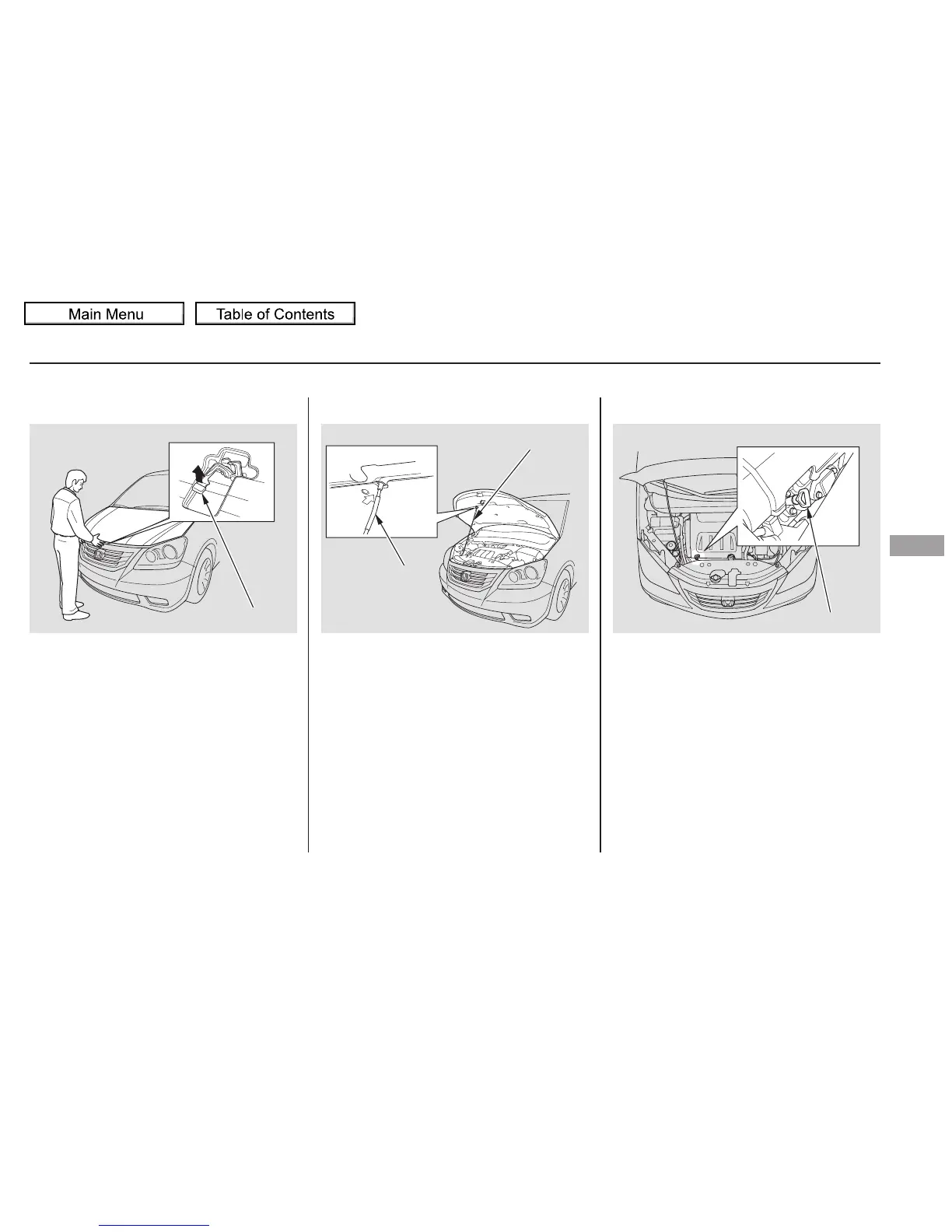Park the vehicle on a level surface.Holding the grip, pull the support
rod out of its clip. Insert the end
into the designated hole in the
hood.
To close the hood, lift it up slightly to
remove the support rod from the
hole. Put the support rod back into
its holding clip. Lower the hood to
about a foot (30 cm) above the
fender, then let it drop. Make sure it
is securely latched.
Put your fingers under the front
edge of the hood. The hood latch
handle is above the ‘‘H’’ logo. Pull
this handle until it releases the
hood, then lift the hood.
If the hood latch handle moves stiffly,
or you can open the hood without
lifting the handle, the mechanism
should be cleaned and lubricated.
Wait a few minutes after turning the
engine off before you check the oil.
Remove the dipstick (orange loop).
Wipe off the dipstick with a clean
cloth or paper towel.
Insert the dipstick all the way back
into its hole.
1.
3.
2.
3.
2.
CONTINUED
Service Station Procedures
Oil Check
Before Driving
371
DIPSTICK
SUPPORT ROD
GRIP
LATCH
09/04/10 16:49:29 31SHJ650 0376
