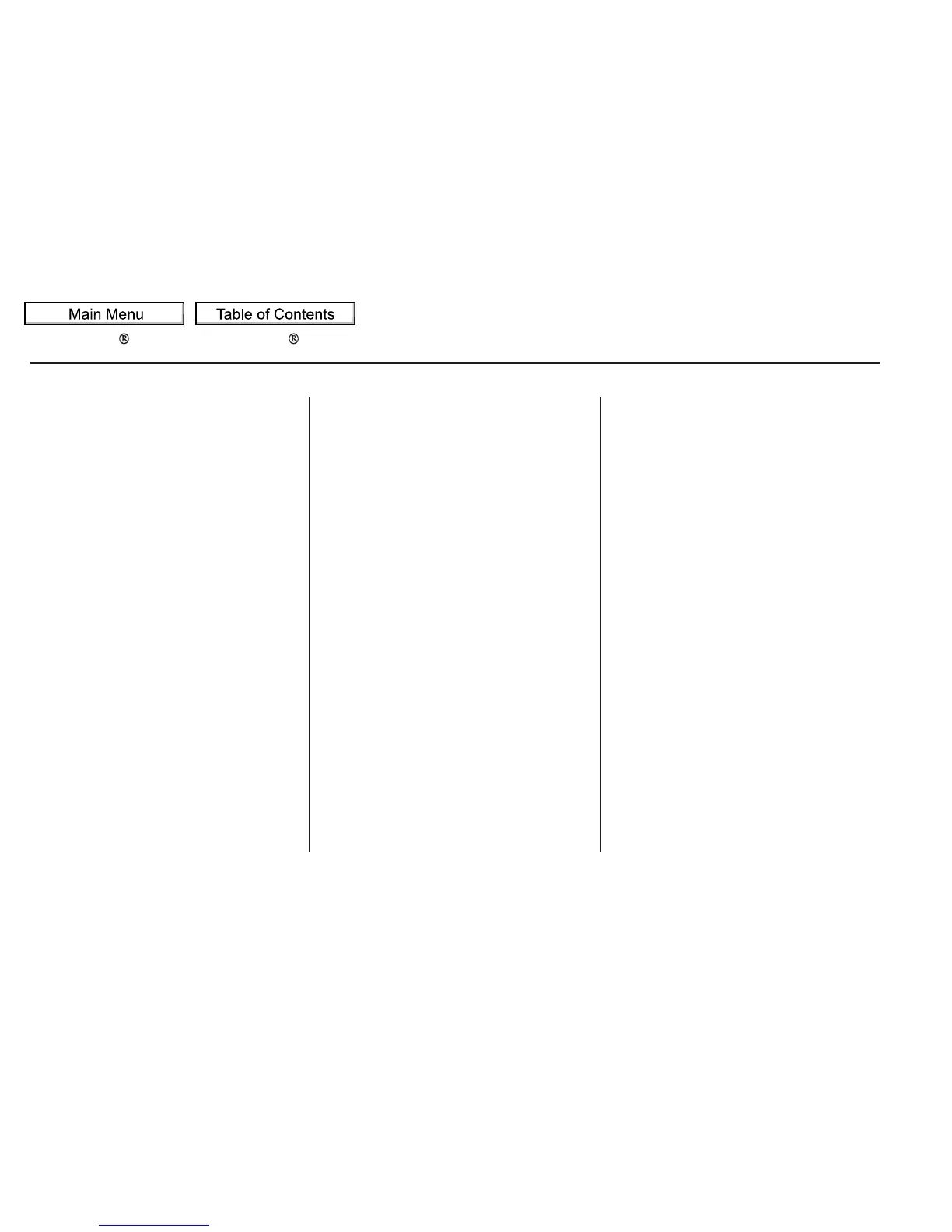If you receive a call when you are not
on the phone, HFL interrupts the
audio system (if it is on), and plays
the incoming call notification, if
activated. To answer the call, press
the Talk button and begin speaking.
If you don’t want to answer the call,
press the Back button.
If your phone has call waiting, and
you receive a call when you are on
the phone, press and release the
Talk button to answer it. When you
do this, the original call is placed on
hold. To return to the original call,
press the Talk button again. If you
don’t want to answer the new call,
disregard it, and continue with your
original call. If you want to hang up
the original call and answer the new
call, press the Back button.
You can transfer a call from HFL to
your phone, or from your phone to
HFL.
To transfer a call from HFL to your
phone, or from your phone to HFL,
do this:
Press and release the Talk button.
After the beep, say ‘‘Transfer.’’ The
audio switches between HFL and the
phone.
This function allows you to transfer a
call automatically to the HFL system.
If you get into the vehicle while you
are on the phone, a call will be
transferred automatically to the HFL
system when you turn the ignition
switch to the ACCESSORY (I)
position.
With this function activated, you can
also make a call by dialing with the
number keys on the phone which
has been paired to the HFL system.
The automatic transferring function
can be set to on or off.
Bluetooth
HandsFreeLink
Receiving a Call Transferring a Call Automatic Transferring
344
09/04/10 16:45:25 31SHJ650 0349
