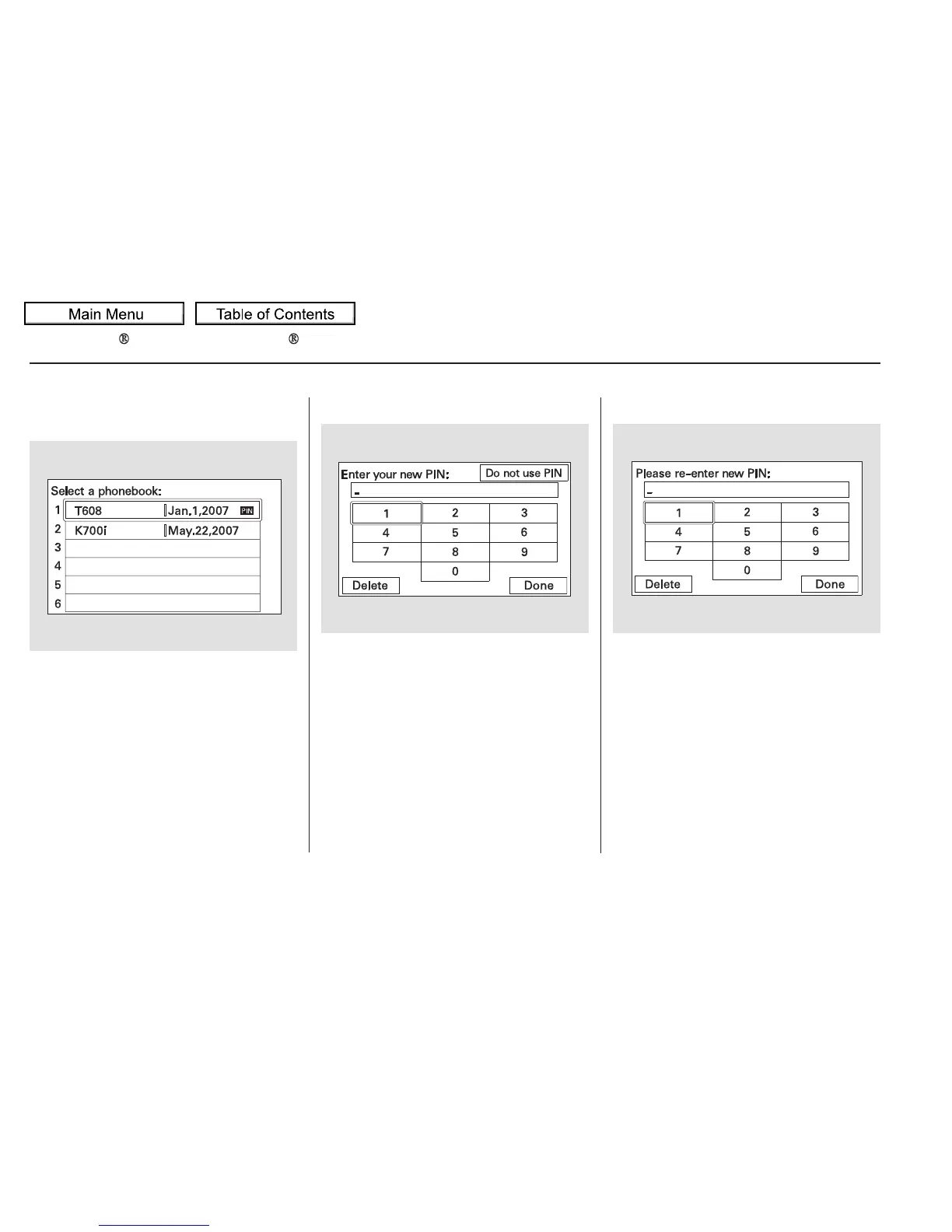To add, change, or remove a PIN
number from any phonebook
To add a PIN number
You can add, change, or remove a
PIN number from any phonebook.
Select ‘‘Cellular Phonebook’’ from
the information screen, then select
‘‘PIN Number’’ from the ‘‘Select an
option’’ screen. The display will
change as shown above.
Select the phonebook you wish to
add the PIN number to. When you
select the phonebook without a
PIN icon, the display will change
as shown above.
Enter the four-digit PIN number.
Youwillbeaskedtore-enterthe
PIN to verify.
1. 2.
Bluetooth
HandsFreeLink
356
09/04/10 16:47:24 31SHJ650 0361
