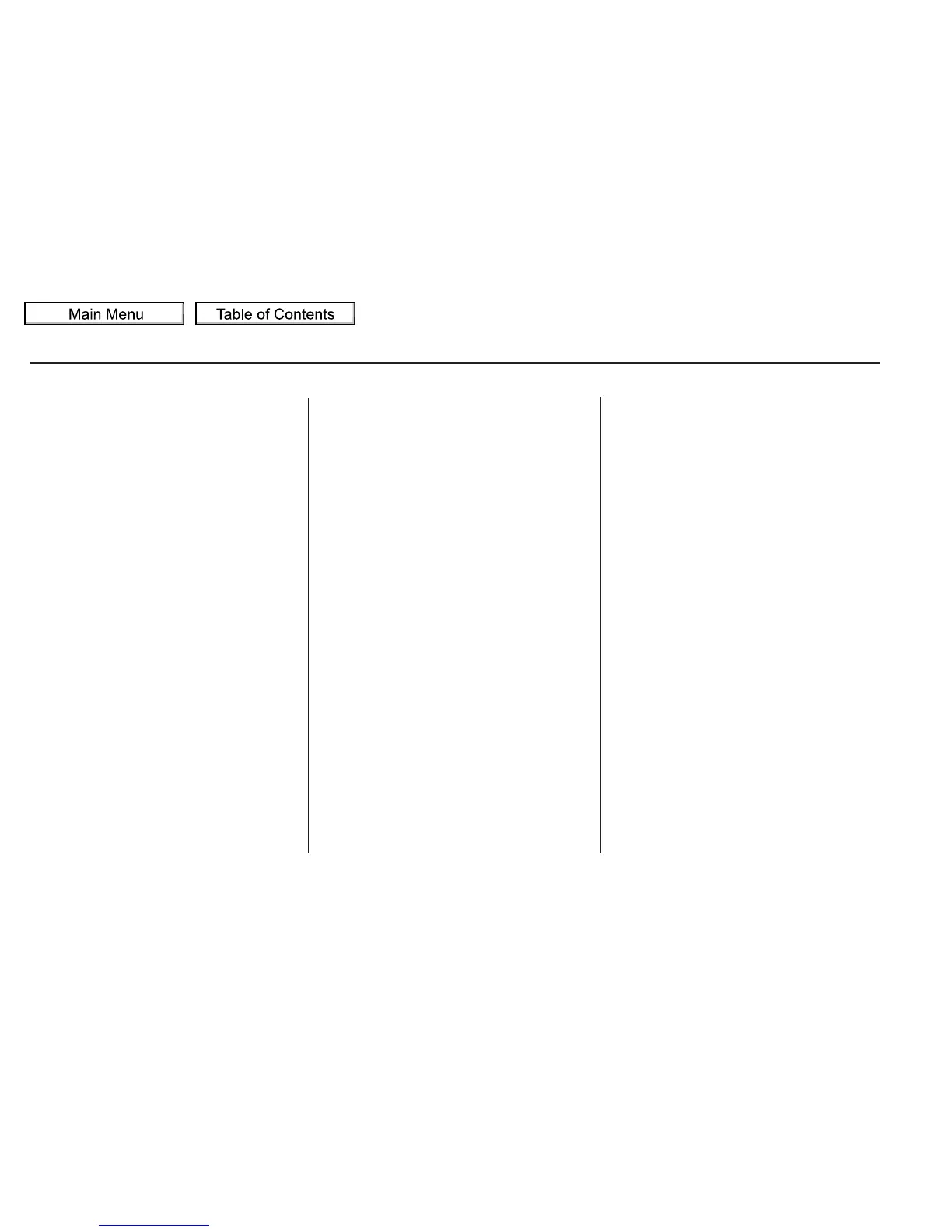Insert the disc into the CD slot.
Insert it only about halfway; the
drive will pull it in the rest of the
way. You will see ‘‘BUSY’’ in the
display. The CD loaded indicator
turns red and blinks as the disc is
loaded.
Repeat this until all six positions
are loaded. The system will then
begin playing the last disc loaded.
If you are not loading discs into all
six positions, press the LOAD button
again after the last disc has loaded.
The system will begin playing the
last disc loaded.
If you stop loading discs before all
six positions are filled, the system
will wait for 10 seconds, stop the load
operation, and begin playing the last
disc loaded.
To load a single disc:
Press and release the LOAD
button.
When the disc number for an
empty position starts to blink and
the green CD load indicator comes
on, you will see LOAD in the
display. Insert the disc into the CD
slot. Insert it only about halfway,
the drive will pull it in the rest of
the way.
The system will load the disc and
begin playing it.
If you press the LOAD button
while a disc is playing, the system
will stop playing that disc and start
the loading sequence. It will then
play the disc just loaded.
You can also load a disc into an
empty position while a disc is
playing by pressing the
appropriate preset button. Select
an empty position (the disc
number indicator is off), and press
the preset button for that position
(1 to 6). The system will stop
playing the current disc and start
the loading sequence. It will then
play the disc just loaded.
You cannot load and play 3-inch
(8-cm)discsinthissystem.
When ‘‘LOAD’’ appears again in
the display, insert the next disc
into the CD slot.
1.
3.
4.
5.
2.
3.
Playing Discs (EX and EX-L models without navigation system)
246
09/04/10 16:32:13 31SHJ650 0251
