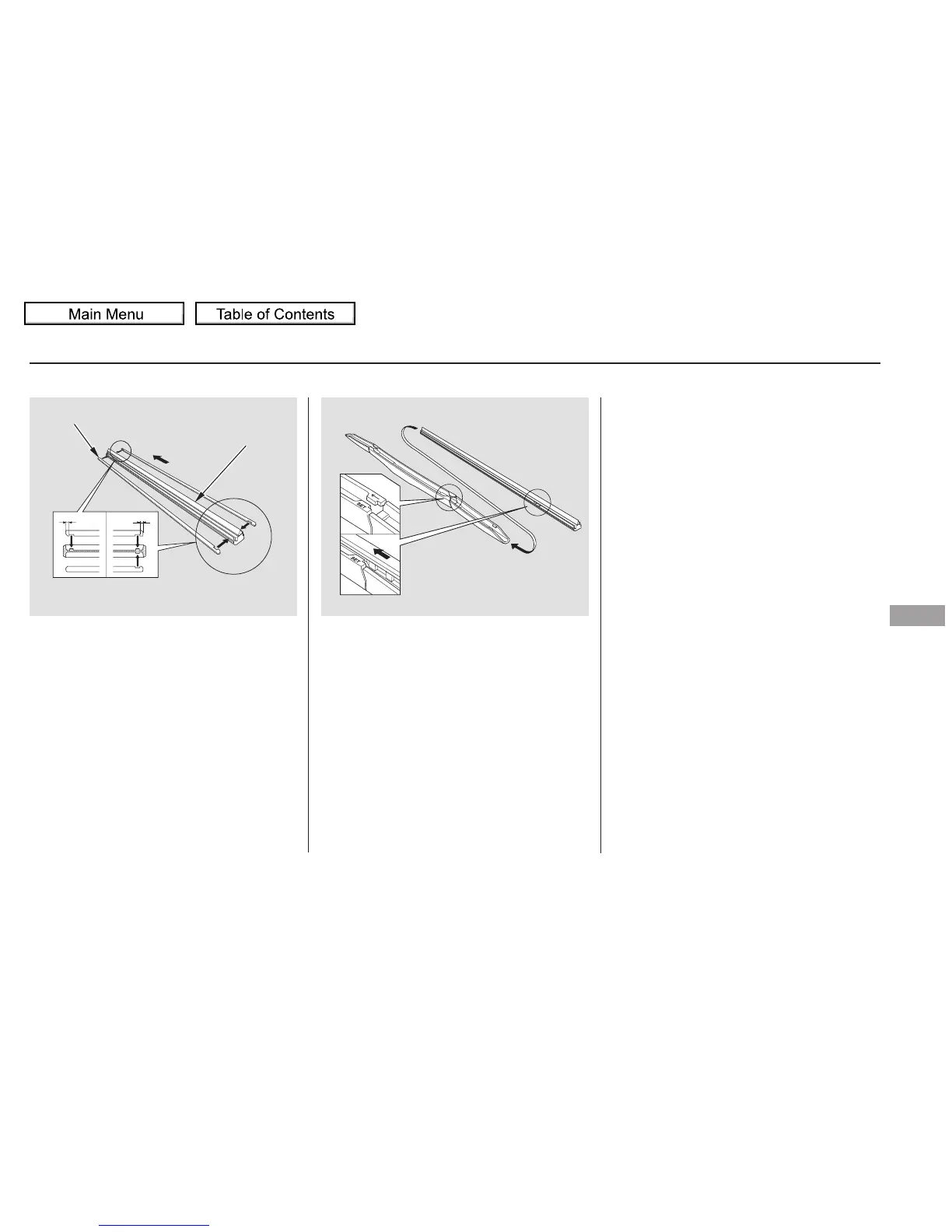Slide the wiper blade assembly
onto the wiper arm. Push down
the lock tab. Make sure the wiper
blade assembly locks in place.
Lower the wiper arm down against
the windshield, the passenger’s
side first, then the driver’s side.
Place the top of the wiper blade on
the end of the blade assembly, and
slide the blade onto the assembly
in the direction pointed to by the
arrow.
Make sure the tab on the blade
assembly fits in the indent of the
wiper blade and the blade is
completely installed.
Make sure the three rubber tabs
inside the blade fit to each notch of
the reinforcement, as shown.
5.
6.
7.
CONTINUED
Wiper Blades
Maintenance
447
REINFORCEMENT
BLADE
TOP
09/04/10 16:59:32 31SHJ650 0452
