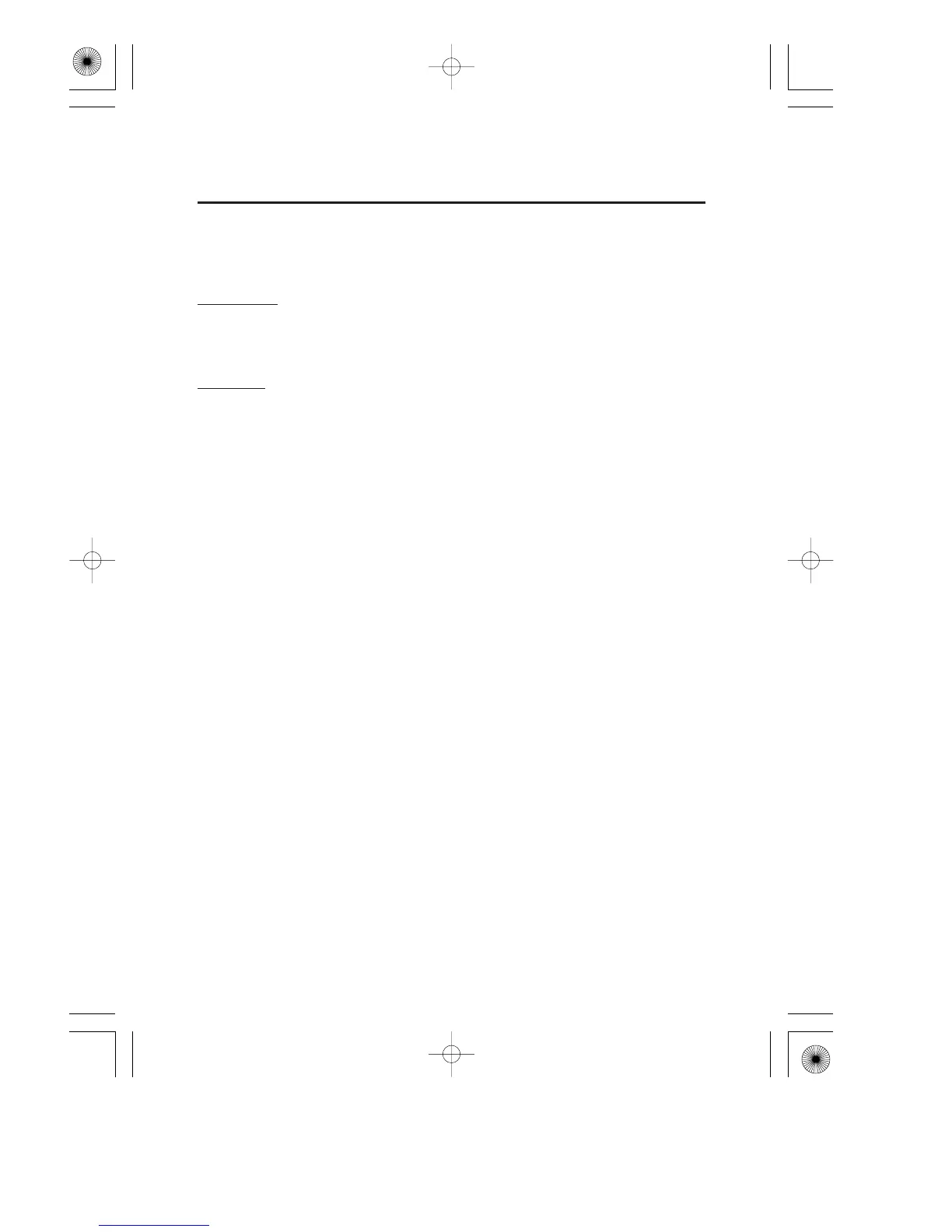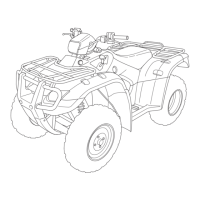110
Shifting Gears
Basic Operation & Riding
Neutral (N)
Use neutral when you start the engine, or if it is necessary to stop briefly
with the engine idling.
Drive (D)
Your ATV has four shift lever positions: neutral (N), drive (D), low (L),
and reverse (R).
Use this position for normal riding. The following two modes can be
selected in the drive position; automatic shift (AUTO) mode and manual
shift (ESP) mode.
You can select the desired mode with the drive mode select switch
(page ).
Automatic shift (AUTO) mode:
Use this mode for everyday riding. The transmission automatically
adjusts to keep the engine at the best speed for riding conditions.
The gear position indicator shows ‘‘D’’ and the drive mode indicator
disappears.
Manual shift (ESP) mode:
In this mode, you can shift gears much like a manual transmission, but
without operating a clutch.
You can select five forward shift positions by operating the gearshift
switches; 1, 2, 3, 4, and 5.
The gear position indicator shows the selected position and the drive
mode indicator shows ‘‘ESP.’’
37
09/05/18 10:08:24 31HN2690 0119
