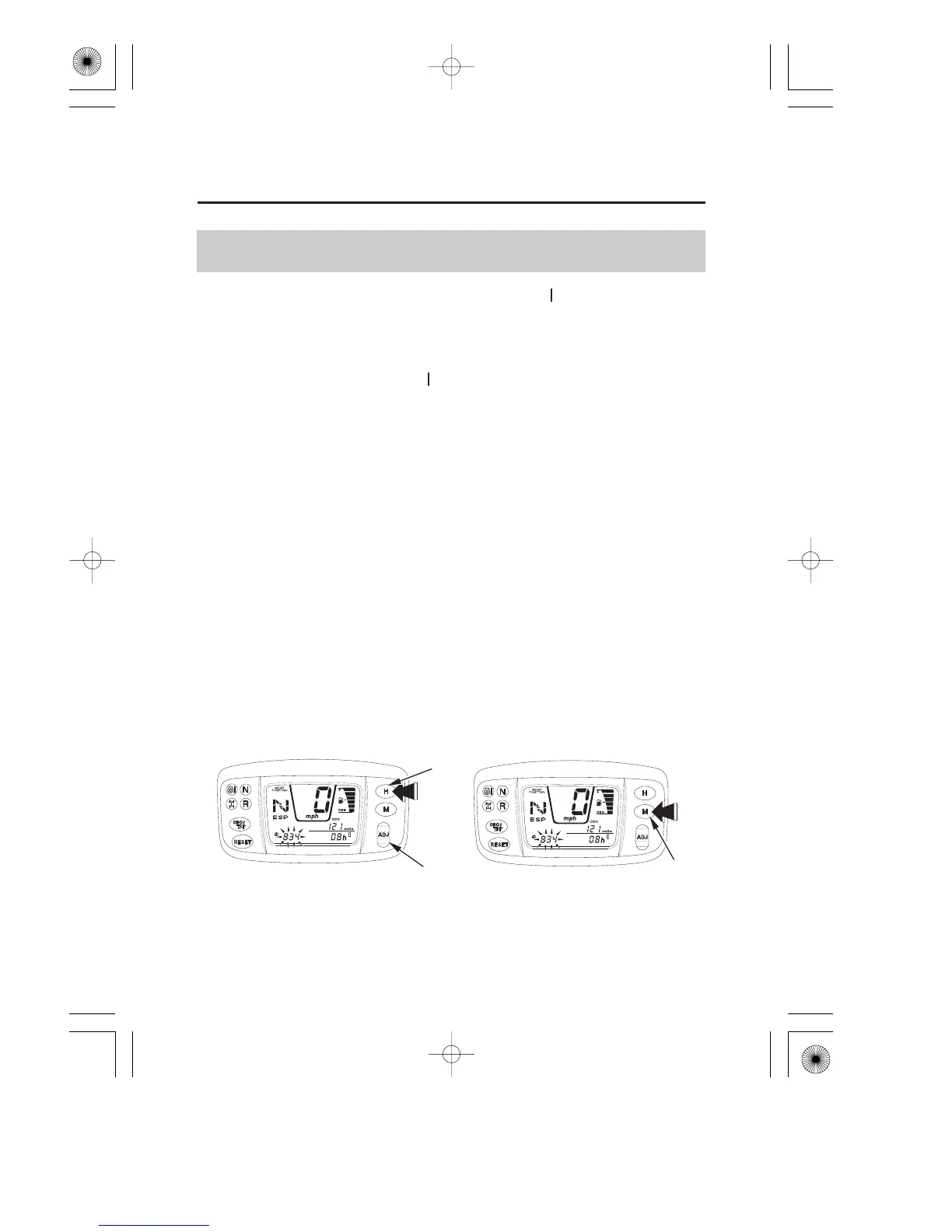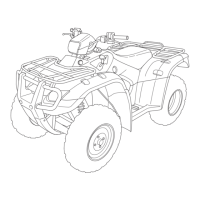(2)
(3)
(1)
(3) minute select button
(1) adjust button
(2) hour select button
(For TRX500FA)
29
Digital Clock
Indicators & Displays
Instruments & Controls
Shows hour and minute while the ignition is ON ( ).
To adjust the time, proceed as follows:
Press and hold the adjust button for more than 2 seconds when the
display reaches the desired minute. The display will stop flashing.
To zero the minute display, press and hold both the hour and minute
select buttons simultaneously for 2 seconds.
To advance the minute display one unit at a time, press and release the
minute select button ( ).
To advance the minute display automatically, press and hold the
minute select button. After 2 seconds, the minute display will begin
advancing. Release the button when the display reaches the desired
minute.
To advance the hour display one unit at a time, press and release the
hour select button ( ).
To advance the hour display automatically, press and hold the hour
select button. After 2 seconds, the hour display will begin advancing.
Release the button when the display reaches the desired hour.
To put the clock in the adjust mode with the hour and minute display
flashing, press and hold the adjust button ( ) for more than 2 seconds.
Turn the ignition switch ON ( ).1.
2.
3.
4.
5.
6.
3
2
1
09/05/18 09:56:06 31HN2690 0038
