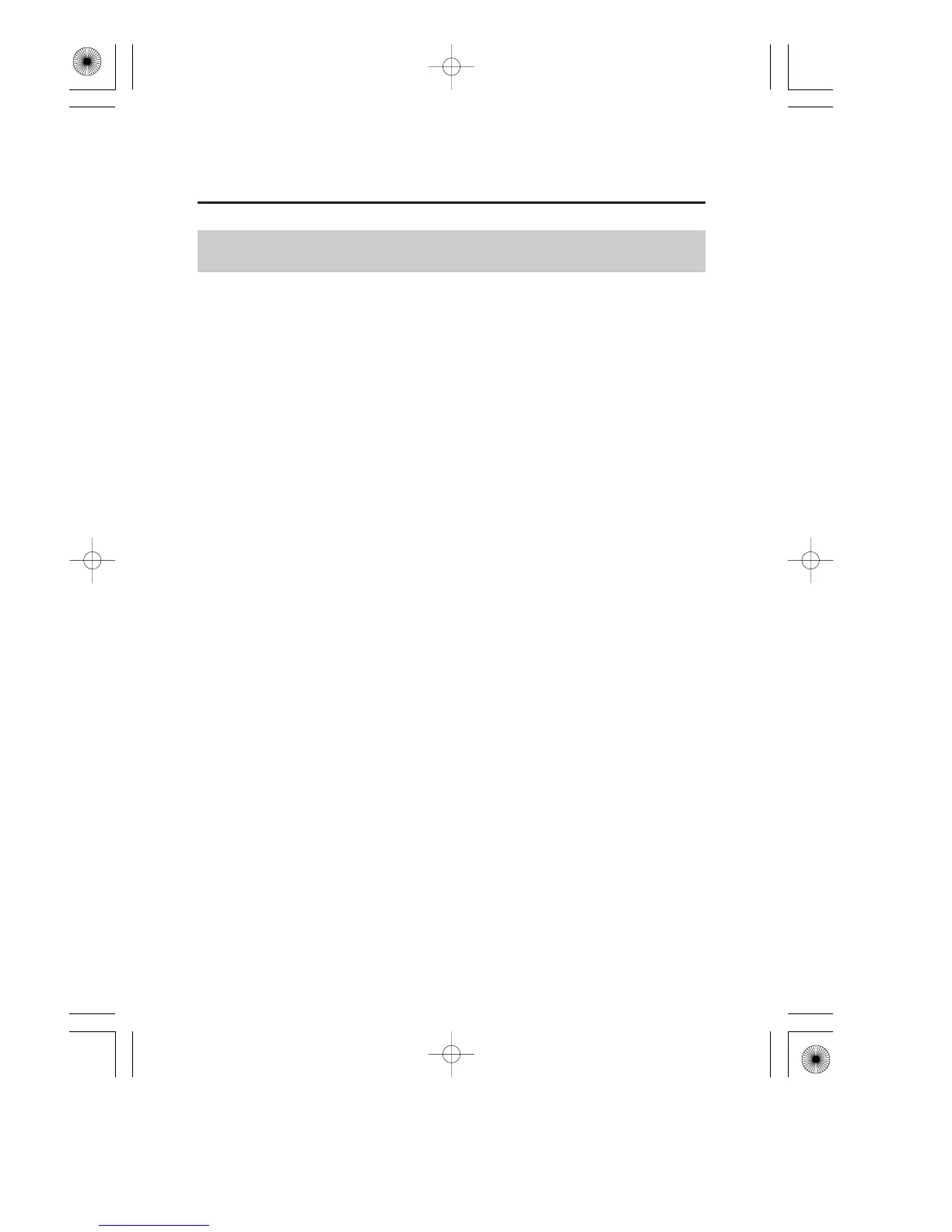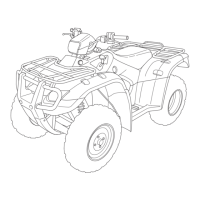78
Determining the Coordinates of Your Current Position
GPS Mode
GPScape System
If your current position is not already marked, mark it (page ).
Press and hold the GPS/WP button until the display begins blinking.
While the display is still blinking, press and hold the GPS/WP button
again until the display shows LAT degrees and minutes.
Tap (do not hold) the GPS/WP button repeatedly to sequence through
the coordinates display.
Tap the GPS/WP button again to return to the distance to waypoint
display.
1.
2.
3.
4.
5.
71
09/05/18 10:03:20 31HN2690 0087
