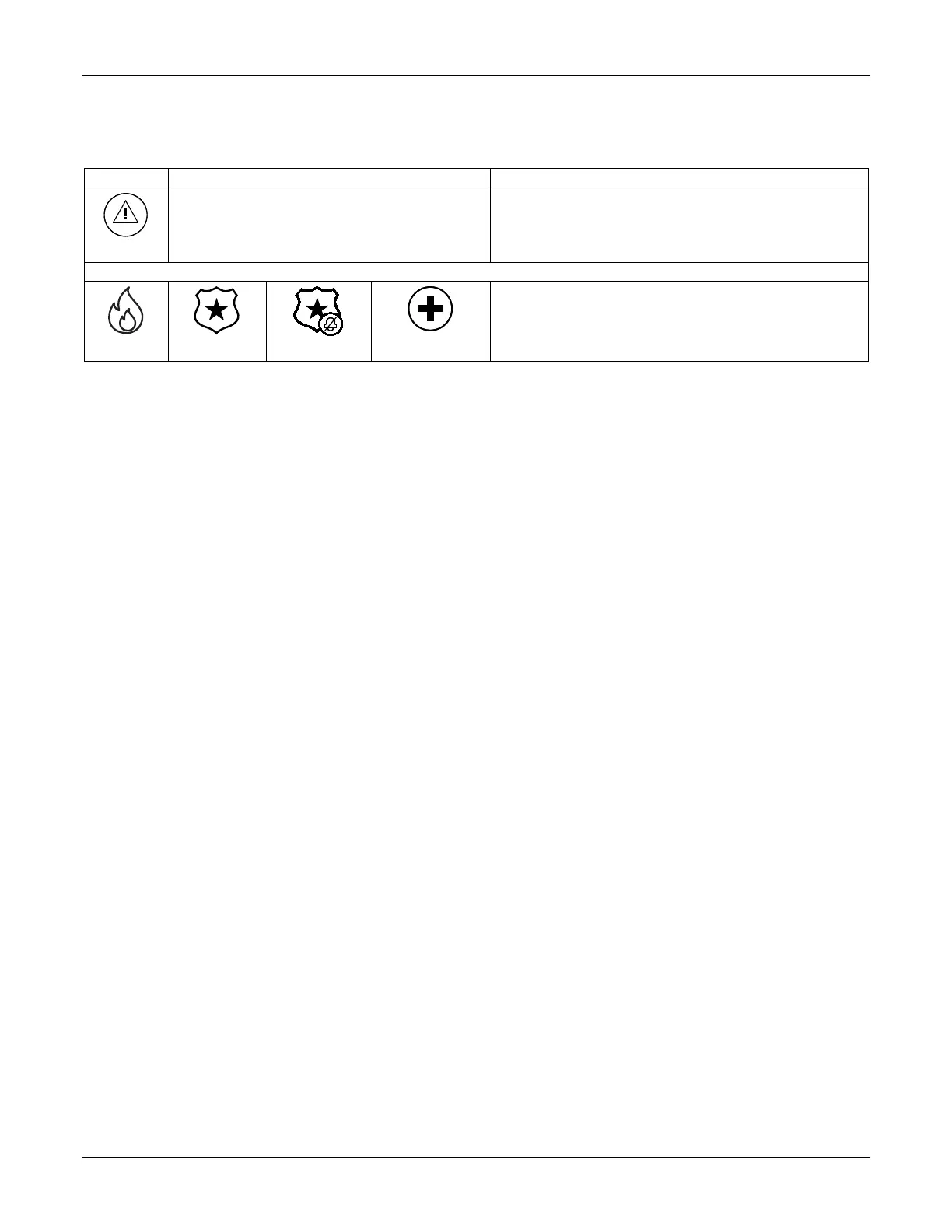TUXEDOW INSTALLATION AND SETUP GUIDE
17
How to Send Emergency Messages
An emergency message for fire, police, or medical can be sent to the central monitoring station from the Emergency screen.
The Emergency screen can be accessed by activating the "PANIC" Icon located on the lower left corner of the screen.
Perform the following to send an emergency message.
PANIC
1. Touch PANIC Icon then touch and hold (for at
least 2 seconds) the associated alarm icon
(FIRE, POLICE, Silent Panic or MEDICAL).
You are immediately returned to the screen from which
you touched the “PANIC” Icon.
NOTE: The Emergency screen cannot be accessed
while in the clean screen mode.
Fire
Police
Silent Panic
Medical
•
Emergency messages are enabled within the control
panels programming.
