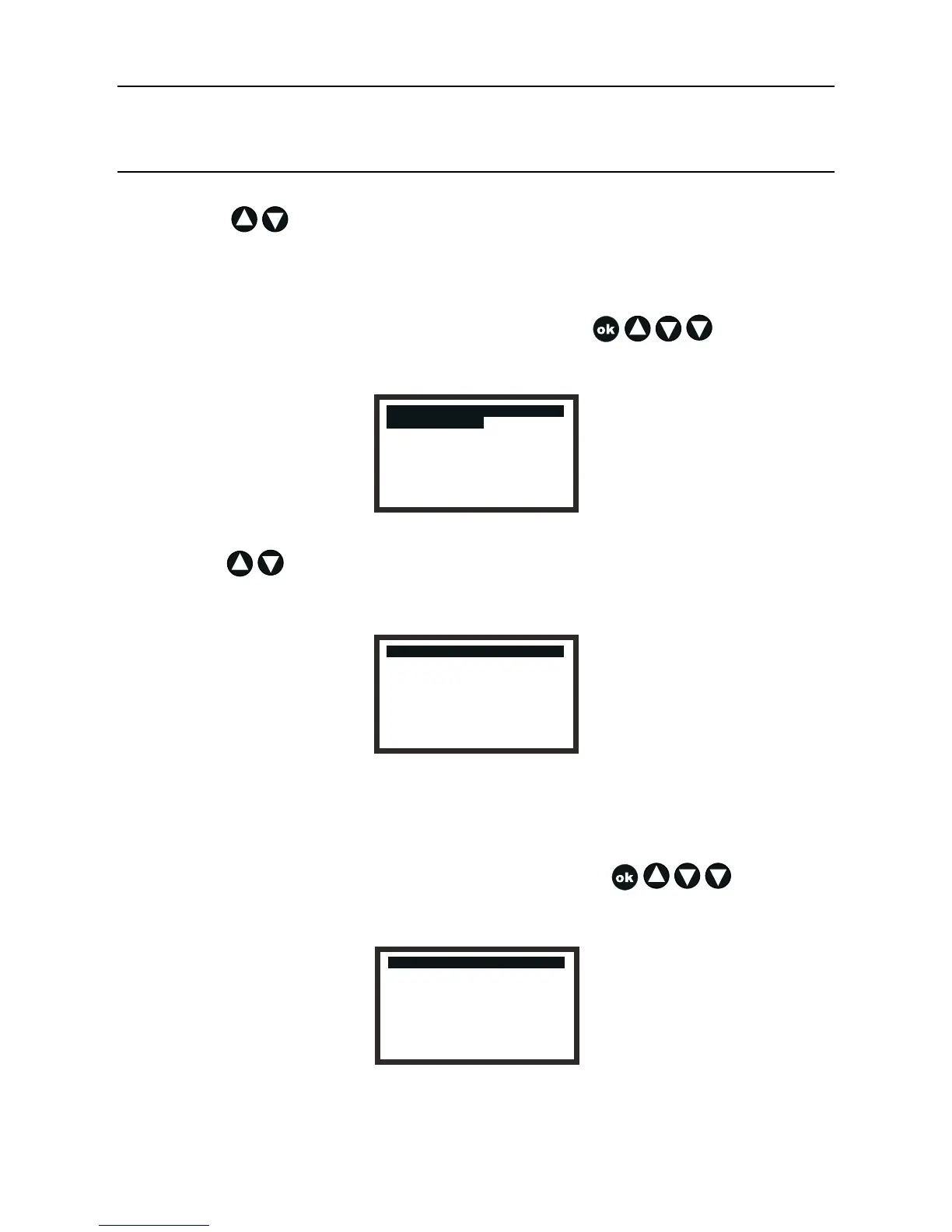(3) Navigate to the Change Passwords Menu option.
Use the
(up/down) keys.
(4) Press ok.
(5) Enter the current Level 3 password.
Usethebuttonsonthefrontpanel.Ifsettingpasswordsforthersttimeafterunitdeliveryor
password reset, enter the default password by pressing the
(ok, up, down
and down) buttons in sequence. Passwords are shown using asterisks (*) on the LCD.
The Change Passwords Menu is then displayed.
Change Passwords Menu
Level1Password
Level2Password
Level3Password
(6) Navigate to the password level option to be changed.
Use the
(up/down) keys.
(7) Press ok.
The following screen is displayed:
Level1Password
Enter Old Password
This example shows the Level 1 Password screen. The screens for Levels 2 and 3 are
similar.
(8) Enter the current password for the chosen level.
Usethebuttonsonthefrontpanel.Ifsettingthepasswordforthersttimeafterunitdelivery
or password reset, enter the default password by pressing the
(ok, up,
down and down) buttons in sequence. Passwords are shown using asterisks (*) on the LCD.
The following screen is displayed:
4. OPERATION
Level1Password
Enter New Password
