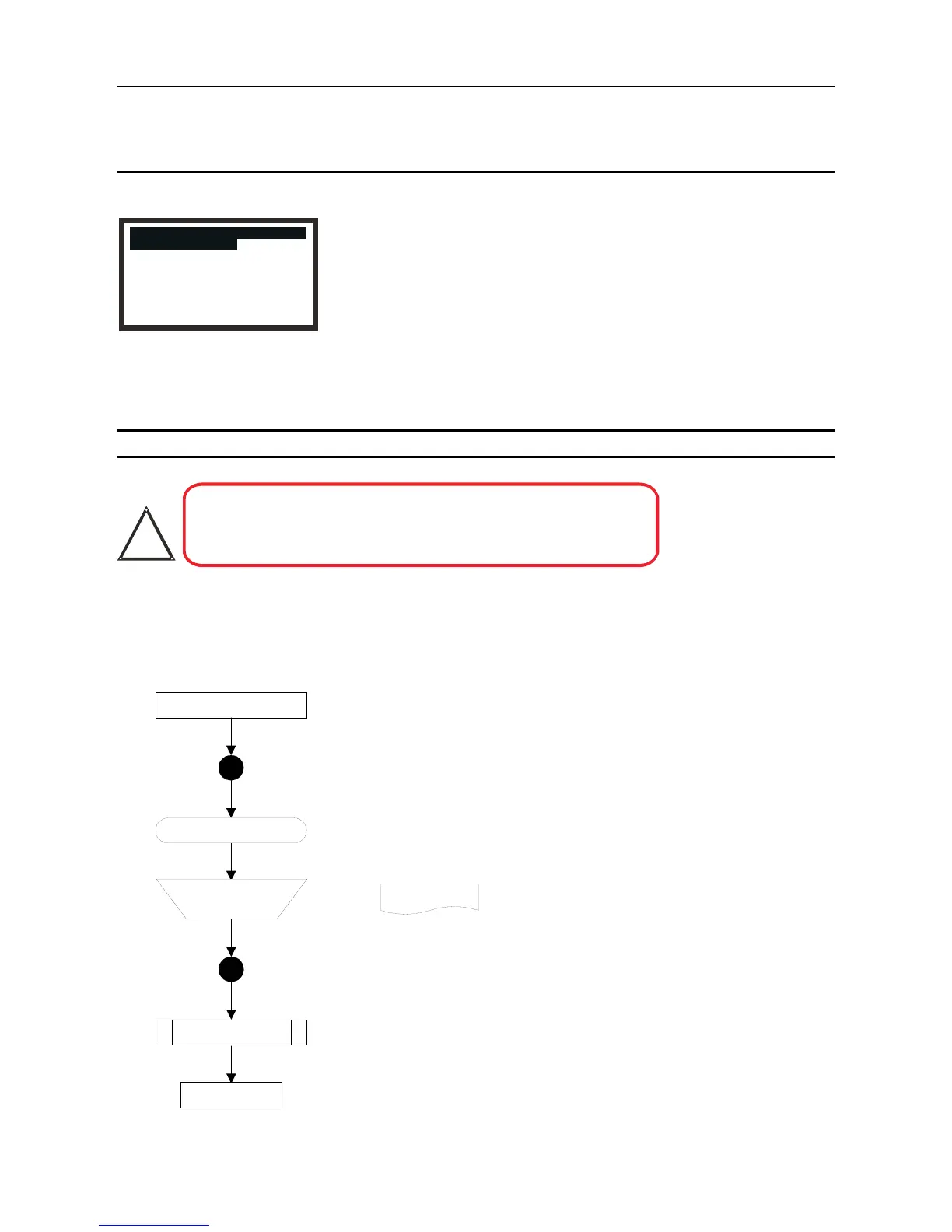4.4.3 Display Menu
Display Menu
Reset Alarms, Faults
CalibrationInfo
Current Config
The Display MenureportsbackthecurrentsettingsfortheTransmitterUnitandCertiedSensor,
e.g.calibrationandcongurationsettinginformation.
This menu is protected by a Level 1 password.
Reset Alarms, Faults Display Menu
This option displays a screen that reports the state of each of the Transmitter Unit alarms. These are
Fault Relay, Alarm1 Relay, Alarm2 Relay and Overrange. Each of these can be Active or Inactive.
It also allows latched alarms and overrange to be reset provided that the conditions responsible for
causing them are no longer present.
Note: Alarms are not reset until the esc
button is pressed to leave the Display
Menu and return to the Main Menu.
4. OPERATION
