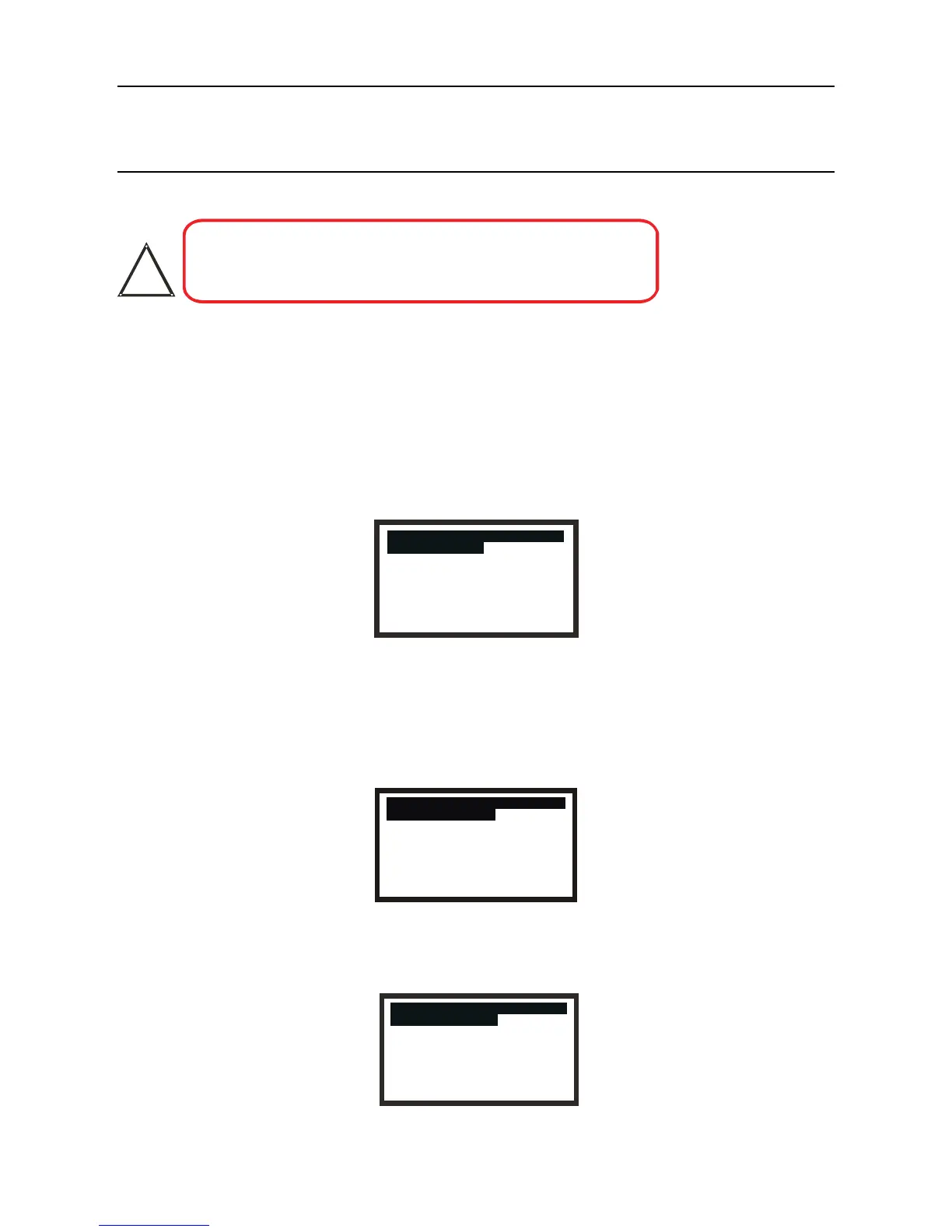4.6.4 Clearing latched alarms
4. OPERATION
The fault and alarm relays may be set to be latched (see CongurationMenu). So when an alarm
message is displayed on the LCD screen it may continue to be displayed even when the fault
causing the problem is corrected.
Note: Alarms may not be set to be latched, but because alarm recovery is set 25% below alarm
setpoint it could appear that they are for a short while.
Toresetalatchedalarmcarryoutthefollowingprocedure:
(1) Press esc at the Gas Reading display.
The Main Menu is displayed.
Main Menu
Calibration Menu
Configuration Menu
Display Menu
History Log Menu
Change Passwords Menu
Reset Passwords
(2) Select (highlight) Display Menu from the list.
(3) Press ok.
(4) When prompted enter the current Level 1 password.
Obtain the password from the system administrator.
The Display Menu is shown.
(5) Select the Reset Alarms, Faults option.
(6) Press ok.
The Reset Alarms, Faults menu is displayed.
WARNING
