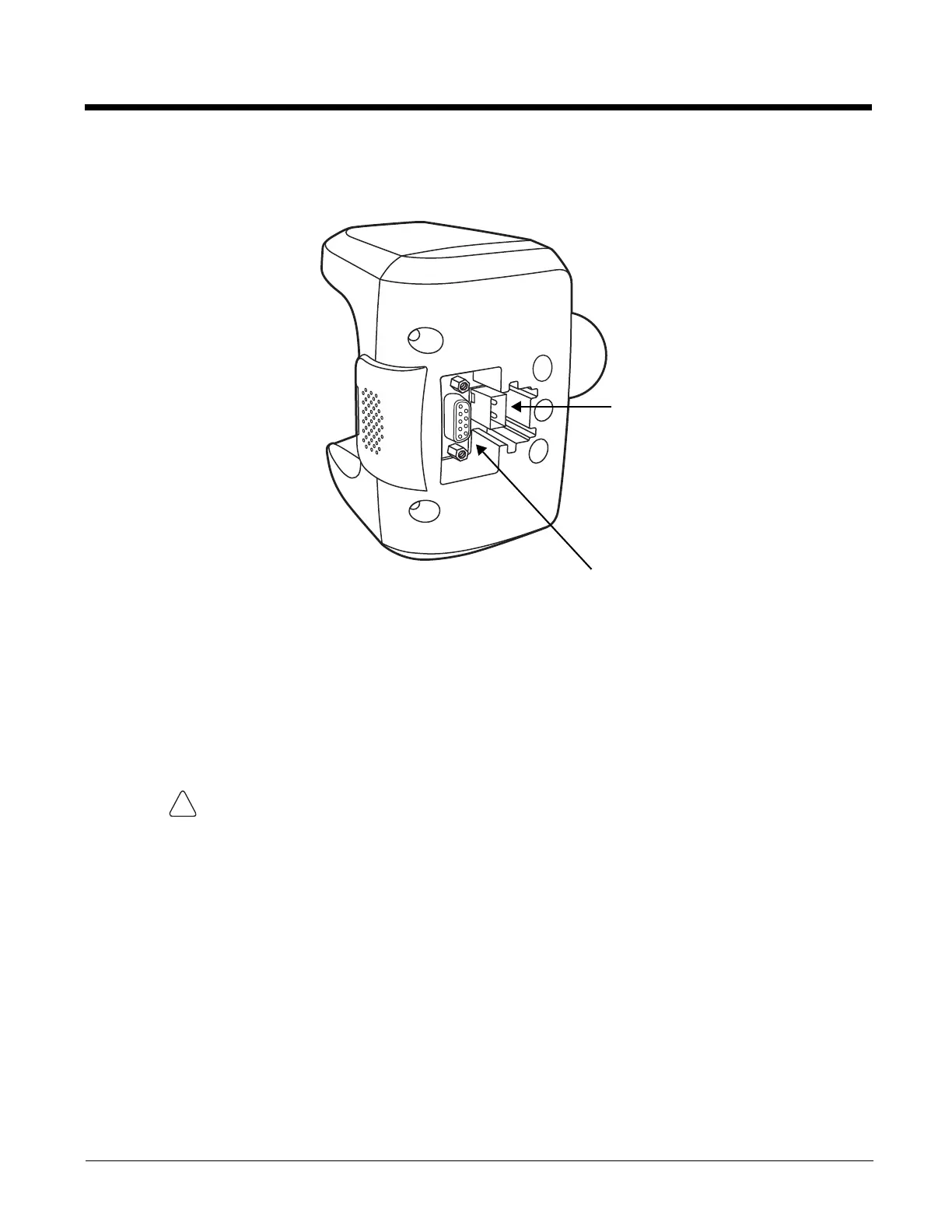13 - 3
Bottom Panel
The power supply and RS232 connectors are located on the bottom of the unit.
Power Supply Connector
Attach the power cable that came with the base to this connector. The base can be powered
by an external DC power source of between 10 VDC to 48 VDC.
To run on vehicle power, you can use the 12 VDC cable or 24 VDC cable option. The
appropriate cable comes with the kit you ordered. The 12 VDC cable can be used with a
cigarette lighter outlet. The 24 VDC, pigtail cable can be used to “hard-wire” into the vehicle
power bus.
Verify that the power source is always within the specified range and observe correct
input voltage polarity. An improper input voltage range (above the 48 VDC maximum) or
reverse polarity could damage the power conversion circuitry.
RS232 Communications Port
Use a standard serial cable to connect the unit to a host device via RS232; see Serial
Connector on page 13-8.
RS232 Communications Port
Power Supply Connector
