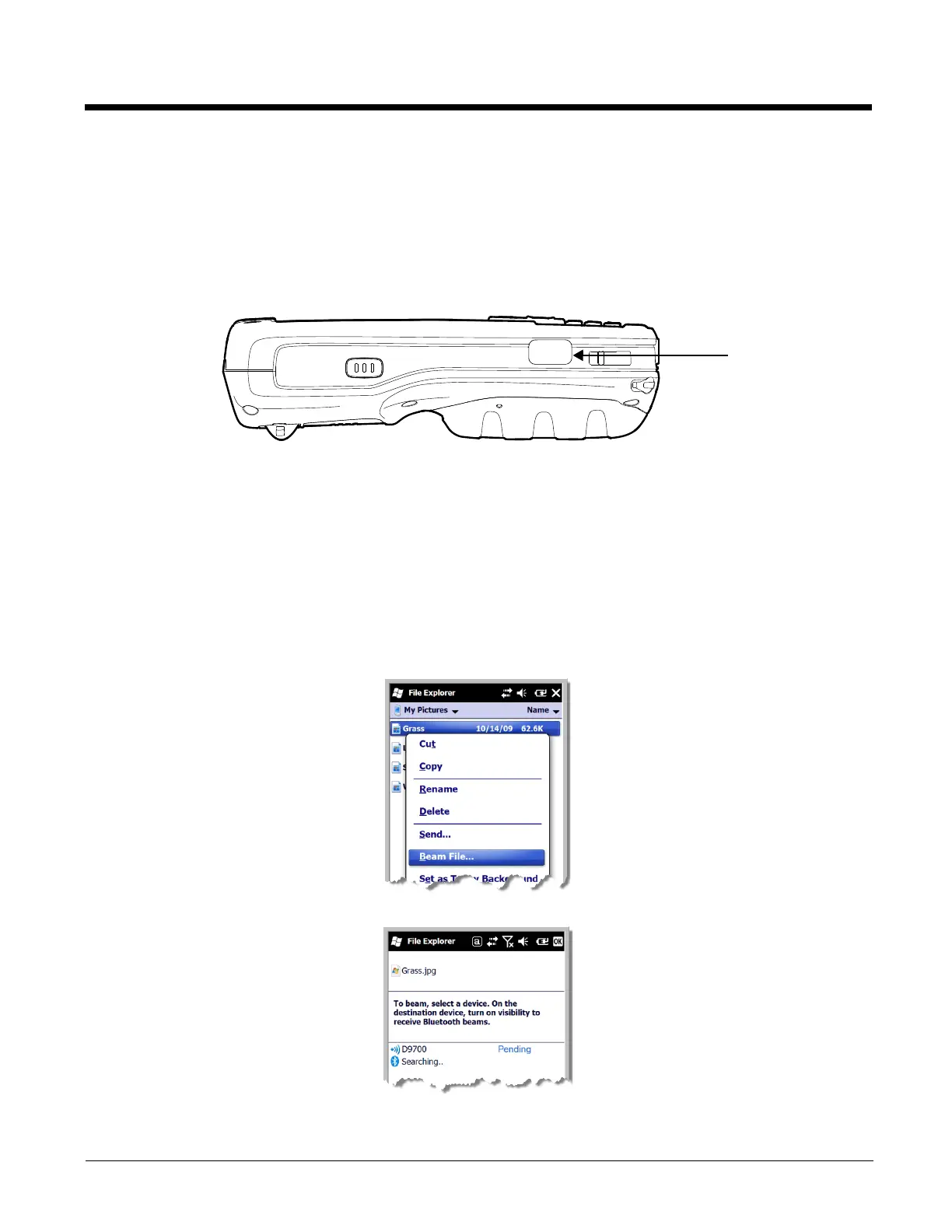8 - 2
Using the IrDA Port
Using the IrDA port, you can send and receive data between the terminal and other devices equipped with
infrared. This can include, but is not limited to, Windows Mobile information such as Contacts and Tasks,
as well as software upgrades.
IrDA Port Location
To send or receive, the IrDA ports of both devices - whether it is two terminals, or a terminal and a host
device - must be aligned with each other and within a close range. The maximum data transfer speed is
115 Kbps.
Sending Data
1. Align the IrDA ports.
2. Open the program where you created the item you want to send and locate the item in the list.
You can also beam files, but not folders, from File Explorer.
3. Tap and hold the item and select Beam File.
4. The IrDA port searches for a receiving IrDA port in the vicinity. The selected device reads “Pending.”
