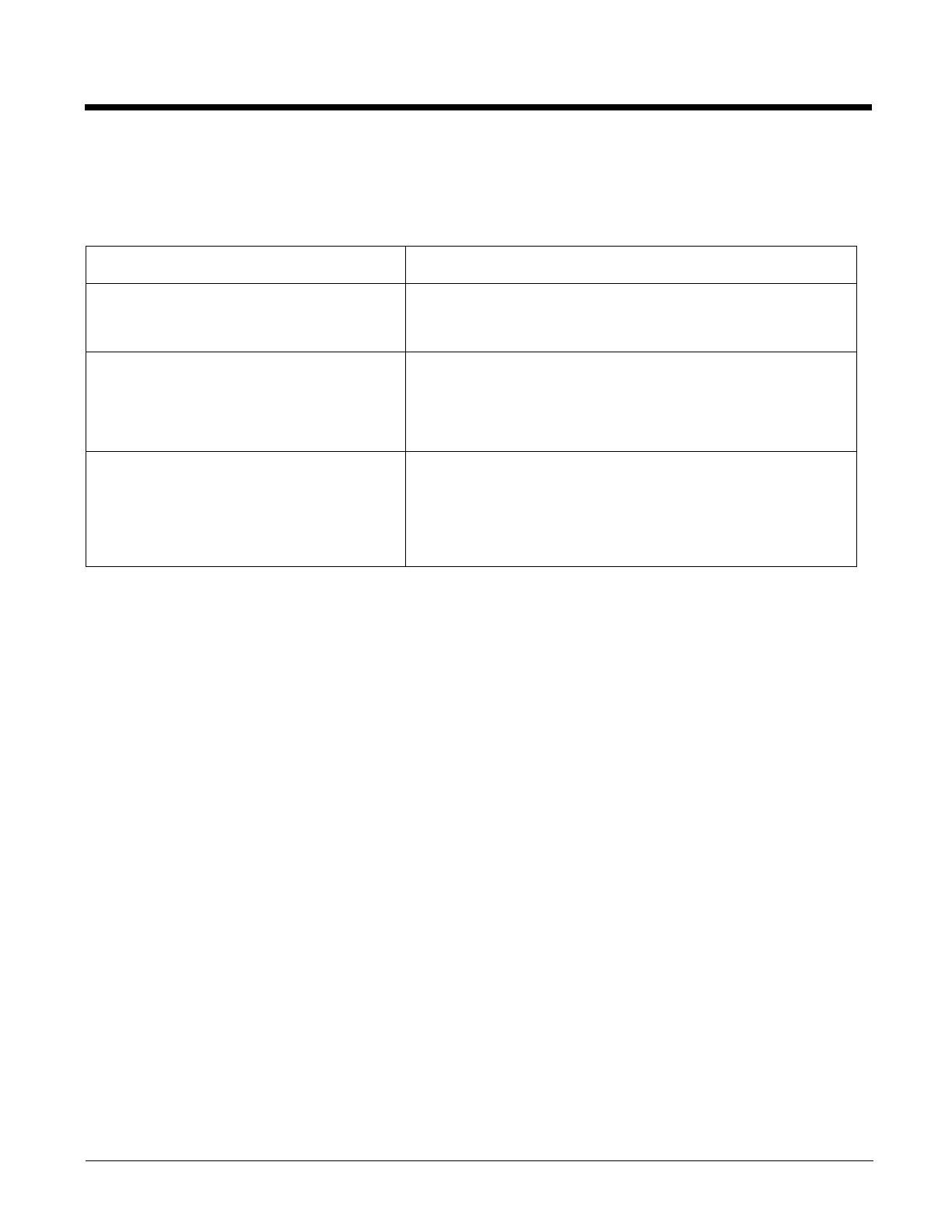15 - 5
Troubleshooting
If you encounter problems with your QuadCharger device, refer to chart below for possible solutions.
If problems persist, please contact Honeywell Technical Support.
Problem Issue
The Status LED does not come on when I
insert a battery pack.
Check the power connections; make sure the Power cable is
inserted into the Power supply connector and the battery pack
is properly seated.
The Status LED lights red during charging. Try to charge the battery in one of the other charging slots. If
the red Status LED comes on again, then the problem is
associated with the battery pack. If the red status stays with the
charging slot, the problem is associated with the charging
circuitry.
The Status LED lights red and stays on
without a battery in the charging slot.
An error occurred during the self-diagnostic test for that
particular charging pocket. Call Honeywell Product Service and
request an RMA.
For additional warranty and return information, see Customer
Support on page 16-1.
