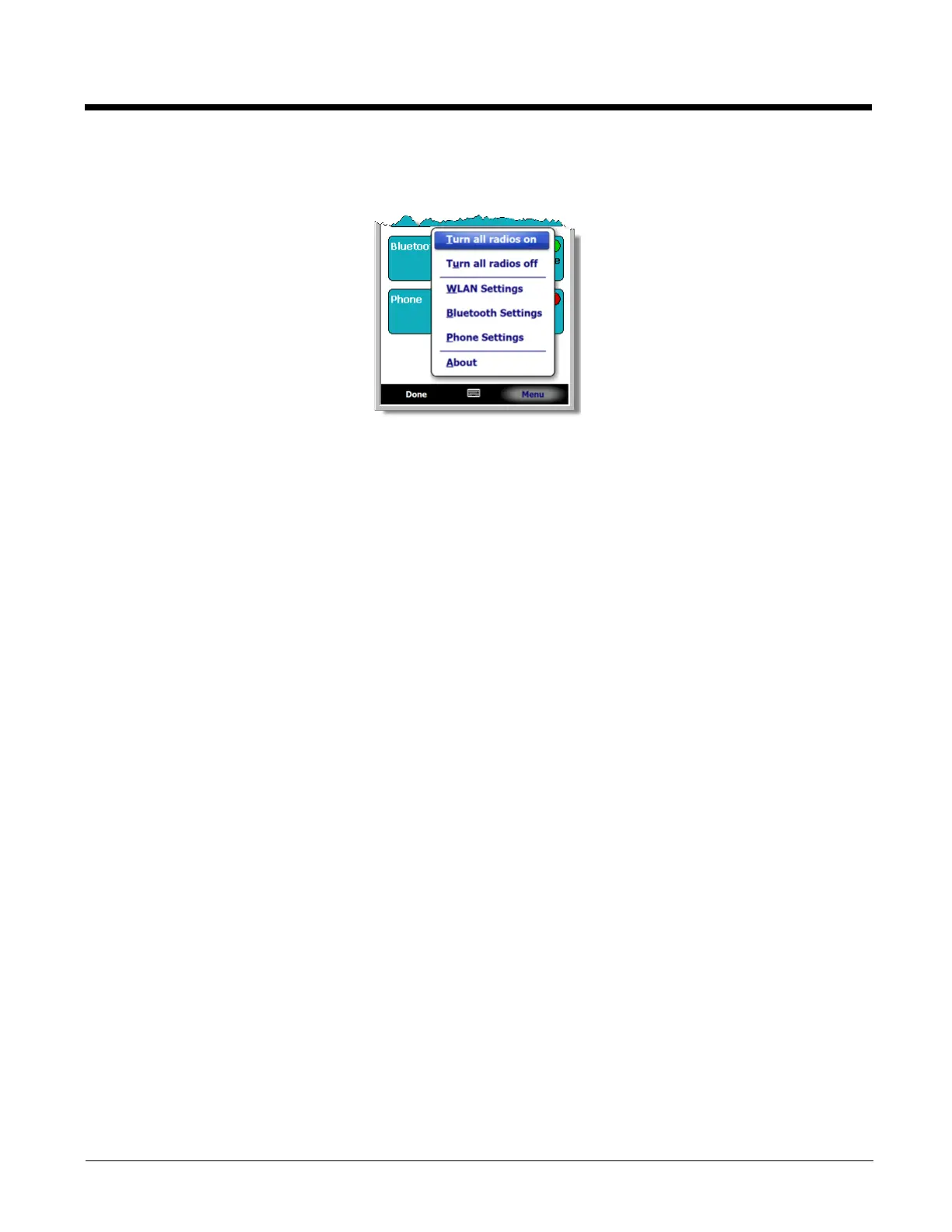N
Nathan ShepherdAug 8, 2025
What to do if the Status LED lights red during charging my Honeywell PDA?
- TtsmithAug 8, 2025
If the Status LED on your Honeywell PDA charger lights red during charging, attempt to charge the battery in an alternative charging slot. If the red light persists with the battery pack, the issue lies with the battery itself. However, if the red light remains with the charging slot, the problem is within the charging circuitry.