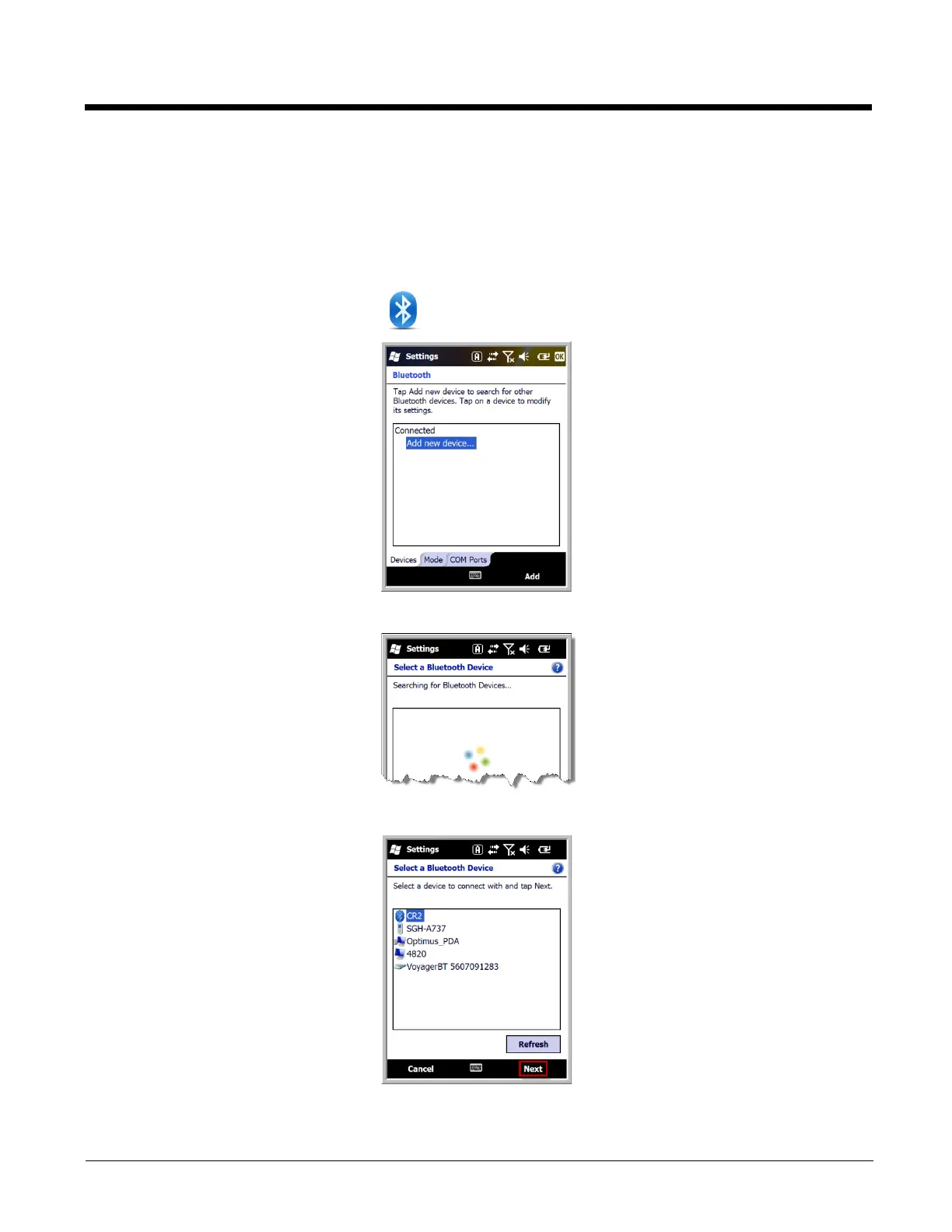10 - 2
Connecting to Other Bluetooth Devices
You need to perform a device discovery and then select a discovered device and connect to it. Pairing
happens as part of the connection process.
1. In the Dolphin Wireless Manager, tap Menu > Bluetooth Settings.
OR
Tap Start > Settings > Bluetooth .
2. Tap Add new device. The terminal begins searching for discoverable Bluetooth devices.
3. Select a device in the list and tap Next.
