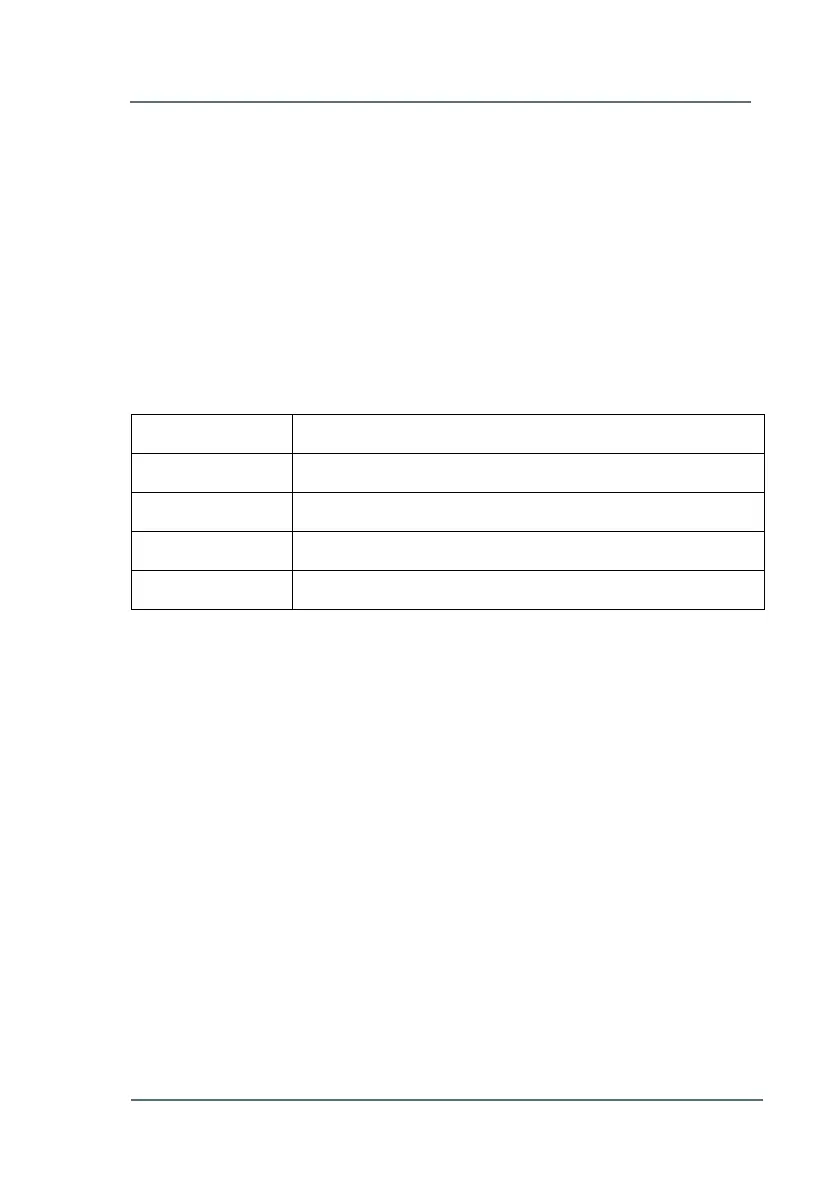FC1: Operation for Legally Relevant Functionalities 5
Note: For devices used in legal metrology, official documents may exist
prescribing how the security switch has to be sealed. Please refer to the
Appendix, if applicable.
5.2 LEDs
There are two multicolor LEDs on the front panel, the Power LED and the
Status LED.
5.2.1 Power LED
LED status Meaning
Off Power off; no USB connection
Red Power off, USB connection detected
Green Power on, no USB connection
Orange Power on, USB connection active
Table 8: Power LED
5.2.2 Status LED
This paragraph describes the behavior of the status LED for devices used in
legal metrology (e.g. according to MID/EU-type examination certificate).
The status LED indicates whether an error affecting the legally relevant
functionalities, i.e. an alarm or a warning, is pending or has been pending.
An alarm is an error event affecting the legally relevant functionalities
severely; the calculation of the fiscal results is stopped.
In case of a warning, a minor error has occurred but the calculation of the
fiscal results is continued.