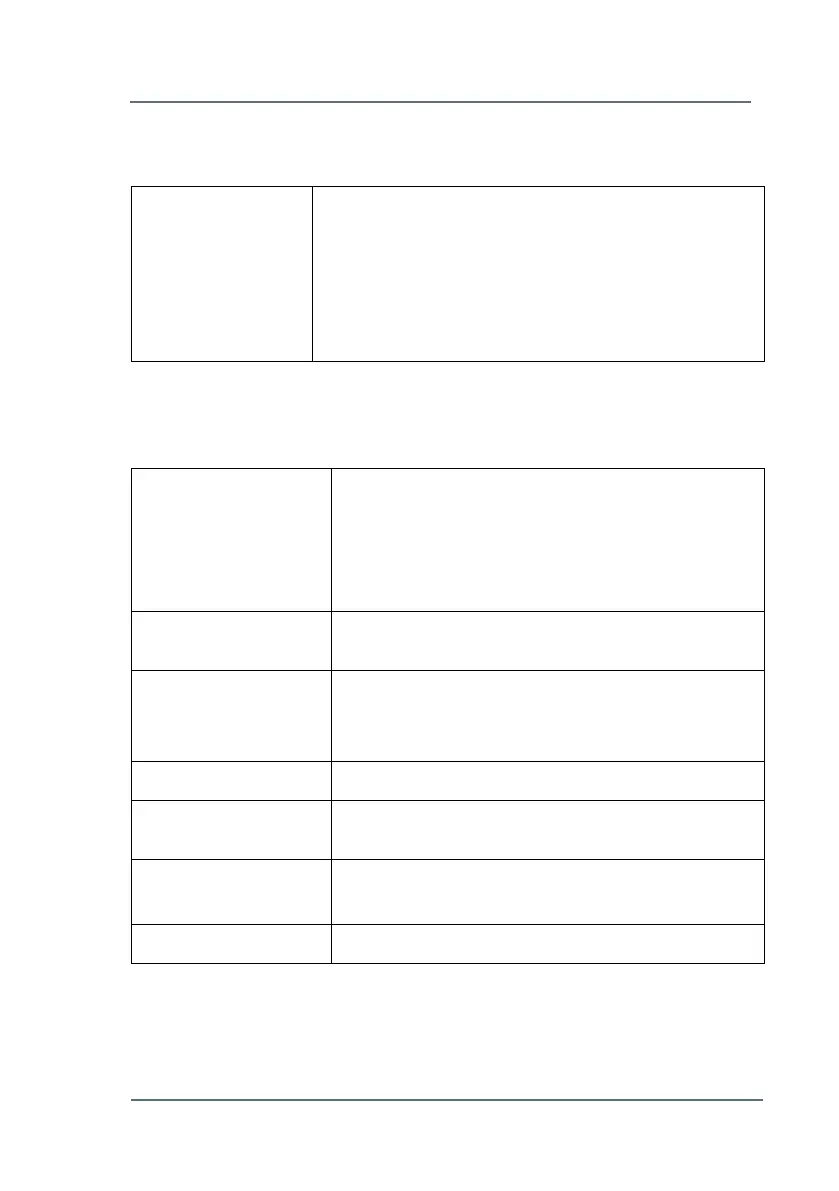FC1: Technical Data 7
7.3 Outputs
MFA8 output board • 1 PhotoMos output (NC, max. 28.8 V, 120 mA)
for alarm/message signaling
• 3 PhotoMos outputs (NO, max. 28.8 V DC,
120 mA) for alarm/message or pulse outputs of
up to 25 Hz
• 4 analog outputs 0/4 … 20 mA for measurements
Table 16: Outputs: Technical specifications
7.4 Interfaces for Digital Communication
CPU • LAN interface (Ethernet 10/100MBit)
• 2 serial ports (supported standards:
RS485/RS422/RS232),
the first port can be used as DSfG protocol
interface
MSER4 • 4 serial ports, electrically isolated (supported
standards: RS485/RS422/RS232)
ESER4 • 3 serial ports, electrically isolated (supported
standards: RS485/RS422/RS232)
• LAN interface (Ethernet 10/100MBit)
MFE7 • 1 serial RS485 interface
USB port • USB interface for PC or laptop connection for
parameterization and service purposes
Ethernet
communication
• NTP, Modbus TCP, FTP, HTTP
Serial communication • Modbus (ASCII, RTU), UNIFORM
Table 17: Communication interfaces: Technical specifications