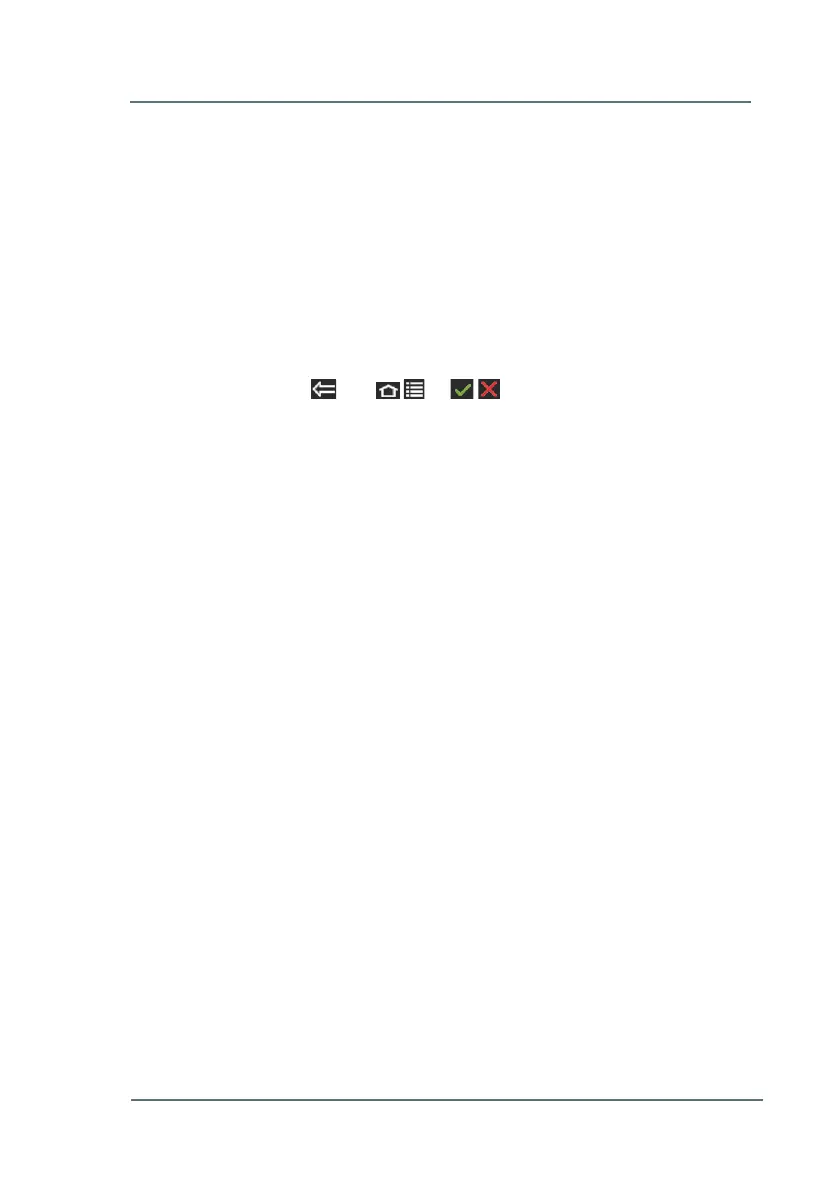FC1: Operation for Legally Relevant Functionalities 5
By touching a hyperlink leading to another display, the corresponding display
is invoked automatically. By touching a hyperlink for an action, a specific
functionality is carried out.
If a display contains more rows than can be shown at once, a yellow scroll
bar appears along the right edge of the display. You can scroll the contents
of the display up or down by moving the finger over the display area.
5.3.4 Navigation via Keys
The buttons (labeled and / or / , respectively) at the lower edge
of the touch screen can be activated alternatively by pressing the according
keys located directly below them.
The operating elements (hyperlinks) located in the upper part of the touch
screen can be selected by using the up/down/left/right keys and activated by
pressing the enter key (please refer to Chapter 5.1.1, Figure 6). The display
contents can be scrolled by using the up/down keys.
5.3.5 Indication of Physical Quantities: Symbols
If English has been chosen as device language, all symbols used for physi-
cal quantities are according to EN12405-1. Where necessary, the docu-
mentation at hand refers to these symbols as well.
After switching the device language setting to German (Deutsch) via the
corresponding button in the home display, the device replaces these sym-
bols by symbols that are commonly used in Germany. Localized symbols
may also appear after switching to a language other than German.
5.4 Displays Showing Legally Relevant Data
5.4.1 Flow Conversion AFB
The Flow Conversion AFBs are responsible for generating the fiscal
counters. Each single Flow Conversion AFB administrates the counters
of a distinct stream and flow direction.
Each Flow Conversion AFB provides a so-called fiscal display wherein
the main counter for volume at base conditions is preferentially indicated.