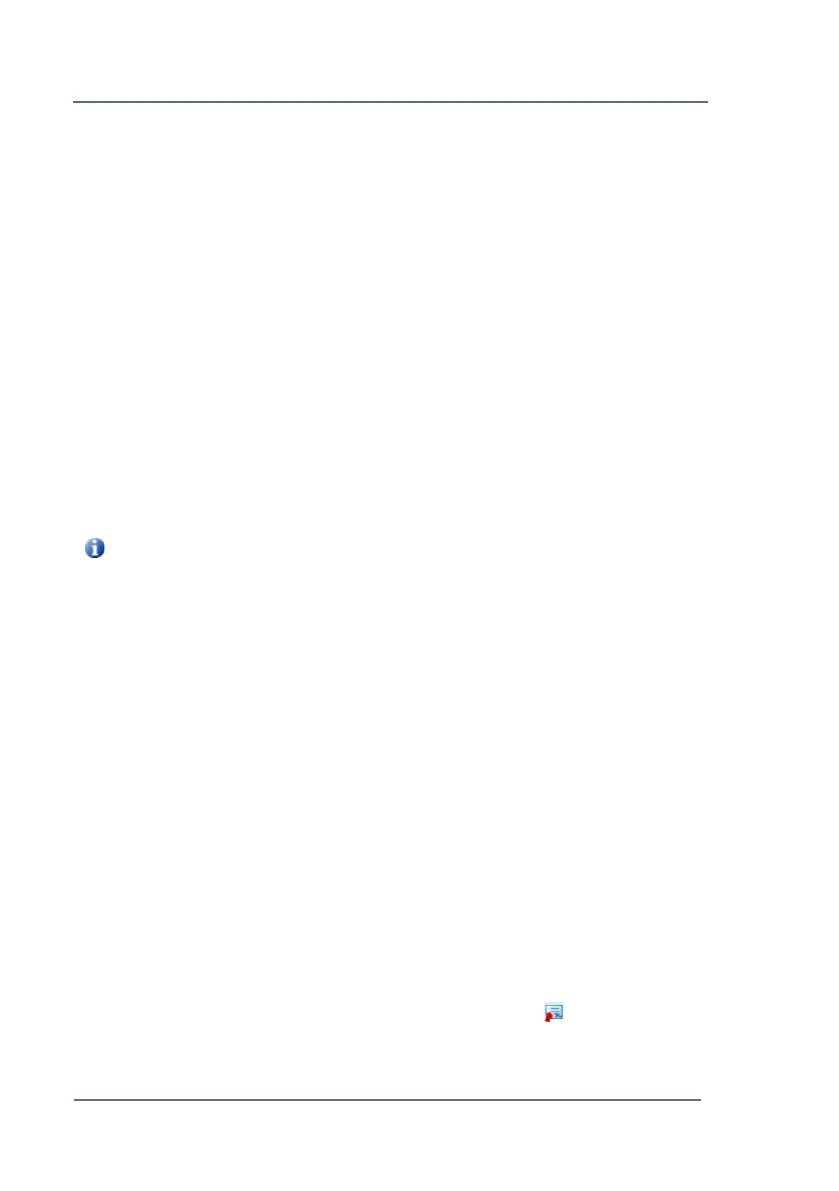5 FC1: Operation for Legally Relevant Functionalities
Filter selection (same as in error list display)
Area for displaying errors (scrollable if more than 2 entries are
contained in the logbook)
Sequence number of logbook entry
If a logbook entry indicates that an error becomes active, it is marked with an
upward arrow. An ending error is marked with a downward arrow. If the error
is of alarm type, time and date are highlighted in red; yellow is used to indi-
cate a warning.
The logbook can contain up to 10000 records; if the logbook is full, the next
entry overwrites the oldest record.
5.4.5 Software Identification/List of Fiscal Parameters
During runtime, an information display can be evoked by activating the
button in the device's home display.
The subordinate menu Software status leads to a display showing the iden-
tification data of all legally and non-legally relevant software parts that are
included in the device. These identification data consist of the name of the
respective software part, its version number and the checksum.
A special software part is the approval file, which is contained within the
device’s software. The identifying abbreviation of the approval file is high-
lighted in red, if the access rights of the parameterization are not consistent
with the approval file (cf. chapter 5.6).
The names of the software parts are designed as hyperlinks leading to dis-
plays that contain further information about the respective software part. For
the Basic System and all legally relevant AFBs, a list of all related fiscal
parameters can be evoked in these displays (via CRC param. secured
hyperlink). These displays enable the user to check all legally relevant set-
tings directly at the device.
For better identification, the checksums of all legally relevant software parts
are highlighted and marked with a special preceding icon
.