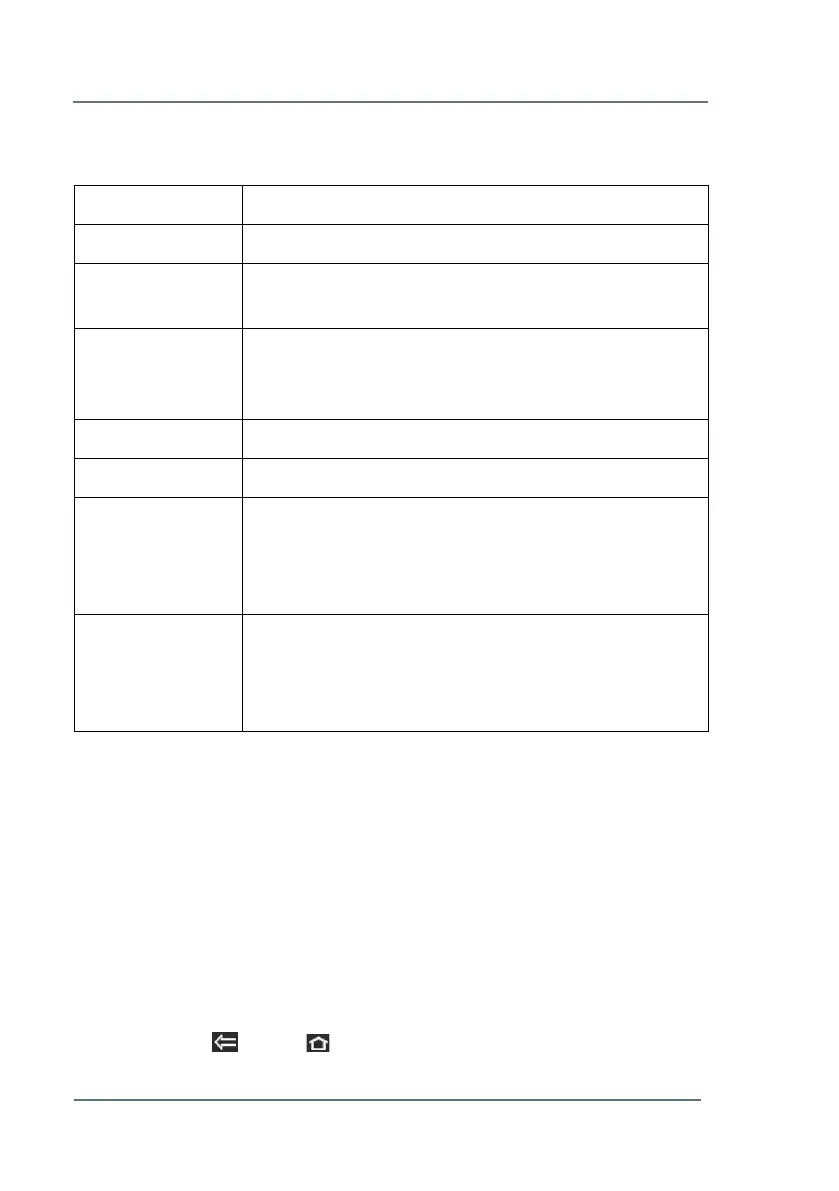5 FC1: Operation for Legally Relevant Functionalities
The status LED signals the error state as follows (in order of priority):
LED status Meaning
Off Power off
Green, flashing A green flashing light appears during the startup phase
after a power failure.
Green, perma-
nently illuminated
The device's legally relevant functionalities are running
error-free, i.e. there are no pending or not accepted
alarms or warnings.
Red, flashing An alarm is pending.
Yellow, flashing A warning is pending.
Red, permanently
illuminated
There is no pending error. At least one alarm that has
already ended is not yet accepted.
The user has to accept such errors at the device before
the color of the status LED turns back to green.
Yellow,
permanently
illuminated
There is no pending error. At least one warning that has
already ended is not yet accepted.
The user has to accept such errors at the device before
the color of the status LED turns back to green.
Table 9: Status LED
5.3 Display and Navigation
5.3.1 Display Test
The enCore FC1 provides a display test functionality to check that the dis-
play functions correctly.
For starting the display test, you have to activate the
button in the
device's home display at first. The information display is evoked. The display
test can be started by activating the Display test hyperlink. You quit the test
by pressing the
back or
home key.