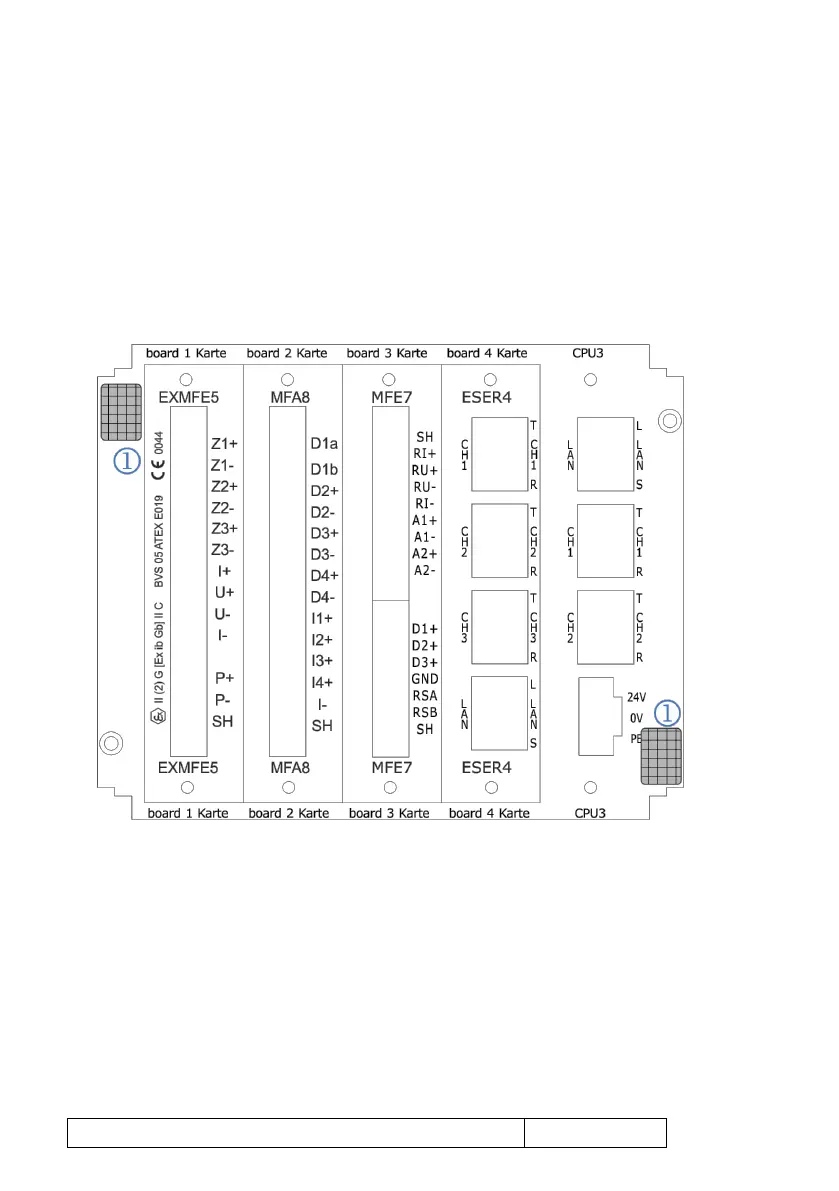DOCUMENT: FC1: MARKINGS AND DEVICE SEALING
PAGE: 8 OF 12
adhesive label for securing the housing screw in the top left corner of the
front
and adhesive label for securing the type plates
.
3 Rear Sealing
Figure 8 and Figure 9 show the FC1 rear view for both housing types, the
process board configuration being typical examples that may differ from
application to application.
Figure 8: FC1 device sealing, rear view
(1/3 housing width, typical process board configuration)
Securing marks (adhesive labels), securing two of the housing
screws at the rear