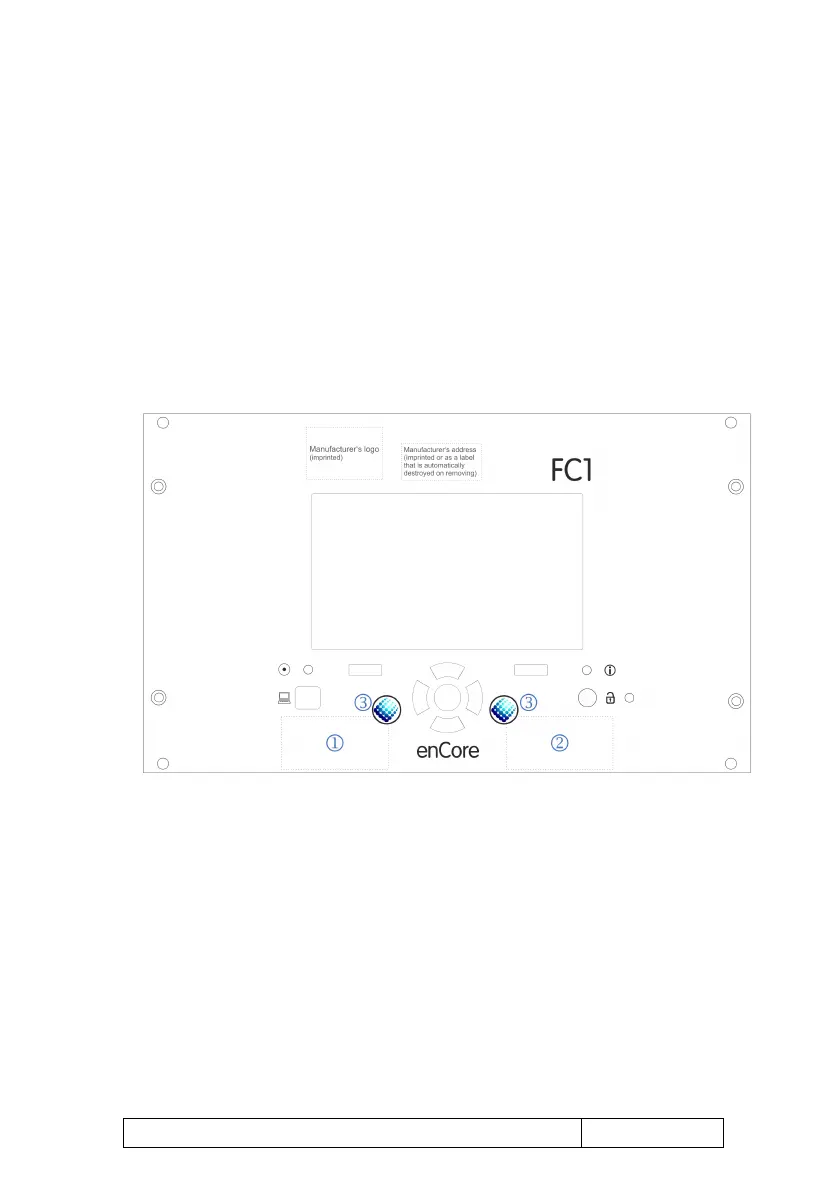DOCUMENT: FC1: MARKINGS AND DEVICE SEALING
PAGE: 5 OF 12
1.4 Front markings for an FC1 with 1/2 housing width,
Elster or Honeywell front design
Figure 5 and Figure 6 show the FC1 front markings for both Elster and
Honeywell design in case of a device with a housing width of 1/2.
As there is more free space on the front plate in 1/2 housing width, the exact
positioning of the type plates in practice may also deviate from Figure 5 or
Figure 6. In any case, the type plates must be secured with a securing mark.
For the type plates themselves, there are the same two alternatives as
shown in chapter 1.3 in Figure 3 and Figure 4, respectively.
Figure 5: FC1 front view
(1/2 housing width, Elster design)
Type plate part 1
Type plate part 2
Securing marks (adhesive labels), example